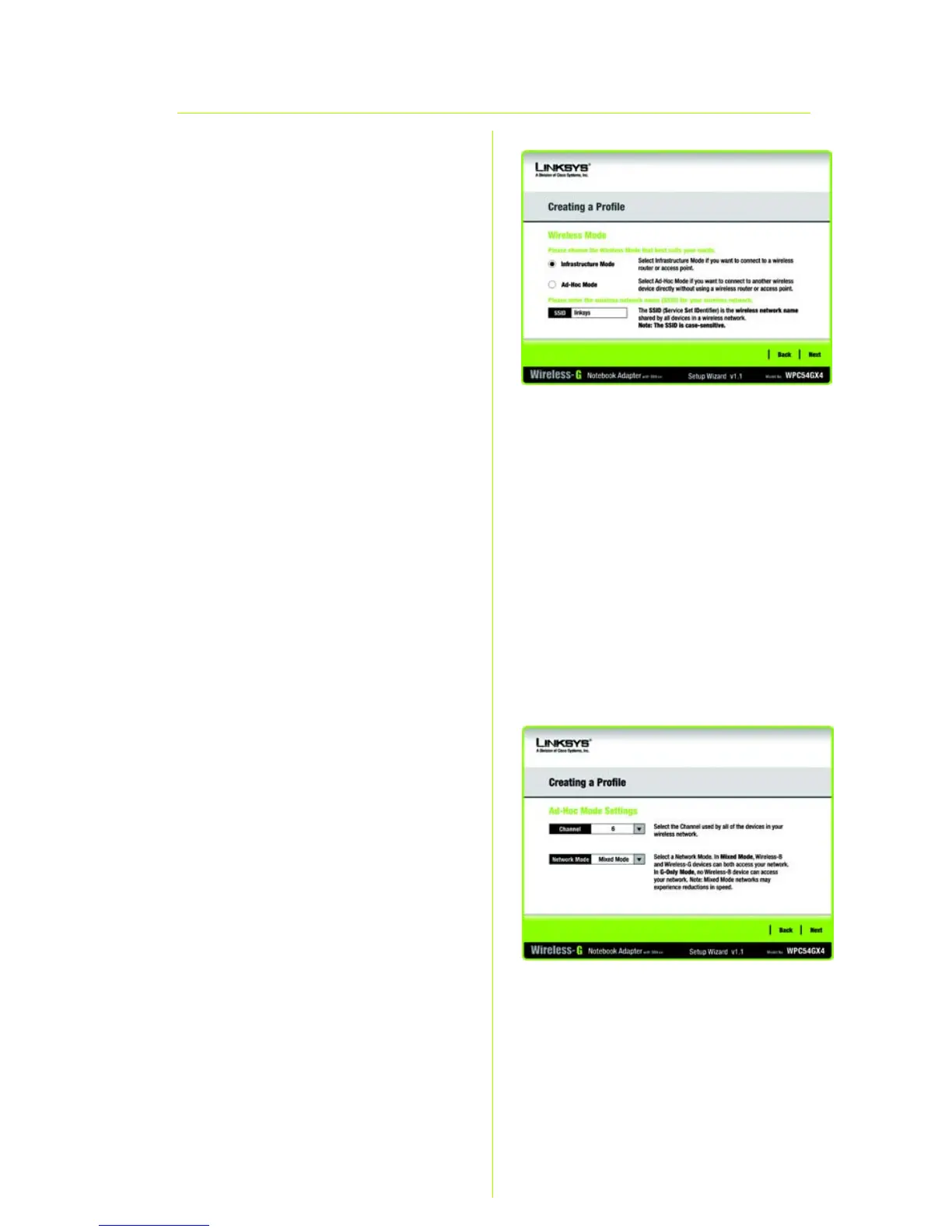7
B Select the wireless mode you
want to use. Then, enter the
SSID for your network.
Infrastructure Mode - Use this
mode if the Adapter will
connect to a wireless router or
access point.
Ad-Hoc Mode - Use this mode
if the Adapter will directly
connect to another wireless
device.
SSID - Enter the wireless network
name used by all devices in
your wireless network.
Click Next.
C If you chose Infrastructure
Mode, go to Step D. If you
chose Ad-Hoc Mode, the Ad-
Hoc Mode Settings screen will
appear. Select your channel
and network mode settings.
Channel - Select the correct
channel for your network.
Network Mode - Select Mixed
Mode if you want both
Wireless-B and Wireless-G
devices in the network. Select
G-Only Mode if you do not
want any Wireless-B devices in
the network.
Click Next.
B
C
