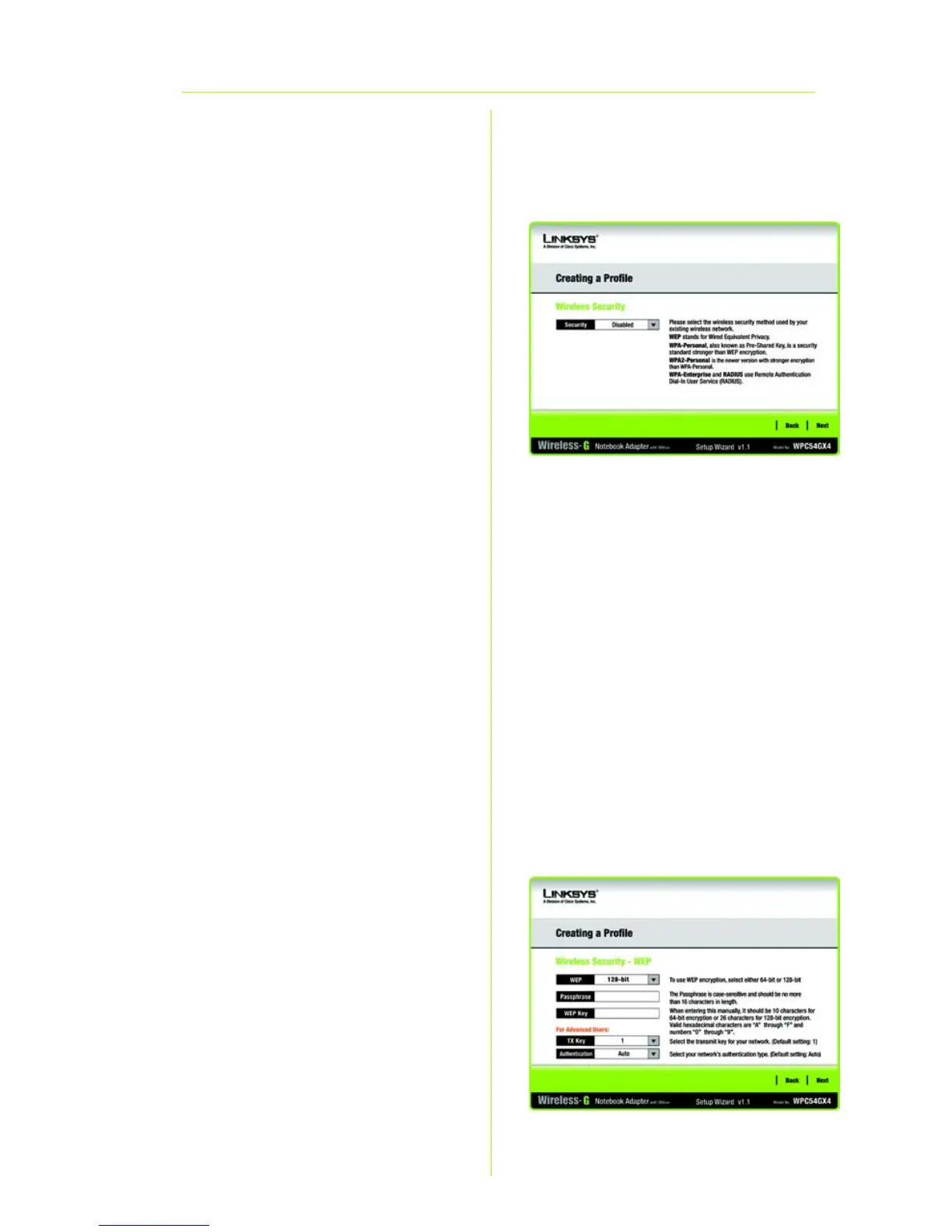8
D The Wireless Security screen will
appear.
If your wireless network doesn’t
use wireless security, select
Disabled and then click Next.
Proceed to Step E.
Select the security method you
want to use: WEP, WPA
Personal, WPA2 Personal, WPA
Enterprise, or RADIUS. WEP
stands for Wired Equivalent
Privacy, and WPA uses a
security standard stronger than
WEP encryption. RADIUS stands
for Remote Authentication Dial-
In User Service.
For WEP, WPA Personal, and
WPA2 Personal, proceed to the
appropriate instructions for your
security method.
For WPA Enterprise and RADIUS,
refer to the User Guide (English
only) on the CD-ROM for
instructions.
WEP
Select a level of WEP
encryption to use, and then
enter a passphrase or WEP key.
WEP - Select 64-bit or 128-bit.
Passphrase - Enter a
passphrase, so a WEP key is
Disabled
WEP
