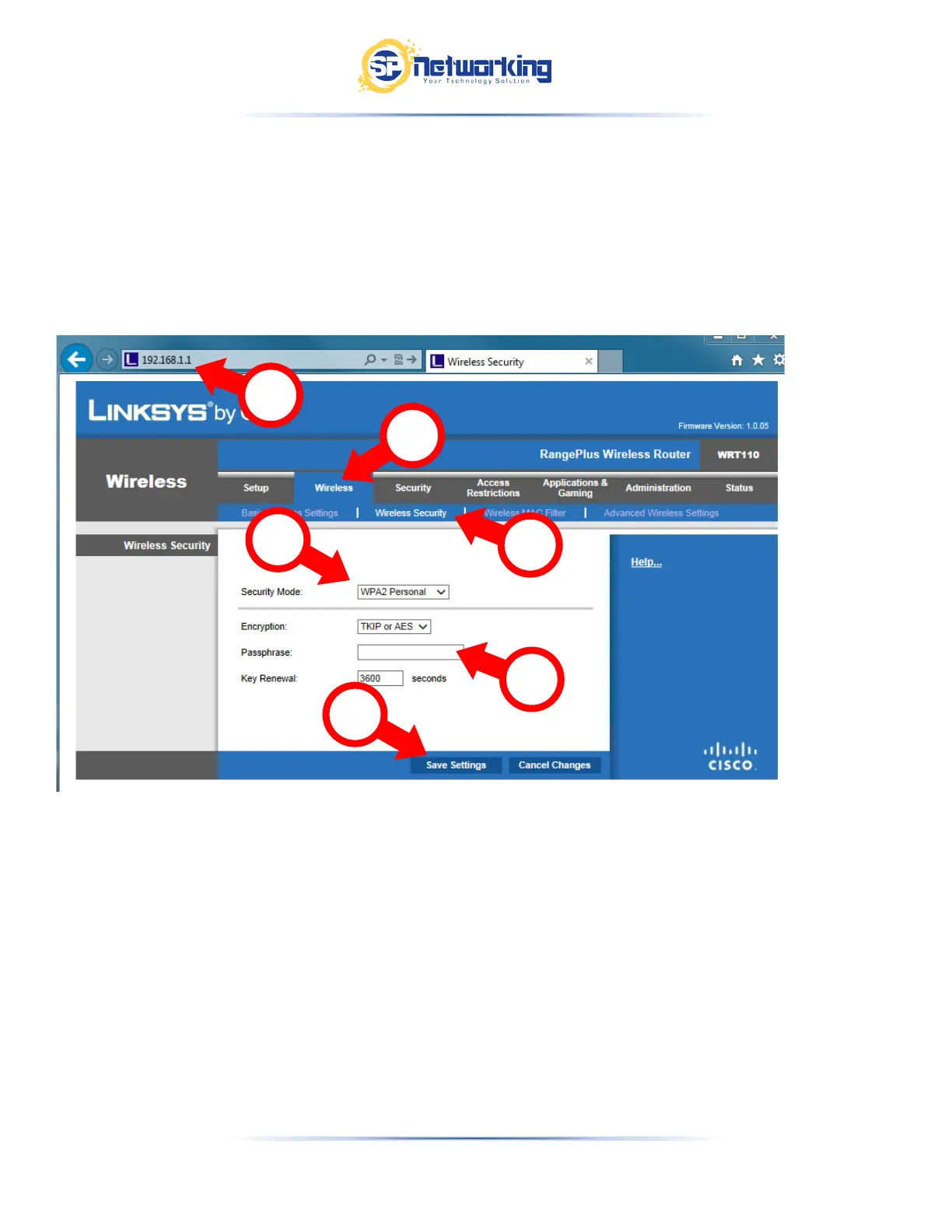1403 W. Prien Lake Rd
Lake Charles, LA
4. Open Internet Explorer
5. Type the IPv4 Default Gateway IP address into the address bar and press Enter.
6. Login using the default password: admin, if it doesn’t work, contact SP Networking.
7. Click the Wireless tab
8. Click the Wireless Security sub-tab
9. Ensure the Security Mode is set to: WPA2 Personal
10. Change/Set the Passphrase to your liking
11. Click the Save Settings button
12. Close Internet Explorer
13. Attempt to connect to your wireless device(make sure the device is not also connected with a cable)
14. DONE!
