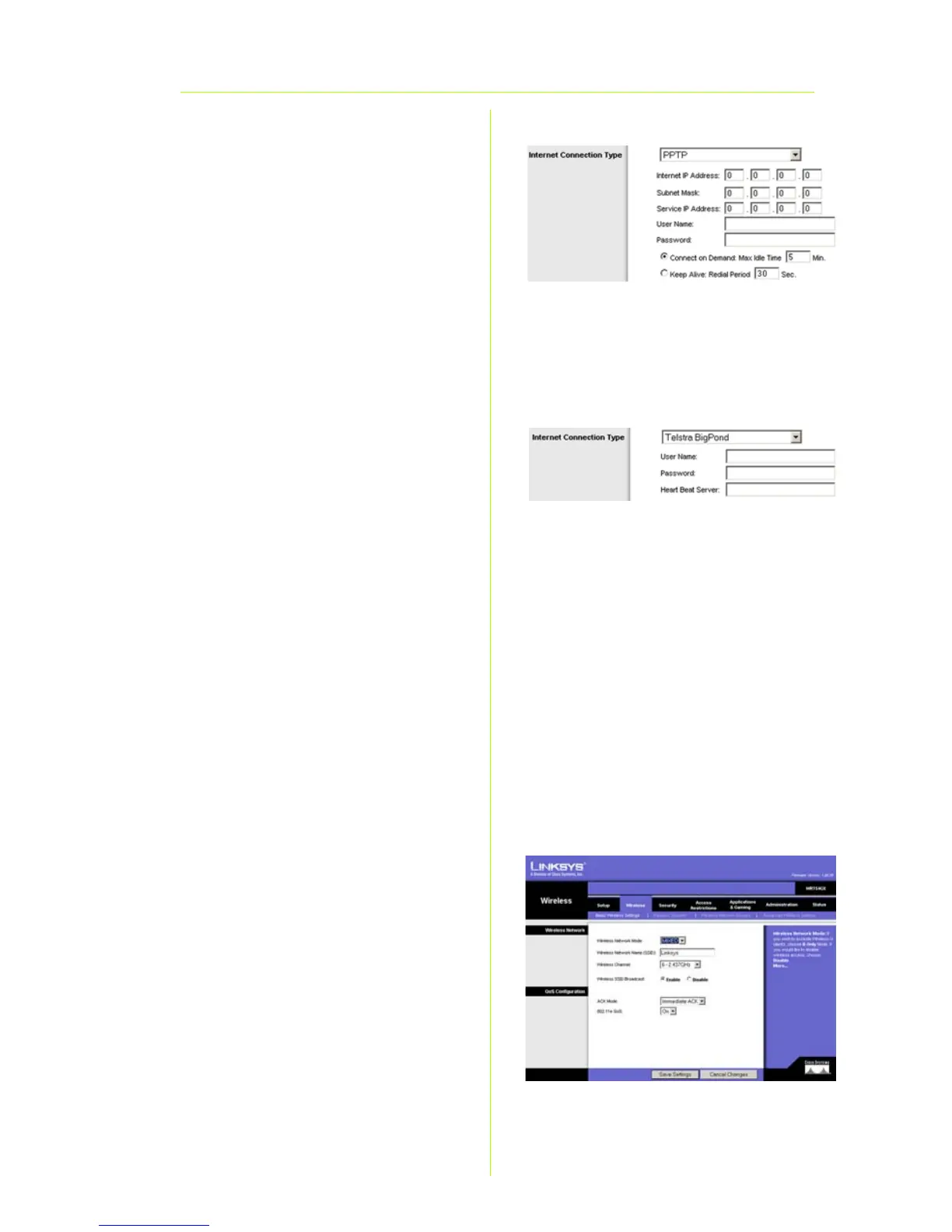6
PPTP: PPTP es un servicio que se usa
sólo en Europa. Si utiliza una conexión
PPTP, consulte con el ISP para obtener
la información de configuración.
Seleccione Keep Alive (Mantener
activo) si desea estar continuamente
conectado al ISP. De lo contrario,
seleccione Connect on Demand
(Conectar cuando se solicite) si debe
pagar todo el tiempo que esté
conectado al ISP.
Telstra BigPond: Telstra BigPond es un
servicio que sólo se utiliza en Australia.
Si utiliza una conexión Telstra BigPond,
consulte con el ISP para obtener la
información de configuración.
E Cuando termine de introducir los
parámetros de conexión a
Internet, haga clic en el botón
Save Settings (Guardar
parámetros) para guardar los
cambios.
F Para configurar el ruteador para
la red inalámbrica, seleccione la
pantalla Basic Wireless Settings
(Parámetros inalámbricos básicos)
de la ficha Wireless (Inalámbrico).
G Seleccione el modo de red
inalámbrica (Wireless Network
Mode):
Mixed (Mixto): Si dispone de
dispositivos Wireless-G y Wireless-B
en la red, mantenga el
parámetro predeterminado,
Mixed (Mixto).
G-Only (Sólo G): Si sólo tiene
dispositivos Wireless-G en la red,
seleccione G-Only (Sólo G).
G
PPTP
Telstra BigPond