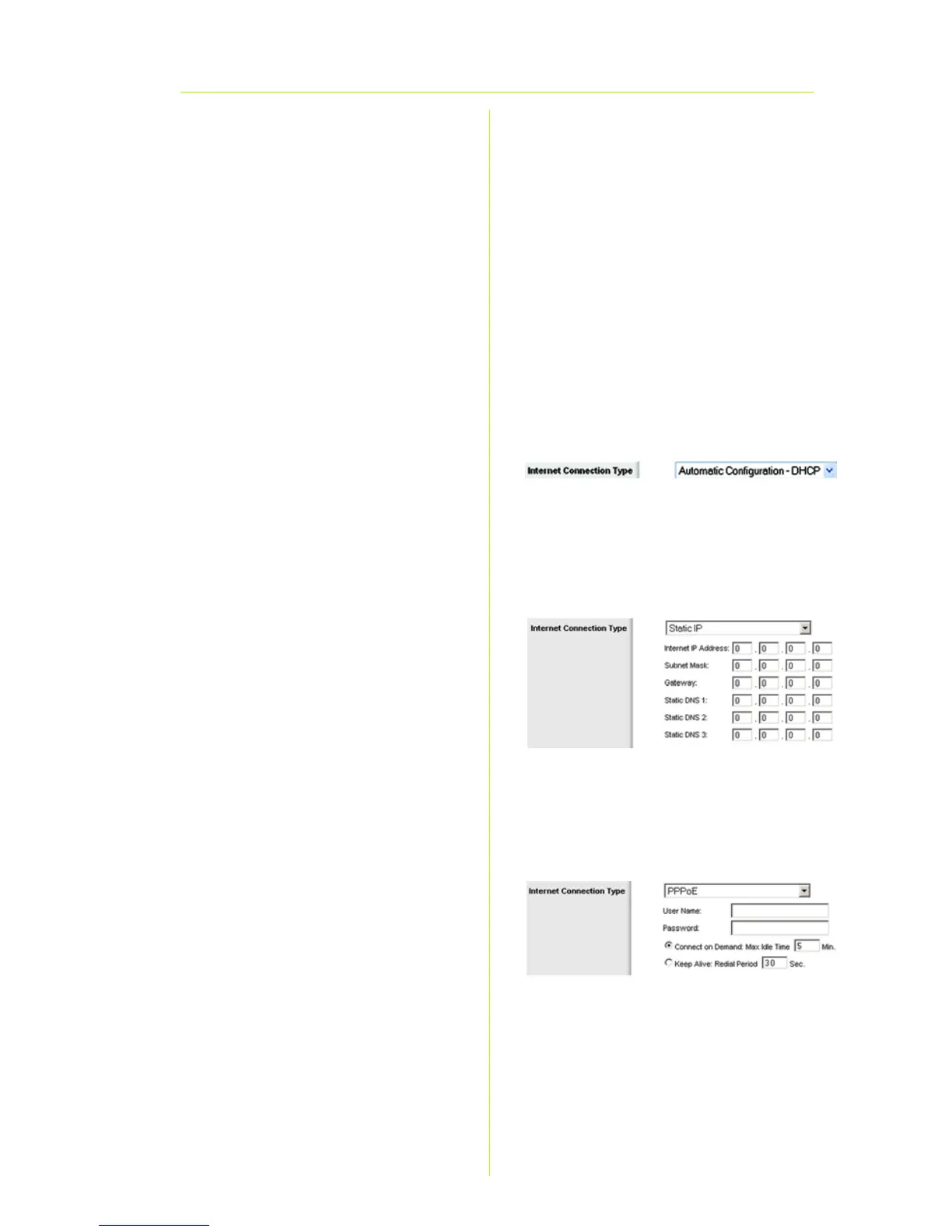5
D
Para a definição de Internet
Connection Type (Tipo de
ligação à Internet), são
fornecidos cinco tipos de
ligação através do menu
pendente. Os ecrãs Setup
(Configurar) e as funcionalidades
disponíveis variarão consoante o
tipo de ligação seleccionado.
Tipo de configuração da Internet
Automatic Configuration
(Configuração automática) - DHCP:
Se estiver a ligar através de DHCP
ou de um endereço IP dinâmico do
ISP, mantenha esta predefinição.
Static IP (IP estático): Se o ISP atribuir
um endereço IP estático, seleccione
Static IP
(IP estático) no menu
pendente. Preencha os campos
Internet IP Address
(Endereço IP de
Internet),
Subnet Mask
(Máscara de
sub-rede),
Gateway
e
DNS
. É
necessário introduzir, pelo menos,
um endereço de DNS.
PPPoE: Se estiver a ligar através de
PPPoE, seleccione PPPoE no menu
pendente. Preencha os campos
User Name (Nome de utilizador) e
Password (Palavra-passe).
Seleccione
Keep Alive
(Manter
ligado) se pretender estar sempre
ligado ao ISP ou seleccione
Connect on Demand
(Ligar
mediante pedido) se for cobrado
pelo tempo que está ligado ao ISP.
DHCP
IP estático
PPPoE