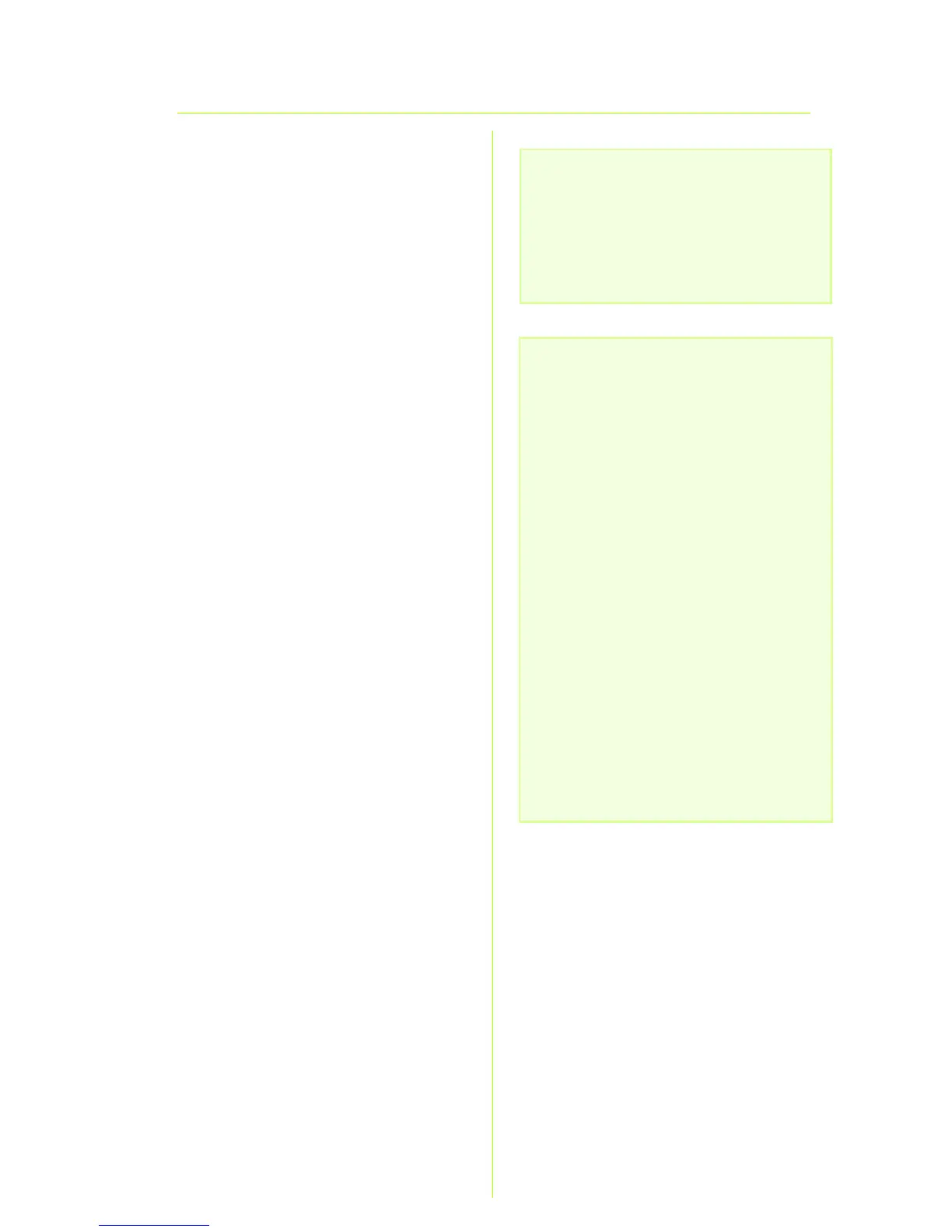7
J Wireless SSID Broadcast. When
wireless clients survey the local
area for wireless networks to
associate with, they will detect
the SSID broadcast by the
Router. To broadcast the
Router's SSID, keep the default
setting, Enable. If you do not
want to broadcast the Router's
SSID, then select Disable.
K Change these settings as
described here and click the
Save Settings button to apply
your changes.
L Power your broadband
modem off and back on
again.
M Restart or power on your PCs to
acquire the Router’s new
settings.
N To test the Router’s settings,
open your PC’s web browser. In
the browser’s Address field,
enter
www.linksys.com/registration
and press the Enter key.
Congratulations! The installation of
the Wireless-G Travel Router with
SpeedBooster is complete.
IMPORTANT: Once the Router is
configured, wireless security, either
WEP or WPA, should be configured
to prevent security breaches in your
network.
NOTE: If your wireless adapters
support Secure Easy Setup (SES), you
can use the SES button on the Router
to set them up.
To do this: Press and release the
orange Cisco logo on the Router’s
front panel. When the logo turns white
and begins to flash, press the
adapter’s SecureEasySetup button.
(Up to 10 seconds may pass before
the light begins to flash.) The Router’s
Cisco logo will stop flashing when the
device has been added to the
network. Repeat this procedure for
any additional SecureEasySetup
device.
Refer to the User Guide for further
instructions.
