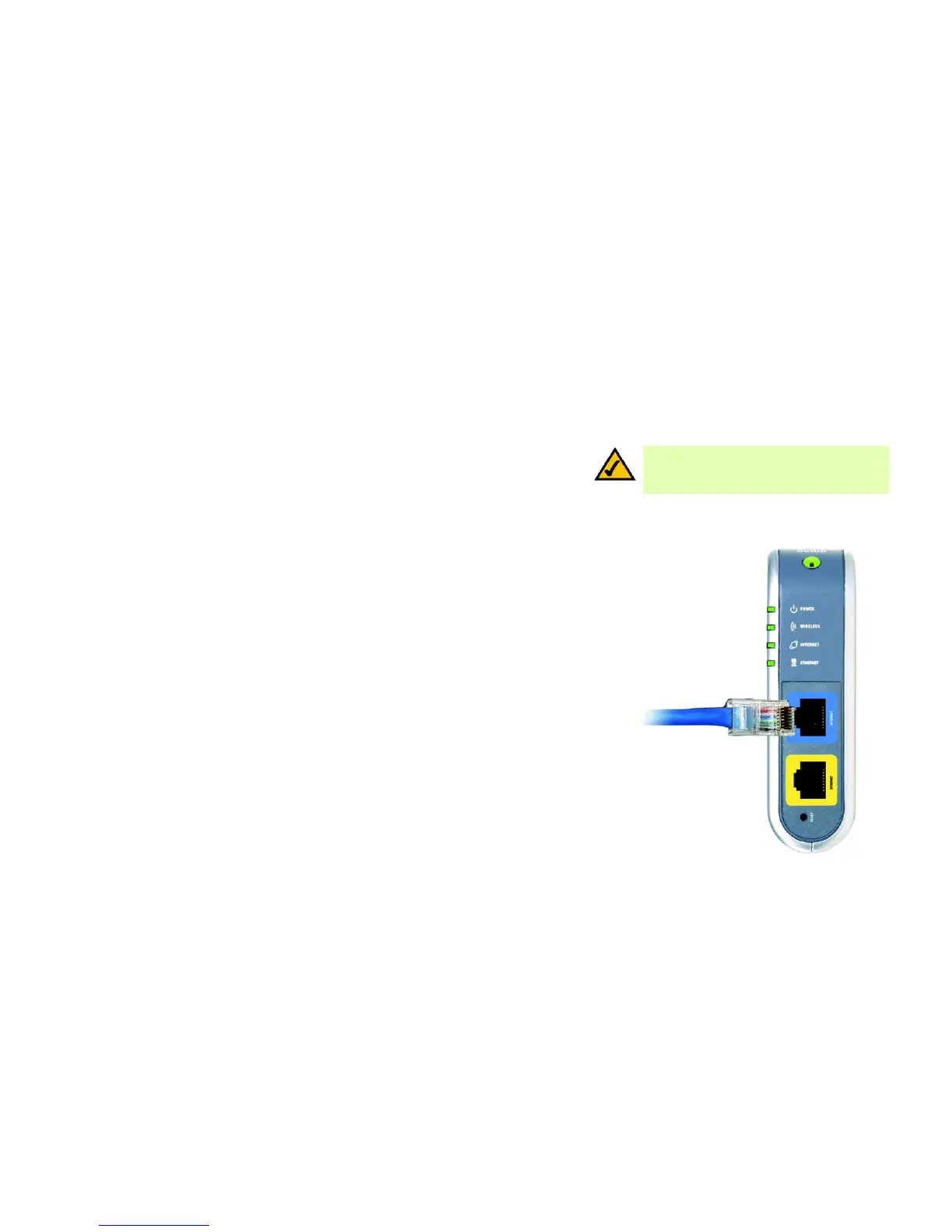8
Chapter 4: Connecting the Wireless-G Travel Router with SpeedBooster
Overview
Wireless-G Travel Router with SpeedBooster
Chapter 4: Connecting the Wireless-G Travel Router with
SpeedBooster
Overview
Linksys recommends using the Setup Wizard on the Setup CD-ROM for first-time installation of the Router. For
advanced users, you may follow the instructions in this chapter, and then configure the Router through its Web-
based Utility (refer to “Chapter 5: Configuring the Wireless-G Travel Router with SpeedBooster”).
Hardware Installation
1. Power down your network devices.
2. Connect a standard Ethernet network cable from the Router’s Internet port to your Internet connection.
Figure 4-1: Connecting to the Internet
NOTE: For first-time installation of the Router,
Linksys recommends using the Setup Wizard on the
Setup CD-ROM.
