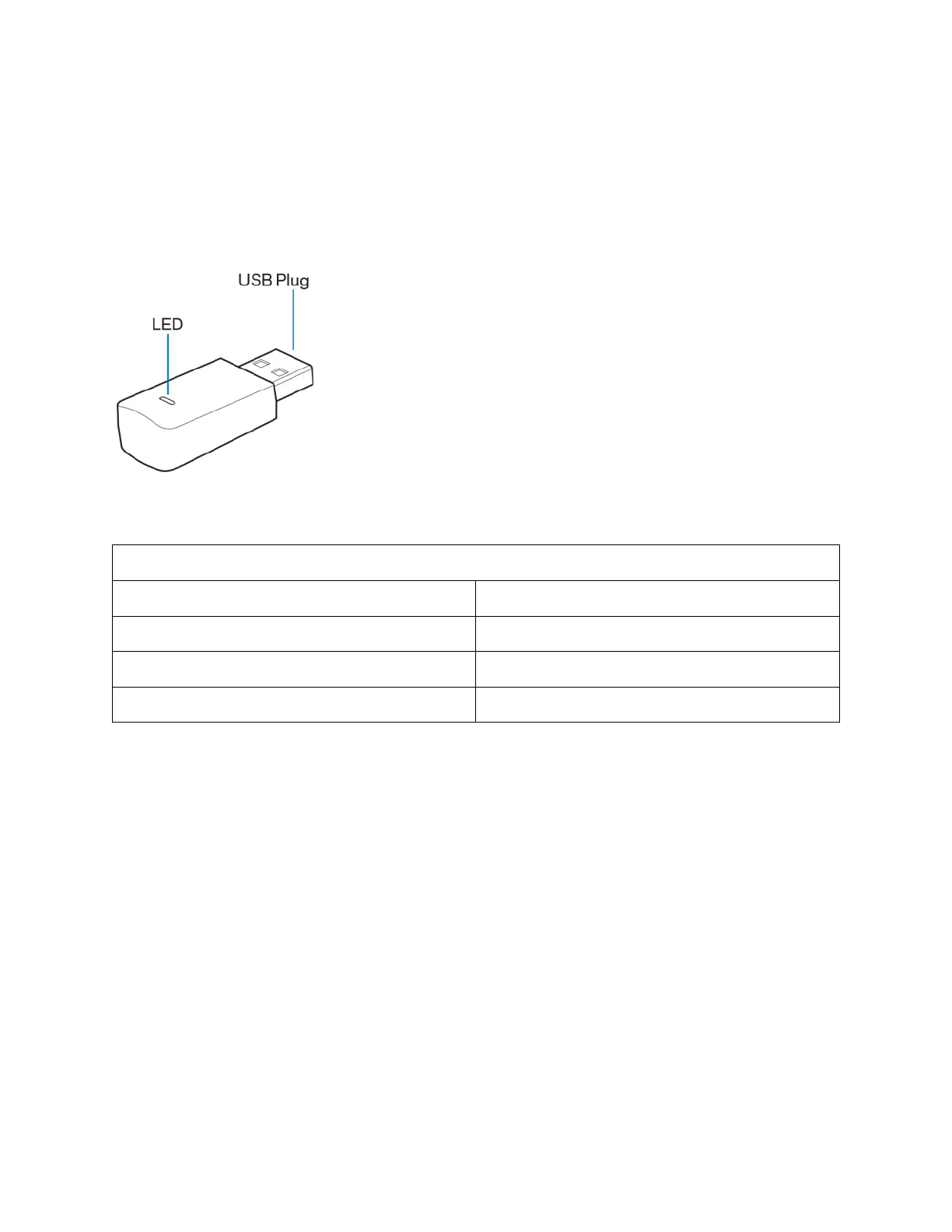Product Overview
The USB6100M adapter upgrades Wi-Fi connectivity on your Windows-based desktop or
laptop computer. To help protect your data and privacy, you can configure your home network
and this adapter to use Wi-Fi Protected Access 2 (WPA2) encryption.
USB plug—Connect this end to any available USB port on your computer.
LED—Blinks during WPS and is solid when connected to a Wi-Fi network.
LED Behavior
Off Not connected to a Wi-Fi network
Solid Orange Disabled
Solid White Connected to a Wi-Fi network
Blinking White WPS in process
3
