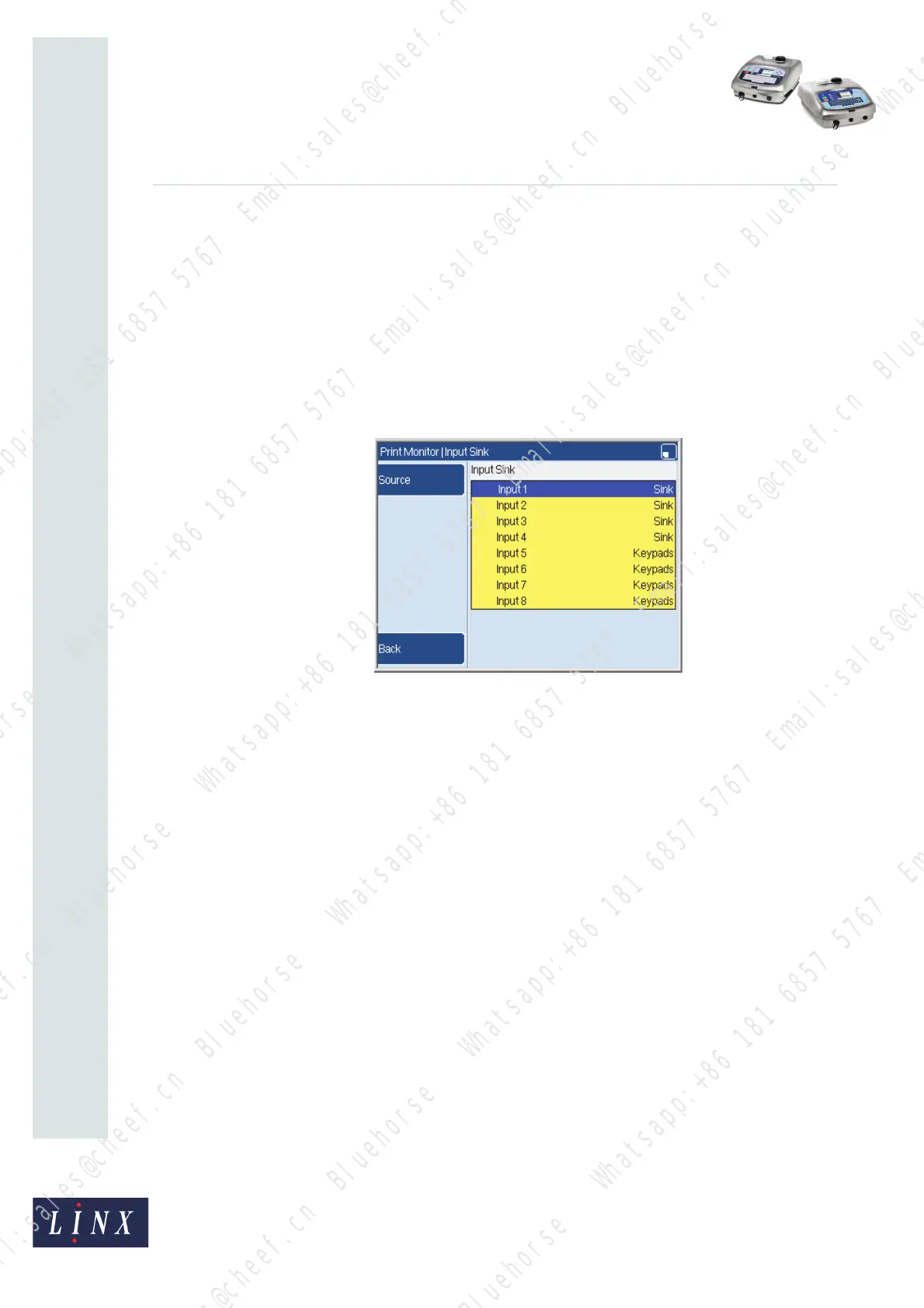Page 28 of 33 FA69388–2 English
Jun 2013
33
How To Use the Parallel I/O Option
Linx 5900 & 7900
Input Sink
You can connect two types of input signal:
Sink Use this setting for an active low input.
Source Use this setting for an active high input.
Refer to ‘Input connections’ on page 29 for more information.
To configure the Input Sink options, perform the following steps.
1 At the Hardware page, select the Input Sink option to configure the electrical
characteristics of the inputs.
Figure 43. Input Sink page
2 Press the Source key to change the highlighted input to ‘Source’.
The key label changes to ‘Sink’. If you press the key again, the setting changes to
‘Sink’ and the key label changes to ‘Source’.
In this example the keypad uses four inputs (outputs 5 to 8). You can change only
the inputs 1 to 4. If you highlight any of the other inputs (5 to 8), only the Back key
is available—the Source (or Sink) key is disabled.
Output Inversion
Use the Output Inversion option to configure the outputs to match the polarity of the
external device.
The Output Inversion page is like the Input Inversion page.
Output Sink
Two types of output signal are available:
Sink If you use this setting, the output operates like a switch. The external
device detects the state of the output—a low output is active, a high output
is not active.
Source If you use this setting, the output generates a voltage level—a high output
is active, a low output is not active.
The Output Sink page is like the Input Sink page.
69458
Bluehorse Whatsapp:+86 181 6857 5767 Email:sales@cheef.cn
Bluehorse Whatsapp:+86 181 6857 5767 Email:sales@cheef.cn
Bluehorse Whatsapp:+86 181 6857 5767 Email:sales@cheef.cn
Bluehorse Whatsapp:+86 181 6857 5767 Email:sales@cheef.cn
Bluehorse Whatsapp:+86 181 6857 5767 Email:sales@cheef.cn
Bluehorse Whatsapp:+86 181 6857 5767 Email:sales@cheef.cn
Bluehorse Whatsapp:+86 181 6857 5767 Email:sales@cheef.cn
Bluehorse Whatsapp:+86 181 6857 5767 Email:sales@cheef.cn
Bluehorse Whatsapp:+86 181 6857 5767 Email:sales@cheef.cn
Bluehorse Whatsapp:+86 181 6857 5767 Email:sales@cheef.cn
Bluehorse Whatsapp:+86 181 6857 5767 Email:sales@cheef.cn
Bluehorse Whatsapp:+86 181 6857 5767 Email:sales@cheef.cn
Bluehorse Whatsapp:+86 181 6857 5767 Email:sales@cheef.cn
Bluehorse Whatsapp:+86 181 6857 5767 Email:sales@cheef.cn
Bluehorse Whatsapp:+86 181 6857 5767 Email:sales@cheef.cn
Bluehorse Whatsapp:+86 181 6857 5767 Email:sales@cheef.cn
Bluehorse Whatsapp:+86 181 6857 5767 Email:sales@cheef.cn
Bluehorse Whatsapp:+86 181 6857 5767 Email:sales@cheef.cn
