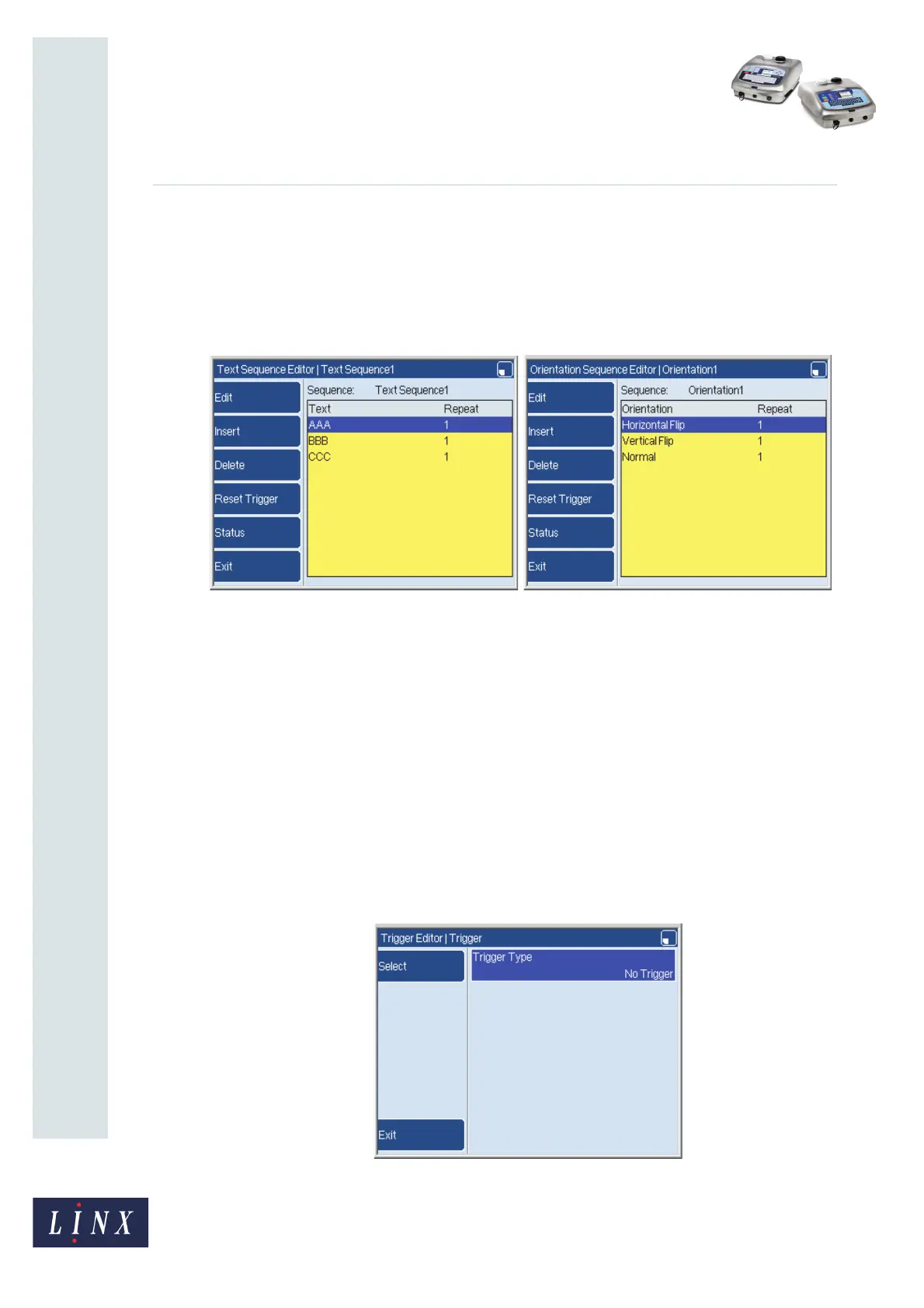Page 19 of 23 FA69362–2 English
Jun 2013
23
How To Create Text and Orientation
Sequences
Linx 5900 & 7900
2.4 Edit a sequence
NOTE: If the printer status is ‘PRINTING’, you cannot edit an orientation sequence that is
used in the Current Message.
To make changes to a sequence, highlight the sequence in the store page, as shown in
Figure 14 on page 10. Press the Edit key to display the sequence.
Figure 26. Edit the sequence
2.4.1 Insert
Use this option to insert a new item into the sequence. The new item is inserted before the
highlighted item.
2.4.2 Delete
Use this option to delete the highlighted item from the sequence. The printer displays a
confirmation page before the item is deleted.
2.4.3 Reset Trigger
You can use a trigger signal to reset the sequence to the start before the sequence is
complete. Use the Reset Trigger option to define the type of trigger signal that you use to
reset the sequence.
Figure 27. Trigger Editor page: No Trigger
69233
69396