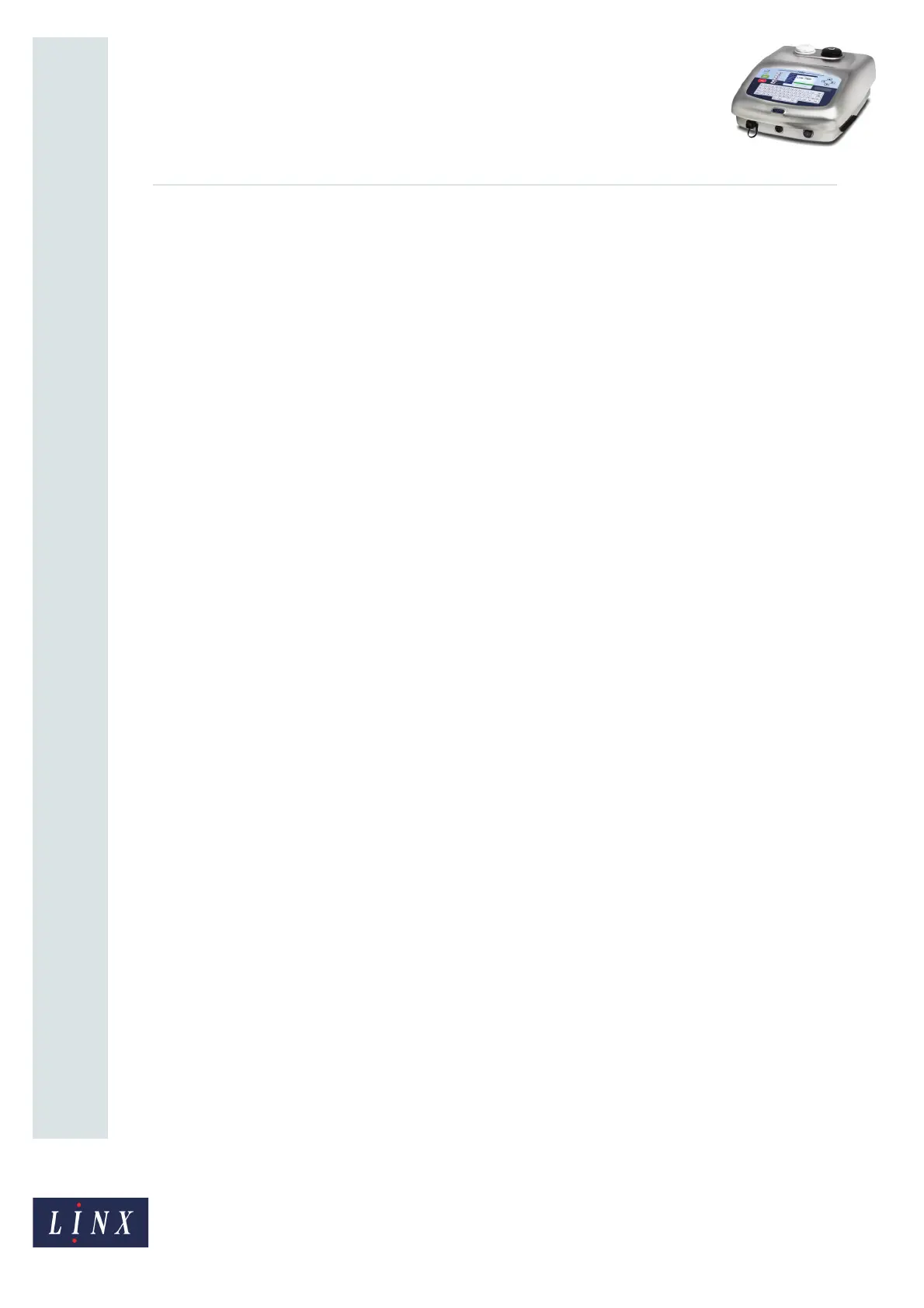Page 1 of 13 FA69349–2 English
Jun 2013
How To Create a Logo
Linx 7900
Contents
1 Introduction................................................................................................................................... 2
1.1 Health and Safety ................................................................................................................... 2
2 About the Logo Editor.................................................................................................................. 3
2.1 Create a new logo................................................................................................................... 3
2.2 Logo Editor page .................................................................................................................... 4
2.2.1 Magnification .................................................................................................................. 4
2.2.2 Scroll bars....................................................................................................................... 5
2.2.3 Preview box .................................................................................................................... 5
2.3 Logo Editor keys..................................................................................................................... 6
2.3.1 Pen ................................................................................................................................. 6
2.3.2 Pen Size ......................................................................................................................... 7
2.3.3 Colour ............................................................................................................................. 7
2.3.4 Shape ............................................................................................................................. 7
2.3.5 Options ........................................................................................................................... 8
2.3.6 Exit.................................................................................................................................. 8
2.4 Options page .......................................................................................................................... 9
2.4.1 Transformations.............................................................................................................. 9
2.4.2 Solid Fill .......................................................................................................................... 9
2.4.3 Border............................................................................................................................. 9
2.4.4 Clear ............................................................................................................................... 9
2.4.5 Resize........................................................................................................................... 10
2.4.6 Exit................................................................................................................................ 10
2.5 Transformation options......................................................................................................... 10
2.5.1 OK ................................................................................................................................ 10
2.5.2 Invert............................................................................................................................. 10
2.5.3 Flip X ............................................................................................................................ 11
2.5.4 Flip Y ............................................................................................................................ 11
2.5.5 Rotate ........................................................................................................................... 11
2.5.6 Cancel .......................................................................................................................... 11
2.6 Resize options ...................................................................................................................... 12
2.6.1 OK ................................................................................................................................ 12
2.6.2 Increase Width.............................................................................................................. 12
2.6.3 Decrease Width ............................................................................................................12
2.6.4 Increase Height ............................................................................................................ 12
2.6.5 Decrease Height...........................................................................................................12
2.6.6 Cancel .......................................................................................................................... 13
2.7 Manage logos ....................................................................................................................... 13