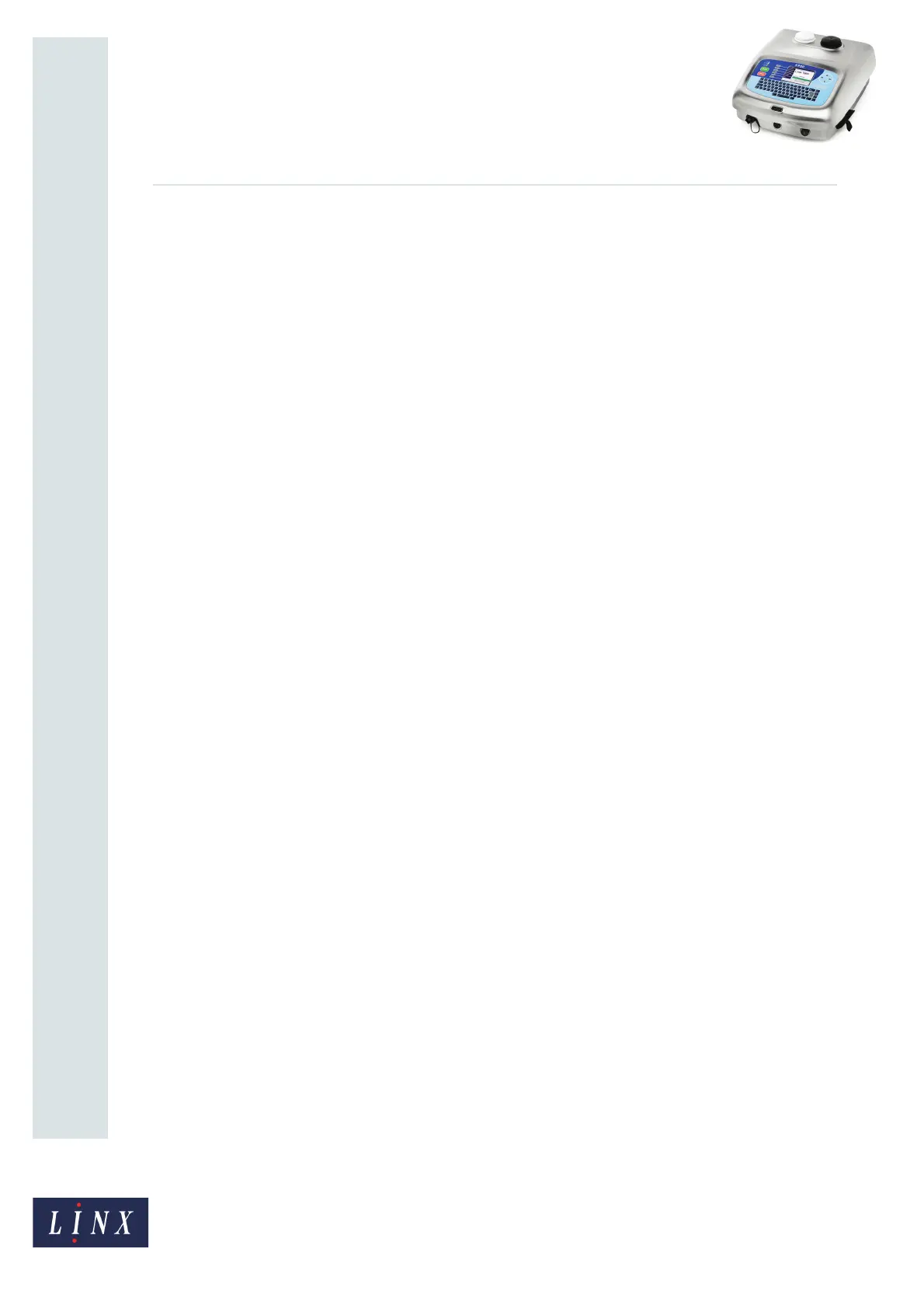Page 1 of 12 TP1B001–1 English
Jun 2013
How To Use Dynamic Message
Orientation
Linx 5900
Contents
1 Introduction................................................................................................................................... 2
1.1 Health and Safety ................................................................................................................... 2
2 About traversing applications ..................................................................................................... 3
2.1 Application design................................................................................................................... 3
2.1.1 Physical layout................................................................................................................ 3
2.1.2 Software configuration....................................................................................................4
2.1.3 Software requirements ................................................................................................... 4
2.1.4 Inputs.............................................................................................................................. 4
2.2 Installation .............................................................................................................................. 5
2.2.1 Printer position................................................................................................................ 5
2.2.2 Printhead mounting ........................................................................................................5
2.2.3 Conduit routing ............................................................................................................... 6
2.2.4 Printhead vibration.......................................................................................................... 8
3 Example ......................................................................................................................................... 9
3.1 Set up dynamic message orientation.................................................................................... 10