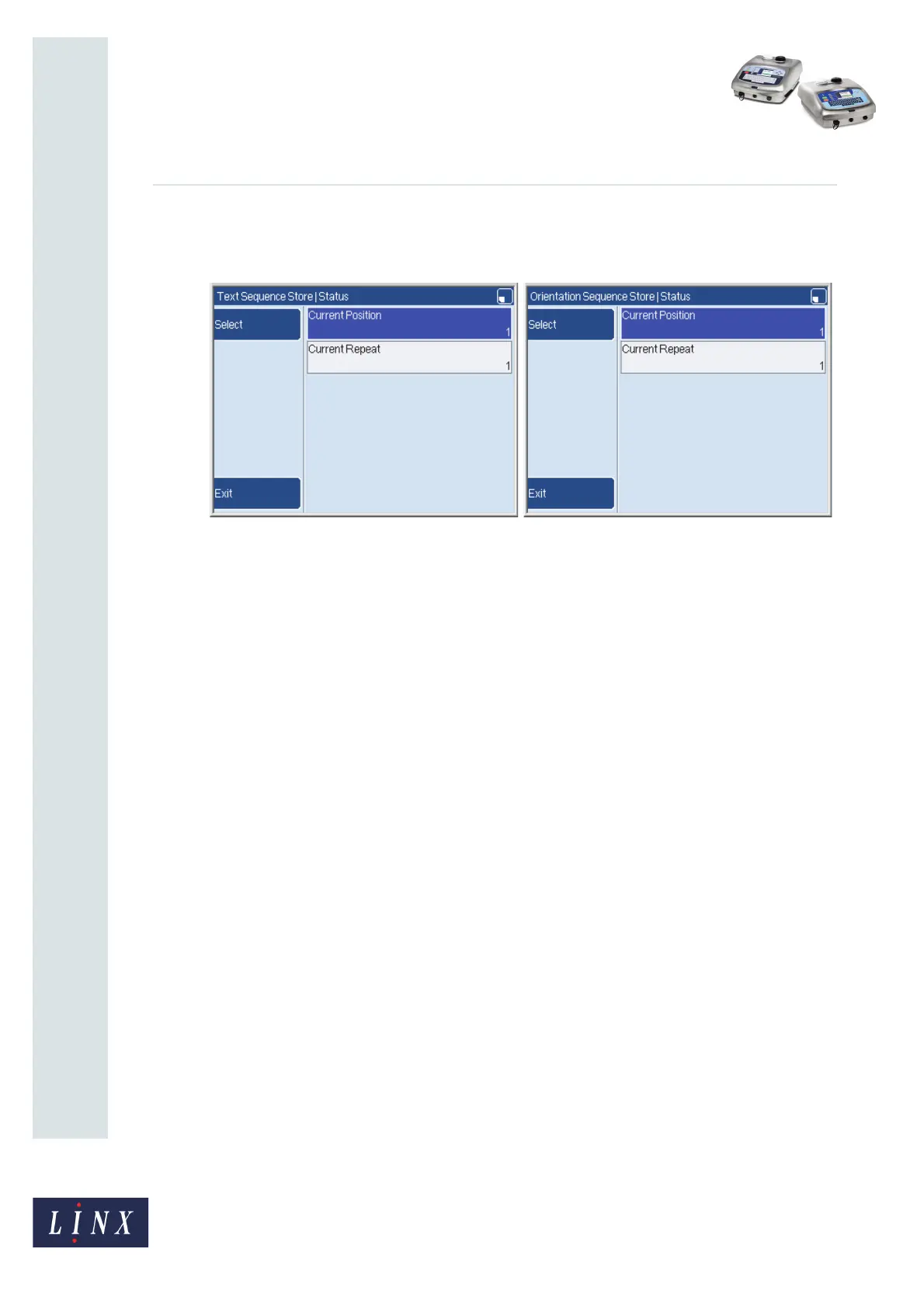Page 23 of 23 FA69362–2 English
Jun 2013
23
How To Create Text and Orientation
Sequences
Linx 5900 & 7900
2.4.4 Status
Select this option to display the Status page.
Figure 31. Sequence: Status pages
This page contains the following options:
Current Position
This option displays the item number of the current item in the sequence. You can change
the value to make the printer change to a different item in the sequence. For example, if a
problem occurs and some products are not marked, you can repeat a part of the sequence
and try again.)
Current Repeat
This option displays the number of prints that the printer made with the current item. You
can change the value to any number from 1 to the maximum value.
In the batch code example (see Figure 20 on page 13), the maximum value is 300 for item 1
(“AAA”). The maximum value is 200 for item 2 and 400 for item 3. The minimum value for
any item is 1.
NOTE: If the printer status is ‘PRINTING’, you cannot change the status of a text sequence
that is used in the Current Message.
69241