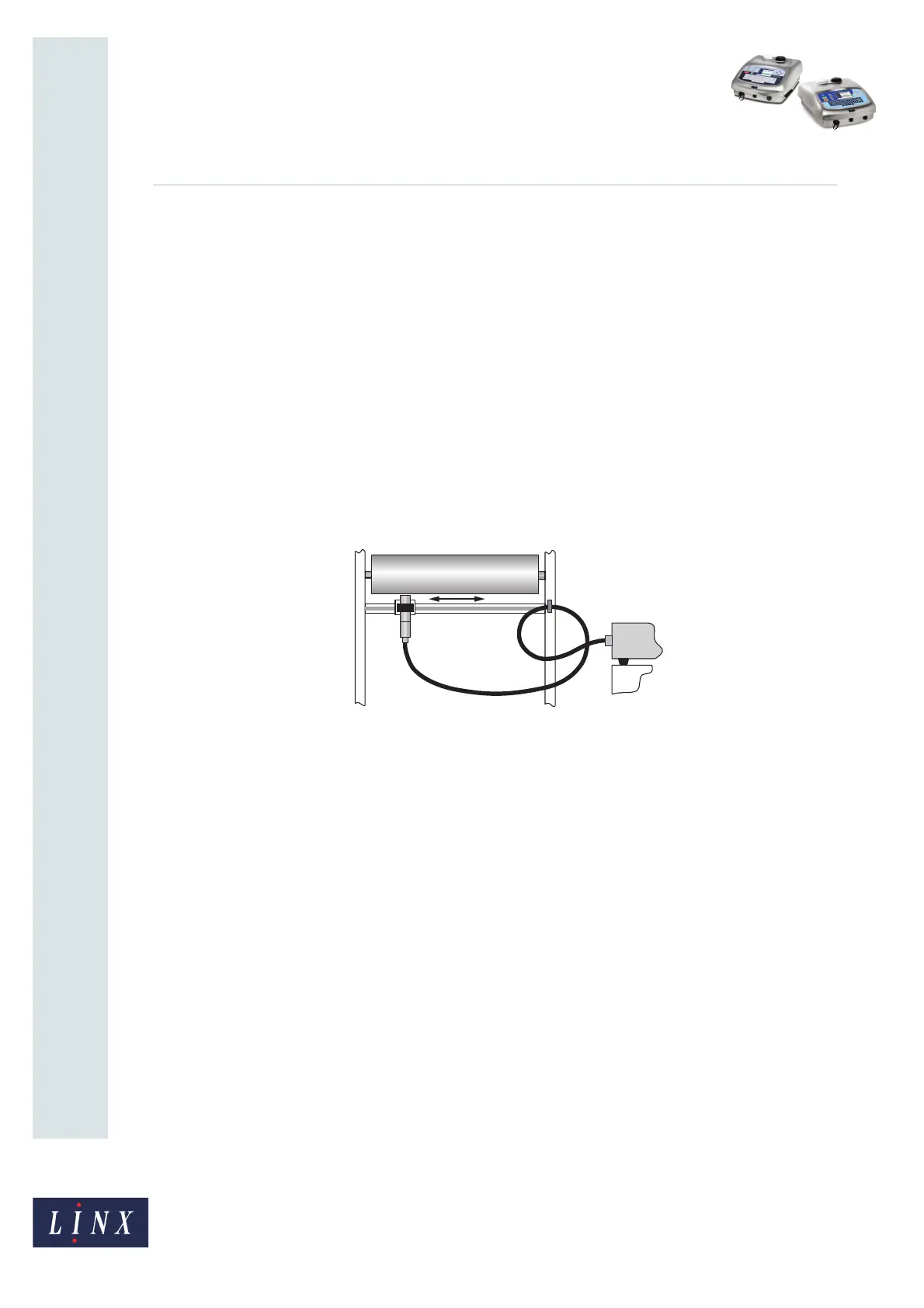Page 5 of 25 FA69372–2 English
Jun 2013
25
How To Install and Set Up the 5900 &
7900 Printer
Linx 5900 & 7900
1.7.1 Printhead conduit
The printer, conduit, and printhead are supplied as a unit. Follow these guidelines for the
conduit:
• Do not bend the conduit at a sharp angle. The minimum radius for the conduit is
75 mm for static operation and 150 mm for dynamic applications (traversing).
• Make sure that the conduit has enough support.
• Make sure that you have access to the printhead for maintenance.
• Make sure that when the machinery guards are closed, the guards do not damage the
conduit.
• Make sure that the conduit does not touch any sharp edges.
• For dynamic applications (traversing), Linx recommends that you use a 4-metre
conduit. Leave a loop in the conduit to absorb the movement as shown below.
Figure 4. Printhead conduit with loop