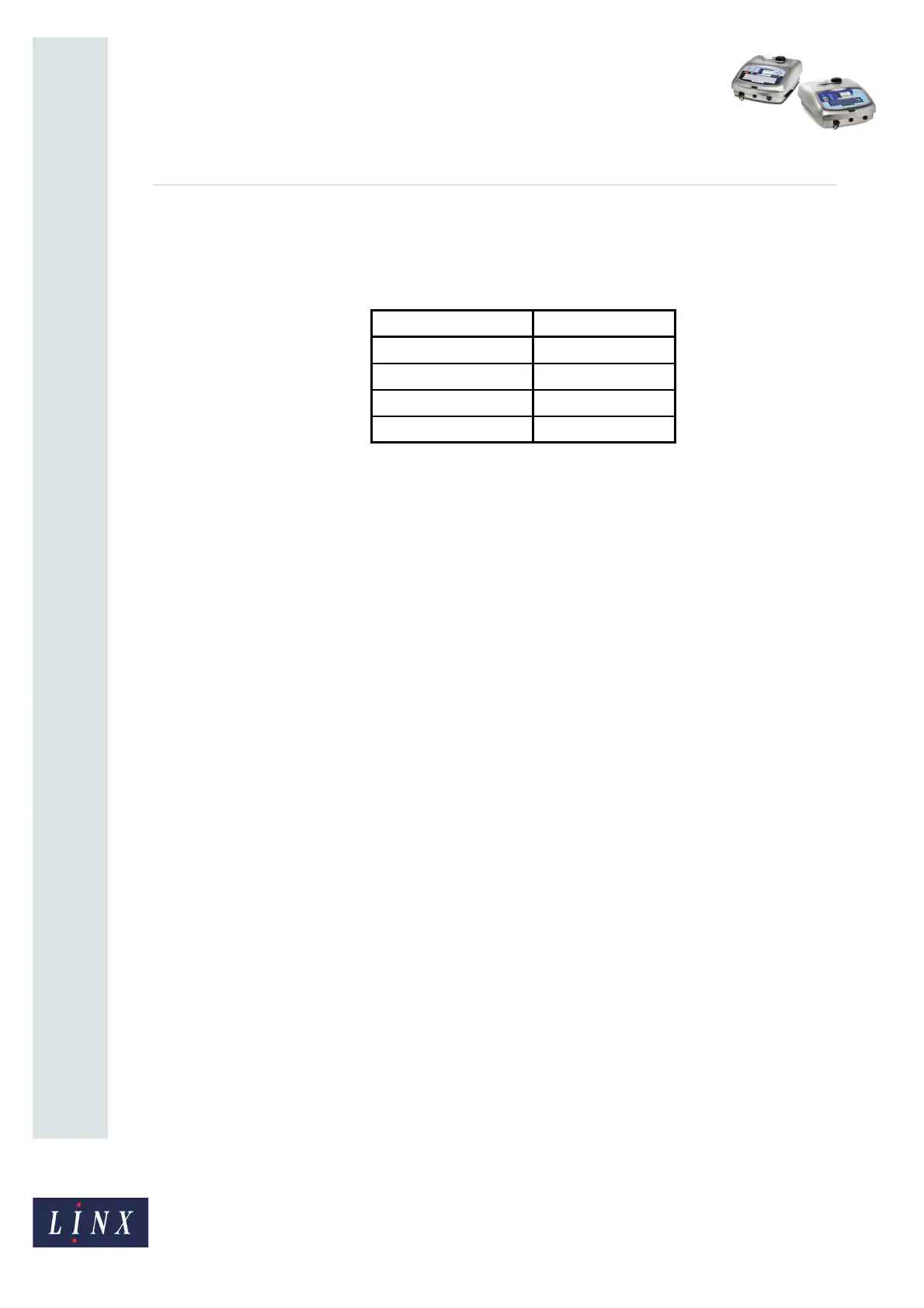Page 7 of 25 FA69372–2 English
Jun 2013
25
How To Install and Set Up the 5900 &
7900 Printer
Linx 5900 & 7900
2.1 Product Sensor connection
You must use a 9-pin, D-type connector to connect the product sensor to the printer. The
following table describes the function of each pin.
Connect the screen of the product sensor cable to the shell of the connector. The connector
shell must connect to the printer chassis. Do not connect the screen to 0 volts.
To maintain the IP65 rating of the 7900 printer, the connector of the product sensor must
have an IP65 rating. Linx product sensors have a D-type connector that has an IP67 rating.
CAUTION: Use only Linx-approved accessories. The EMC performance of the printer can
change if you use other product sensors and cables.
Function Connection
+ 24 V Pin 1
0 V Pin 2
Secondary Trigger Pin 4
Primary Trigger Pin 6
Figure 6. Product sensor pin connections