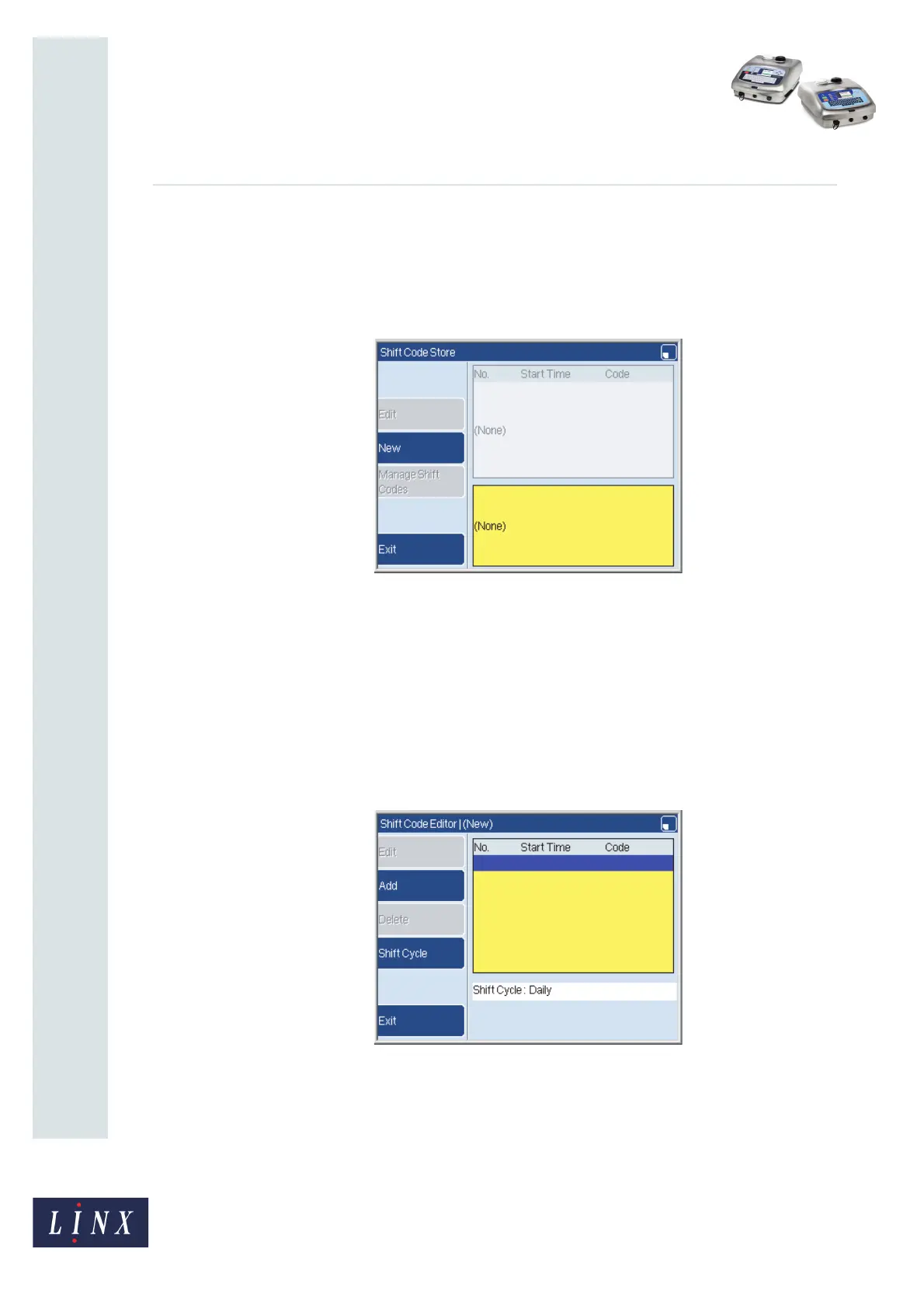Page 4 of 12 FA69353–2 English
Jun 2013
12
How To Create a Shift Code
Linx 5900 & 7900
3 Shift Code Editor
You use the Shift Code Editor to create a shift code. To access the Shift Code Editor from the
Print Monitor page, press the Menu key. Then select Stores > Shift Code Store to display
the Shift Code Store page.
Figure 3. Shift Code Store page
If there are shift codes in the store, this page shows a list of the shift code names. If there are
no shift codes in the store, the Edit key and the Manage Shift Codes key are not available.
3.1 Create a shift code
To create a new shift code, do the following.
1 At the Shift Code Store page, press the New key to display the Shift Code Editor
page. The printer displays the Shift Code Editor page, which contains a new blank
shift code.
Figure 4. New shift code
The Shift Code Editor page shows the current type of Shift Cycle (“Daily” in
Figure 4). Before you begin, you must select one of the shift cycle types—Weekly or
Daily.
NOTE: You cannot change the type after you add an item to the shift code.
69280
69282