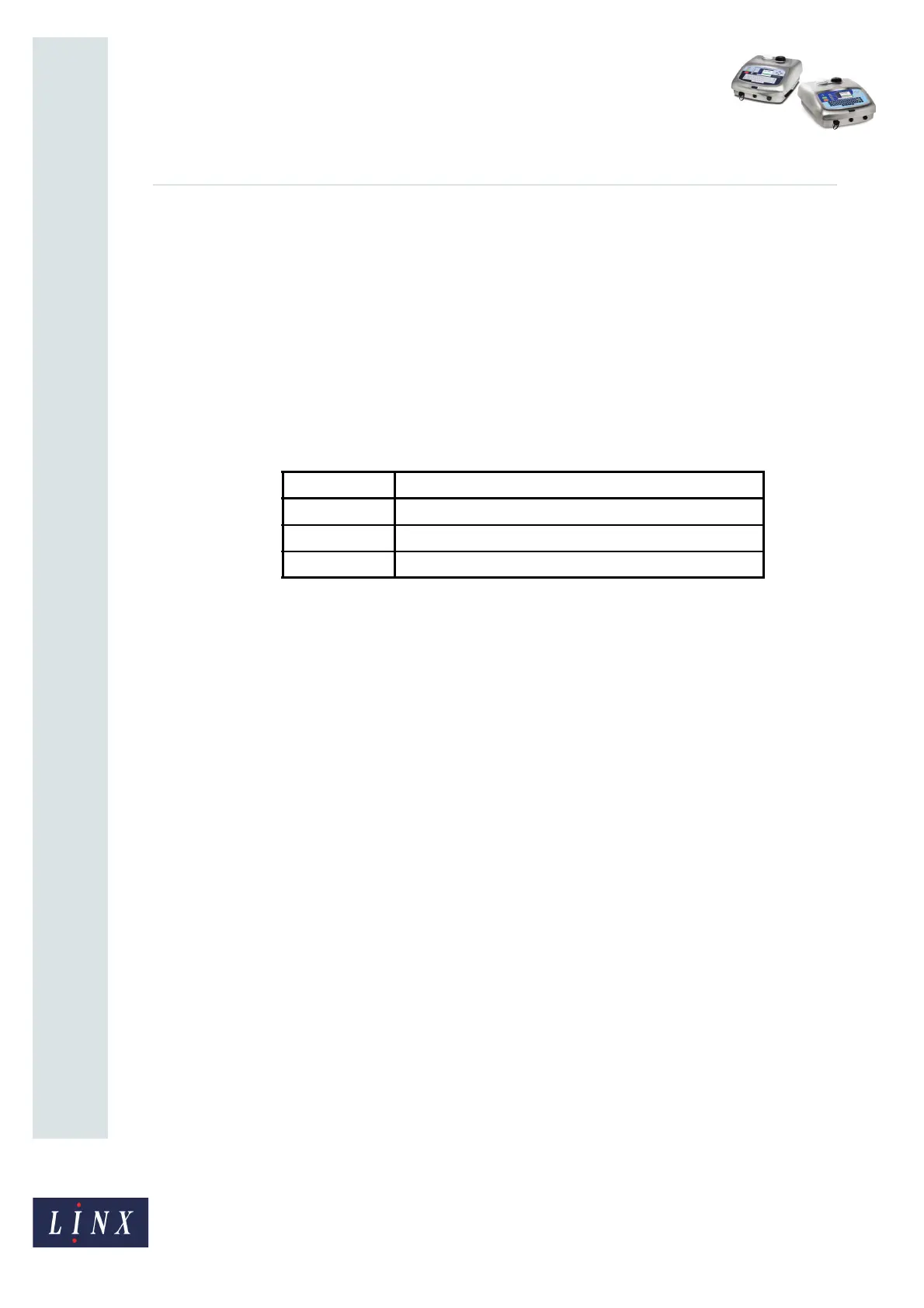Page 3 of 18 FA69352–2 English
Jun 2013
18
How To Create a Sequential Number
Linx 5900 & 7900
2 About Sequential Numbers
A Sequential Number field is a field that contains a number that is updated automatically.
The printer updates the number at each occurrence of a trigger event, which you can define.
The number can contain both numerals (0 to 9) and letters (a to z, or A to Z). The number
can contain Arabic or Farsi numerals.
2.1 Ranges
A Sequential Number normally contains a single range. The range can include numbers or
letters, or a mixture of numbers and letters. Figure 1 shows some examples of acceptable
ranges for a Sequential Number field.
Figure 1. Example Sequential Number ranges
The three example ranges shown in Figure 1 are of a different size:
• There are 999 numbers in the first example range.
• There are 5000 numbers in the second example range.
• There are 26×10×26 (6760) numbers in the third range.
The Sequential Number field changes at each occurrence of the trigger event. In the
examples shown in Figure 1, the Sequential Number field changes by an interval of 1 for
each trigger event. See ‘Interval’ on page 12 to set the printer to use a different interval.
2.2 Format characters
You can insert a space or other character that is not a numeral or letter. For example:
/=<>+.*@
You can put these characters in any position to format the printed number. When the
number is updated, these characters do not move or change. For example, the following
sequence of 999 numbers contains the “#” symbol:
0#01, 0#02,... ...9#98, 9#99
2.3 Multiple ranges
NOTE: You cannot create multiple sequential number ranges on the 5900 printer.
You can create Sequential Numbers that contain more than one range. If you do this, the
printer prints the first range of the sequence, then the following ranges. For example, if you
create a Sequential Number that includes all three ranges shown in Figure 1, the printer
prints the following:
000, 001, …, , 998, 999, 5001, 5002, …, , 9999, 10000, A0a, A0b, …, , Z9y, Z9z.
Range How the Sequential Number field changes
000 to 999 001, 002, 003, …, , …, 998, 999, 001, 002, …
5001 to 10000 5001, 5002, 5003, …, , …, 9999, 10000, 5001, …
A0a to Z9z A0a, A0b, A0c, …, , …, Z9y, Z9z, A0a, …