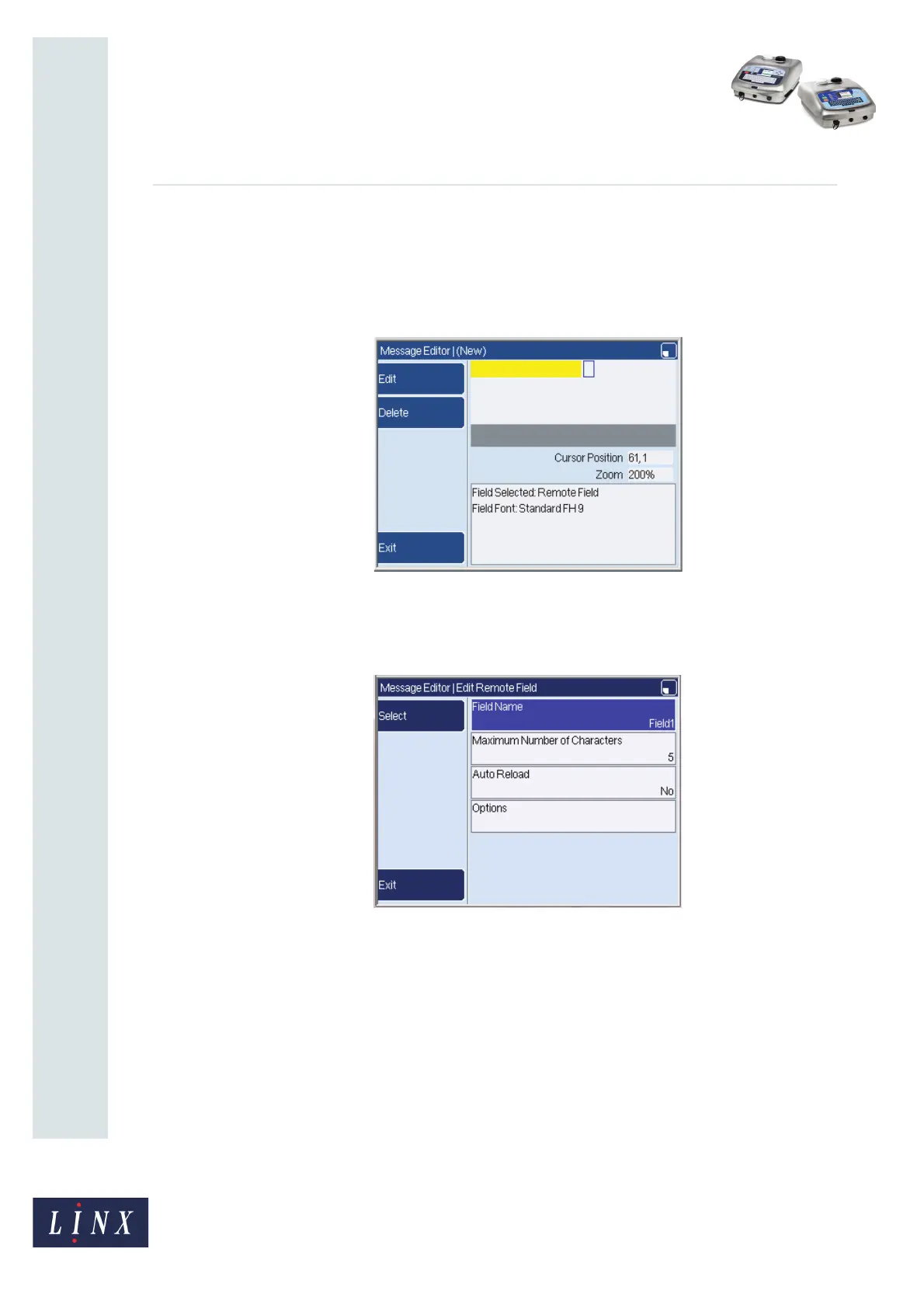Page 6 of 12 FA69351–2 English
Jun 2013
12
How To Create a Remote Field
Linx 5900 & 7900
2.3 Edit the field
You use the same method to edit a remote field or a buffered remote field, but some page
titles are different.
At the Message Editor page, select the field to see the edit options.
Figure 5. Remote field selected
To delete the field, press the Delete key. To remove the highlight, press the Exit key.
Select the Edit option to display the Edit Remote Field page.
Figure 6. Edit Remote Field page
The Edit Buffered Remote Field page has the same options. The options are described
below.
2.3.1 Field Name
Use this option to set the name of the field. The remote computer uses this name to identify
the destination field for the data.
Buffered remote field
You must use the correct format when you enter the name—use “RCI RemoteField1”, “RCI
RemoteField2”, “RCI RemoteField3”,...
69343