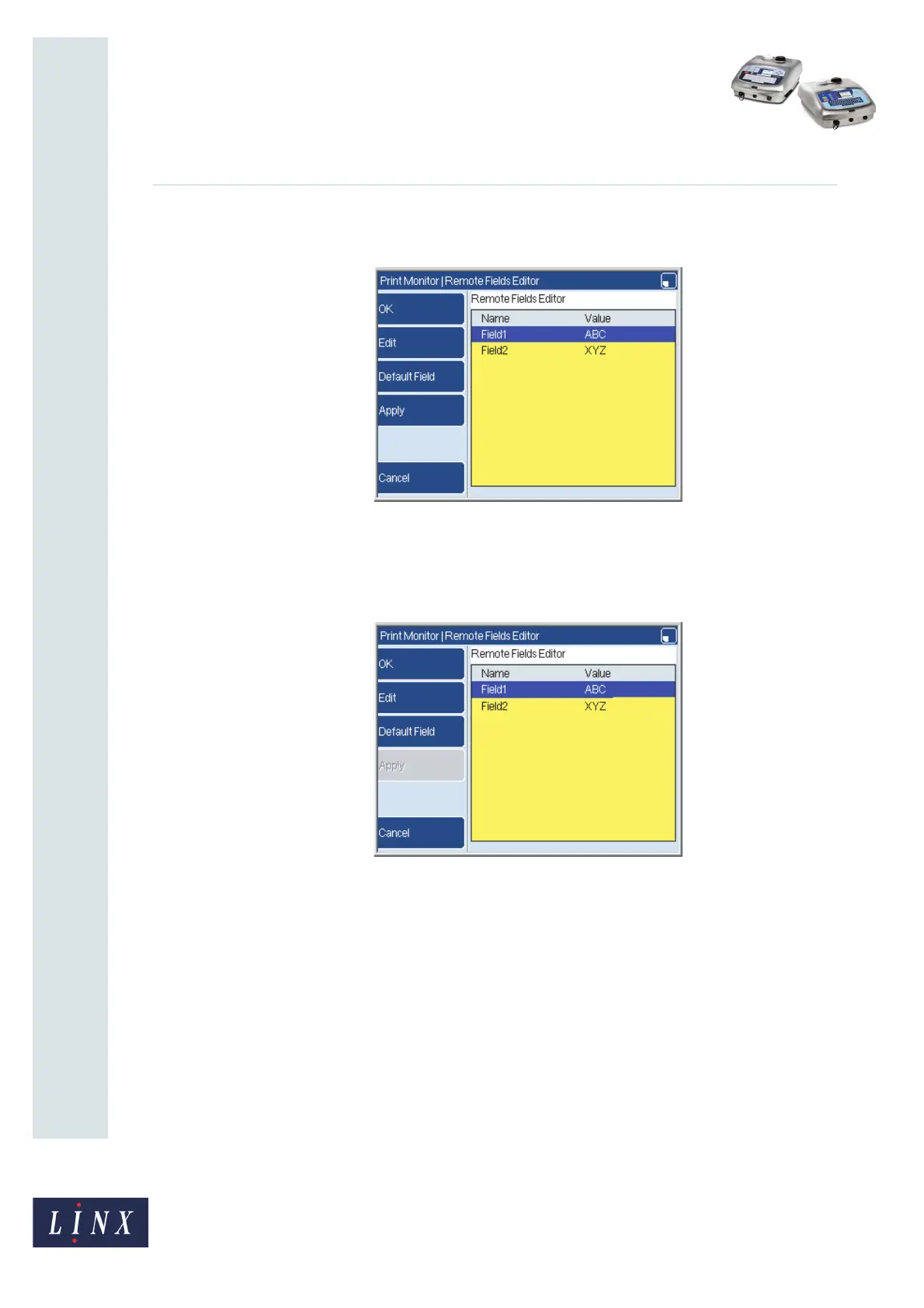Page 10 of 12 FA69351–2 English
Jun 2013
12
How To Create a Remote Field
Linx 5900 & 7900
Press the OK key to return to the Remote Fields Editor page. The Remote Fields Editor
page shows the new data, but the field is not updated at this time.
Figure 12. Remote Fields Editor page with new data
Do one of the following:
• Press the Apply key. The printer updates the field and disables the Apply key as shown
below.
Figure 13. Remote Fields Editor page
• Press the OK key. The printer updates the field and returns to the Print Settings page.
• Press the Cancel key. The printer does not update the field. The new data is discarded
and the printer returns to the Print Settings page.
69409
69410