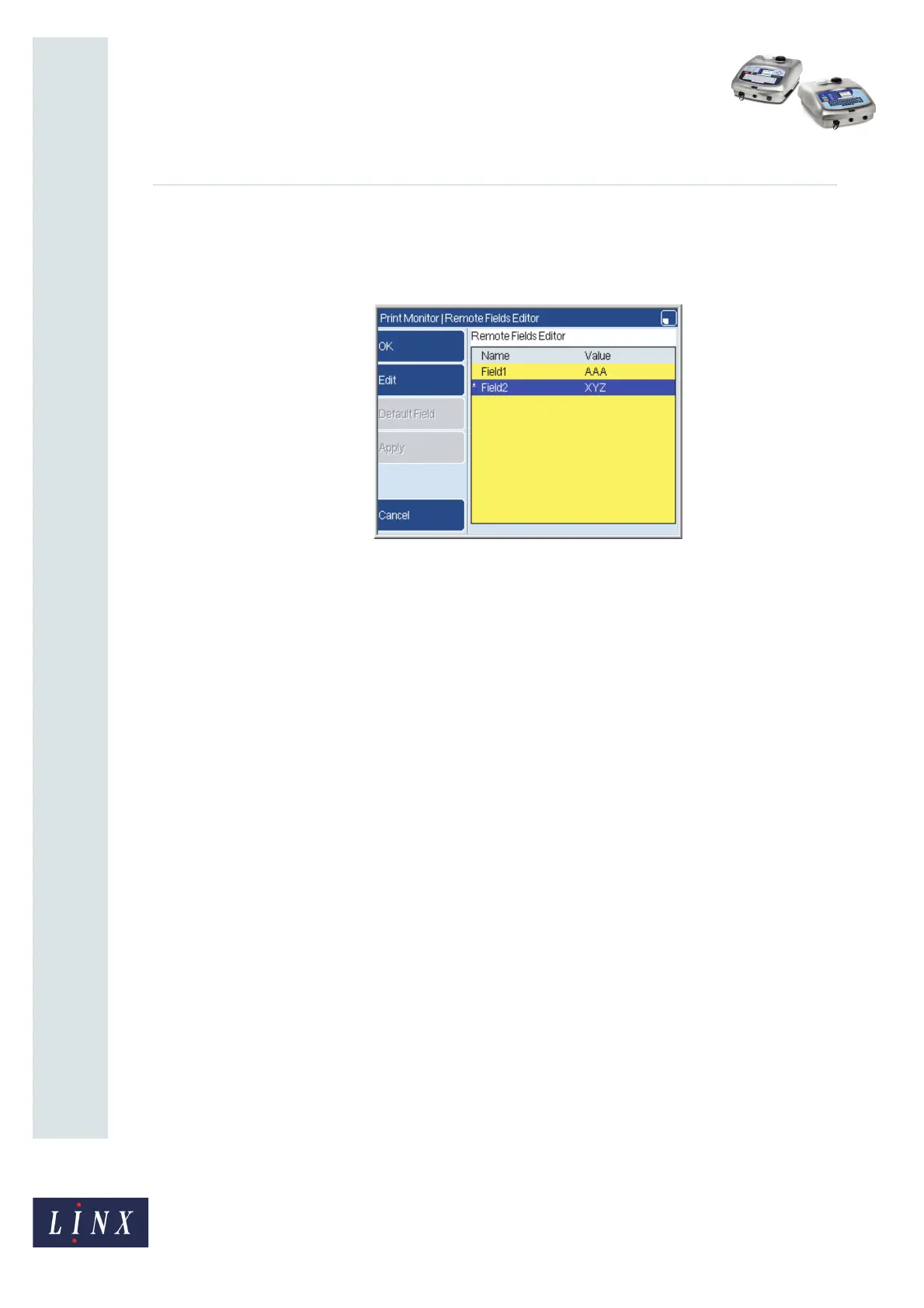Page 12 of 12 FA69351–2 English
Jun 2013
12
How To Create a Remote Field
Linx 5900 & 7900
If the current message contains more than one remote field, you must tell the printer which
field is edited when you use the keyboard shortcut. To set the required field, highlight the
field in the Remote Fields Editor page and press the Default key. The printer puts an
asterisk before the field name as shown below.
Figure 16. Remote Fields Editor page: default field
The highlighted field becomes the default field. At the Print Monitor page, you can use the
keyboard shortcut to edit this field.
NOTE: You can use the name of the default field for a remote field in another message. If
you select that message as the current message, you can use the keyboard shortcut
to edit the field.
The printer can store a number of messages that have remote fields, but you cannot define
more than one default field in the printer. When you define a new default field, the printer
removes any previous default assignment.
69468