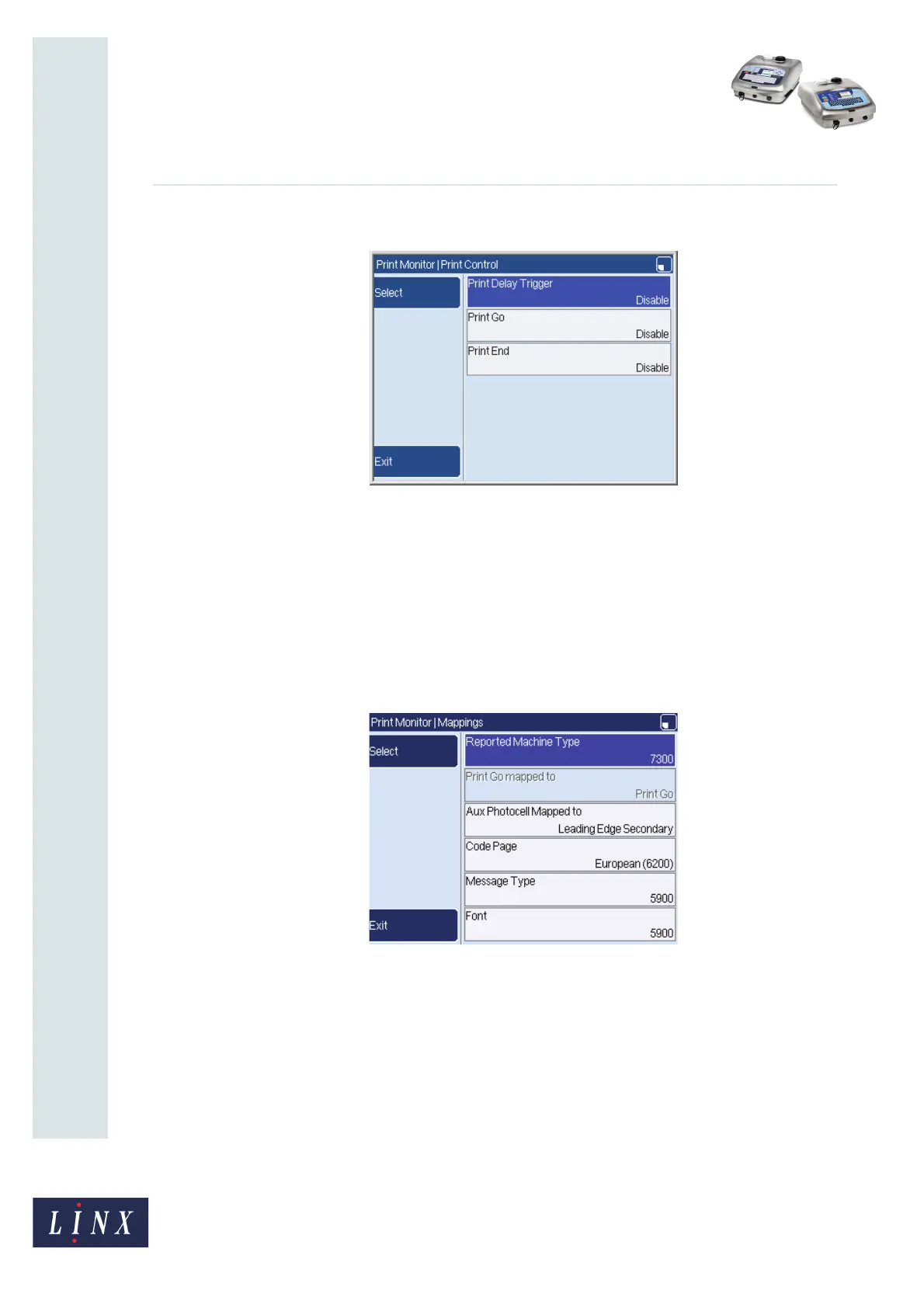Page 8 of 19 FA69386–2 English
Jun 2013
19
How To Use the Communications
Options
Linx 5900 & 7900
Print Control option
Figure 7. Print Control page
The Print Control page allows you to enable and disable the print control
characters, and control the values used by these characters.
The Print Delay Trigger, Print Go, and Print End options are set to ‘Disable’ by
default. You can enable the options in any combination as required. Highlight each
option and press the Select key to set the required value from the list of available
values.
Mappings option
Figure 8. Mappings page
The Mappings page allows you to set options that improve the compatibility
between the 5900 or 7900 and previous models of Linx printer.
The following options are available:
Reported Machine Type
For printer emulation, this option tells the RCI Request System Configuration
command (Command 51) which type of printer is in use. Refer to the Linx Remote
Communications Interface Reference Manual (MP65969) for more information about
Command 51 settings.
69477