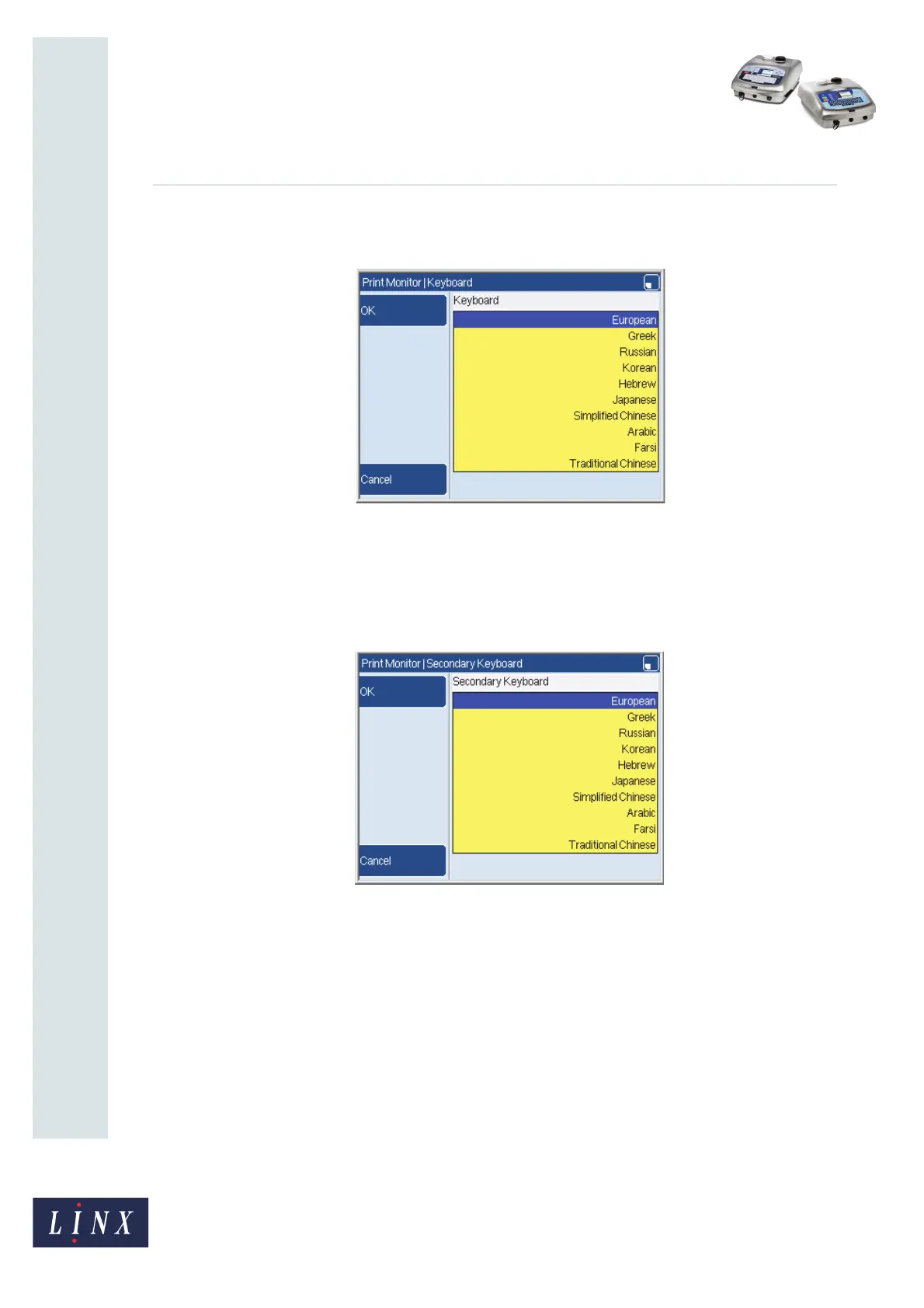Page 5 of 32 FA69381–2 English
Jun 2013
32
How To Use a Different Keyboard
Linx 5900 & 7900
To change the keyboard that the software uses, select the keyboard from the list. Press the
OK key to return to the Locale page.
Figure 2. Keyboard page
2.1.4 Secondary Keyboard
To set a secondary keyboard that is different from the primary keyboard, select the
secondary keyboard from the list and press the OK key to return to the Locale page.
Figure 3. Secondary keyboard page
If a different secondary keyboard is selected, you can use the [alt] + [k] keyboard shortcut to
change between the selected primary and secondary keyboards.
69205
69500