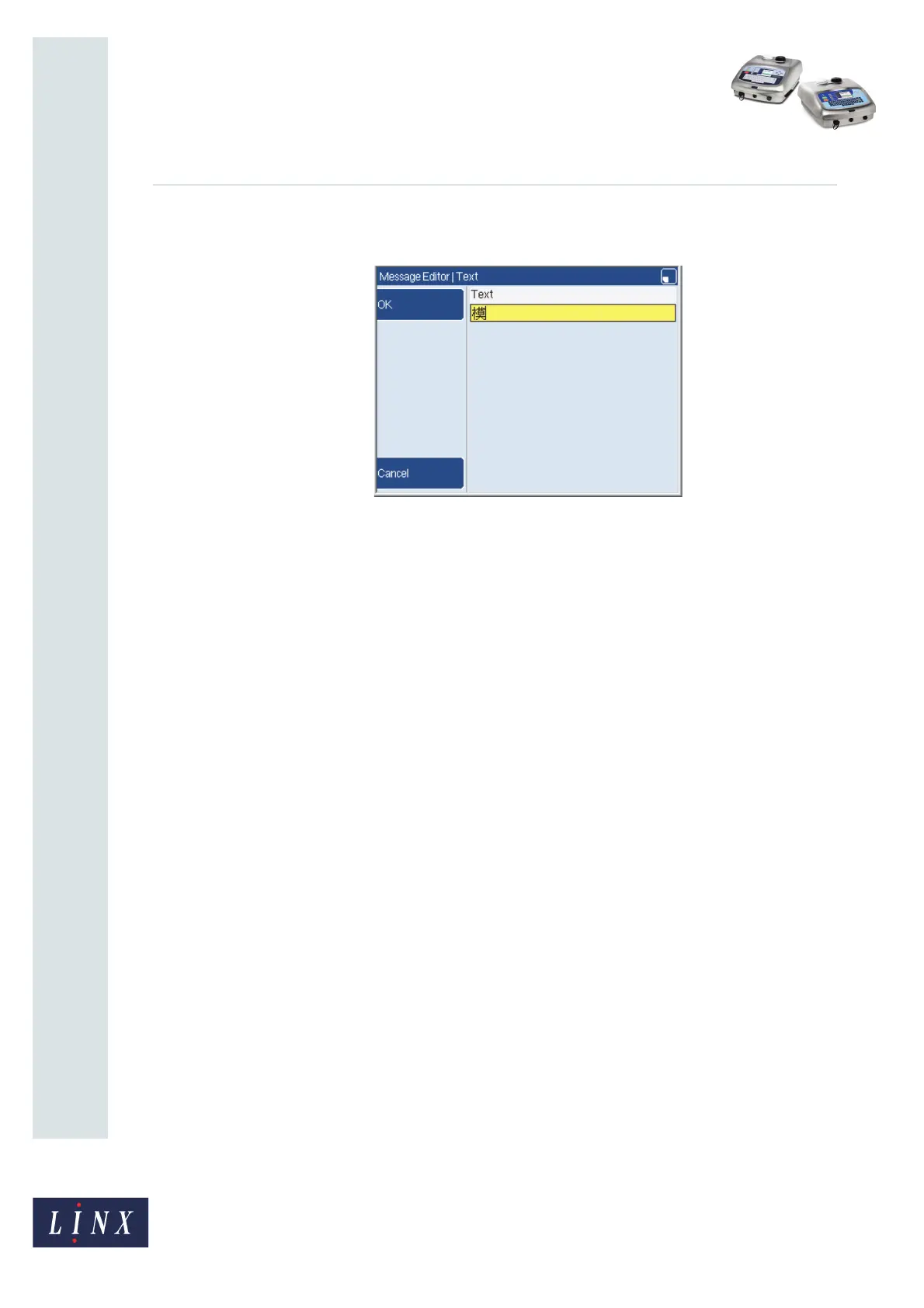Page 15 of 32 FA69381–2 English
Jun 2013
32
How To Use a Different Keyboard
Linx 5900 & 7900
5 To finish with the Pinyin system page, press the OK key. The text that you entered
is displayed in the text box.
Figure 25. Text page with Traditional Chinese character
6 Press the OK key, then the Exit key to return to the Message Editor page.
4.3 Korean character selector
The Korean character selector allows you to create messages in Korean through Hangul
syllables, built from characters known as Jamo. The Jamo are assembled from within the
Korean character selector, which is like the Pinyin system.
NOTE: The printer only allows you to enter valid combinations of Jamo in the Korean
character selector.
Example
You can use the Korean character selector when you select a Korean primary or secondary
keyboard. This example uses English as the language option (European keyboard) with a
Korean secondary keyboard selected.
69556