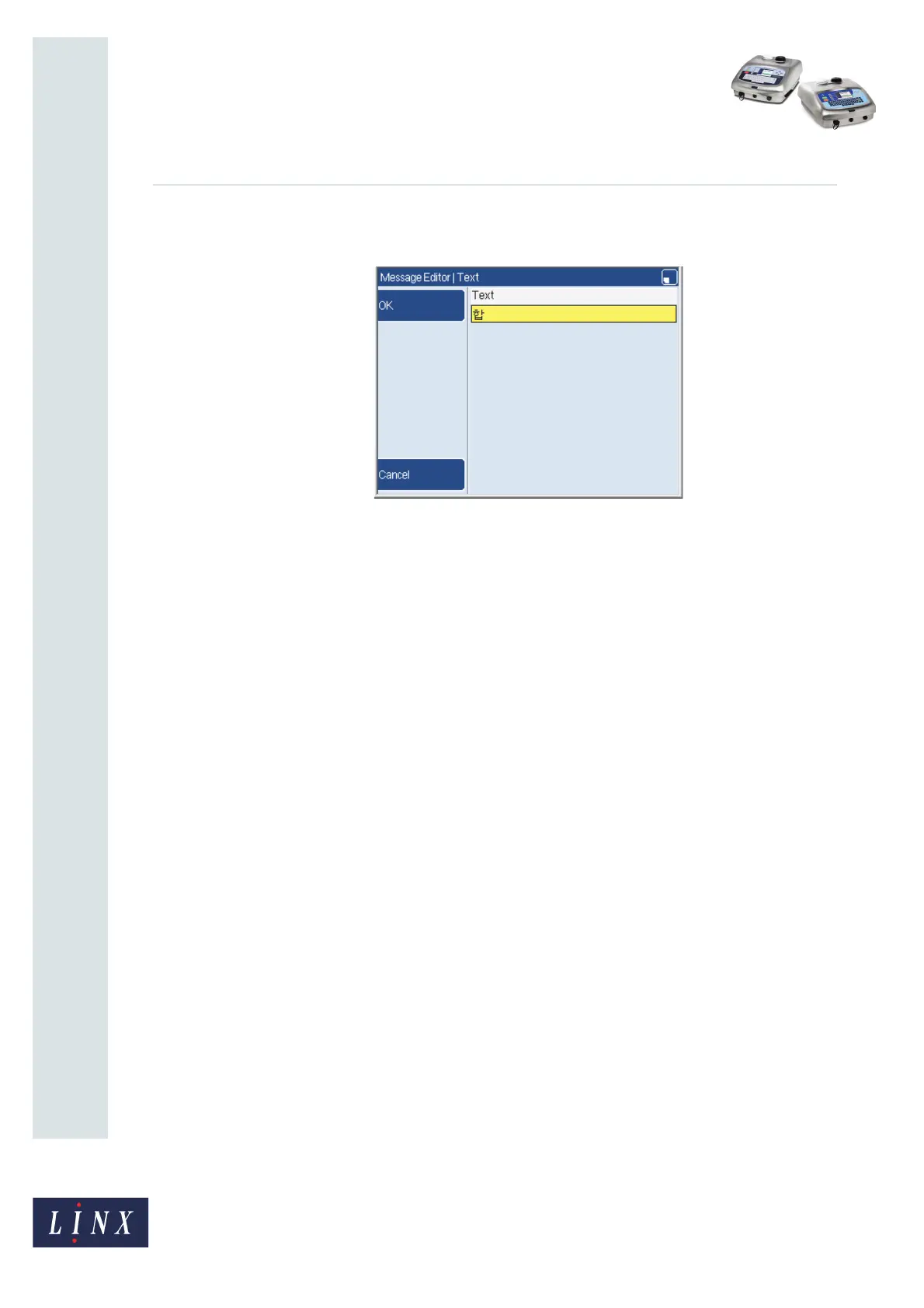Page 18 of 32 FA69381–2 English
Jun 2013
32
How To Use a Different Keyboard
Linx 5900 & 7900
5 To finish with the Korean character selector, press the OK key. The text that you
entered is displayed in the text box.
Figure 30. Text page with Korean Hangul syllable
6 Press the OK, then the Exit key to return to the Message Editor page.