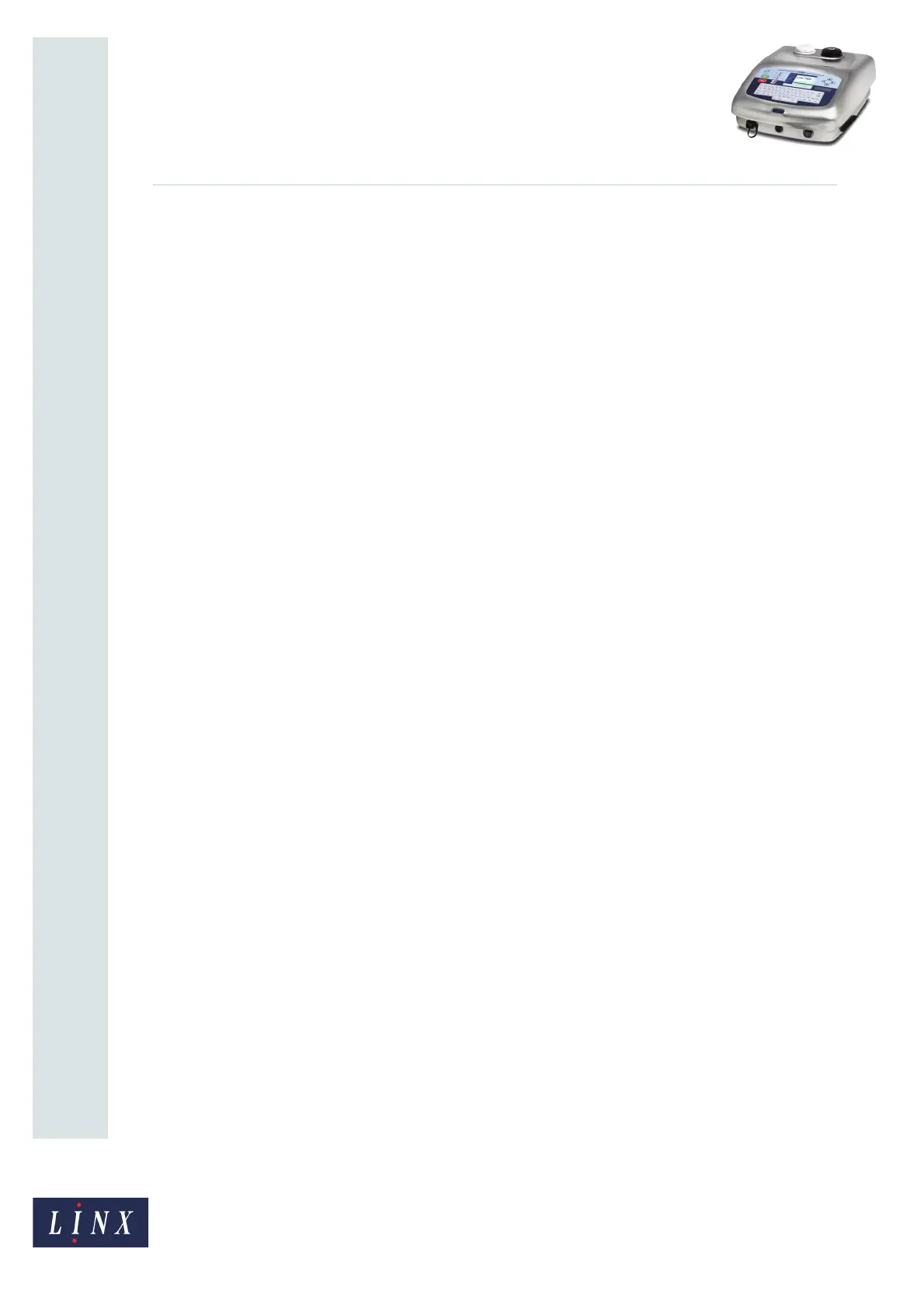Page 24 of 24 FA69354–2 English
Jun 2013
24
How To Create Bar Codes
Linx 7900
Enter the required information for each option and press the Exit key to
return to the Data Matrix (GS1-128): Source Fields page.
• Batch Number—the batch number of an item in alphanumeric format. The
batch number can be 1 to 20 characters in length.
4 Enter the required information for the above options and press the Exit key to
return to the Encoding page. You can select the Source Fields option to edit any
information entered
NOTE: Data Matrix (GS1-128) fields are 24 rows by 24 columns in size by default.
You cannot change the size of the Data Matrix from the Setup option on the
Encoding page.
5 Press the Exit key two times to return to the Message Editor page. The printer
displays the completed Data Matrix as shown in Figure 31 on page 21.