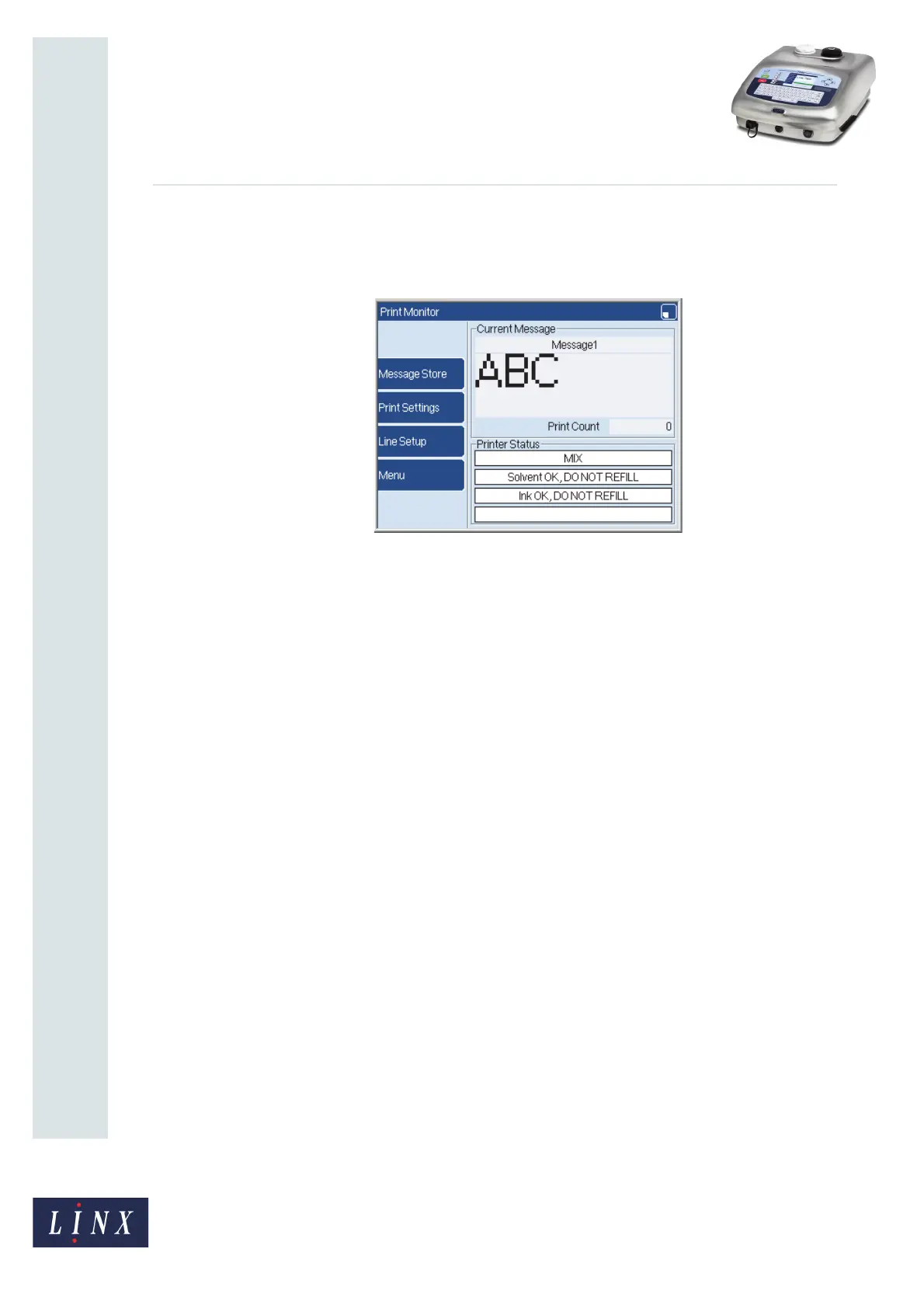Page 4 of 6 FA69391–2 English
Jun 2013
6
How To Use the Spectrum Printer
Linx 7900
Identify a Mix Sequence
While the printer performs a mix sequence, the printer status area of the Print Monitor
page displays the status message “MIX”.
Figure 2. Print Monitor page (status: “MIX”)
While the printer status is “MIX”, you cannot use the printer. The [start] and [stop] keys do
not operate during a mix sequence. Wait until the mix sequence ends and the printer status
changes to “IDLE” before you try to use the printer.
NOTES:
1. A mix sequence takes between 6 and 19 minutes to complete. The time taken
depends on when the printer was turned off.
2. If you switch off the printer during a mix sequence, the sequence restarts when you
switch on the printer. (See ‘System events’on page 5.)
3. If the ink level becomes low during a mix sequence, the sequence is cancelled.
When you refill the ink, the mix sequence restarts. (See ‘System events’on page 5.)
Start key and Stop key
If you press the [start] key or the [stop] key during a mix sequence, the printer does not
respond until the mix sequence is complete.
69338