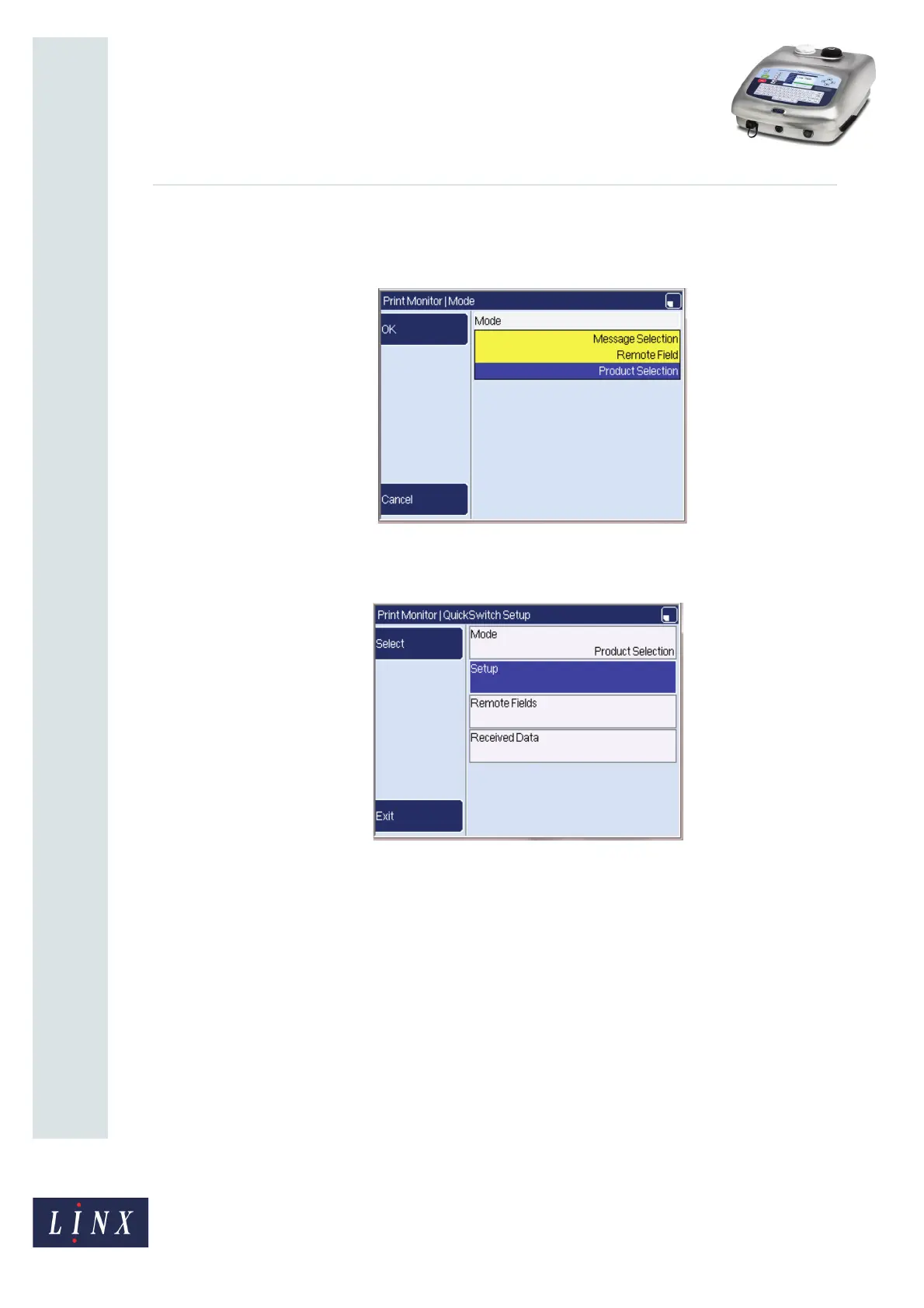Page 5 of 29 TP1B013–1 English
Sep 2014
29
How To Use QuickSwitch Plus
Product Selection
Linx 7900
2 To configure QuickSwitch® to work with product selection, navigate to the Mode
page (Menu > Setup > Communications > Protocol > QuickSwitch Setup > Mode)
and select the Product Selection option.
Figure 2. Mode page: Product Selection option
3 Press OK to return to the QuickSwitch Setup page.
Figure 3. QuickSwitch Setup page