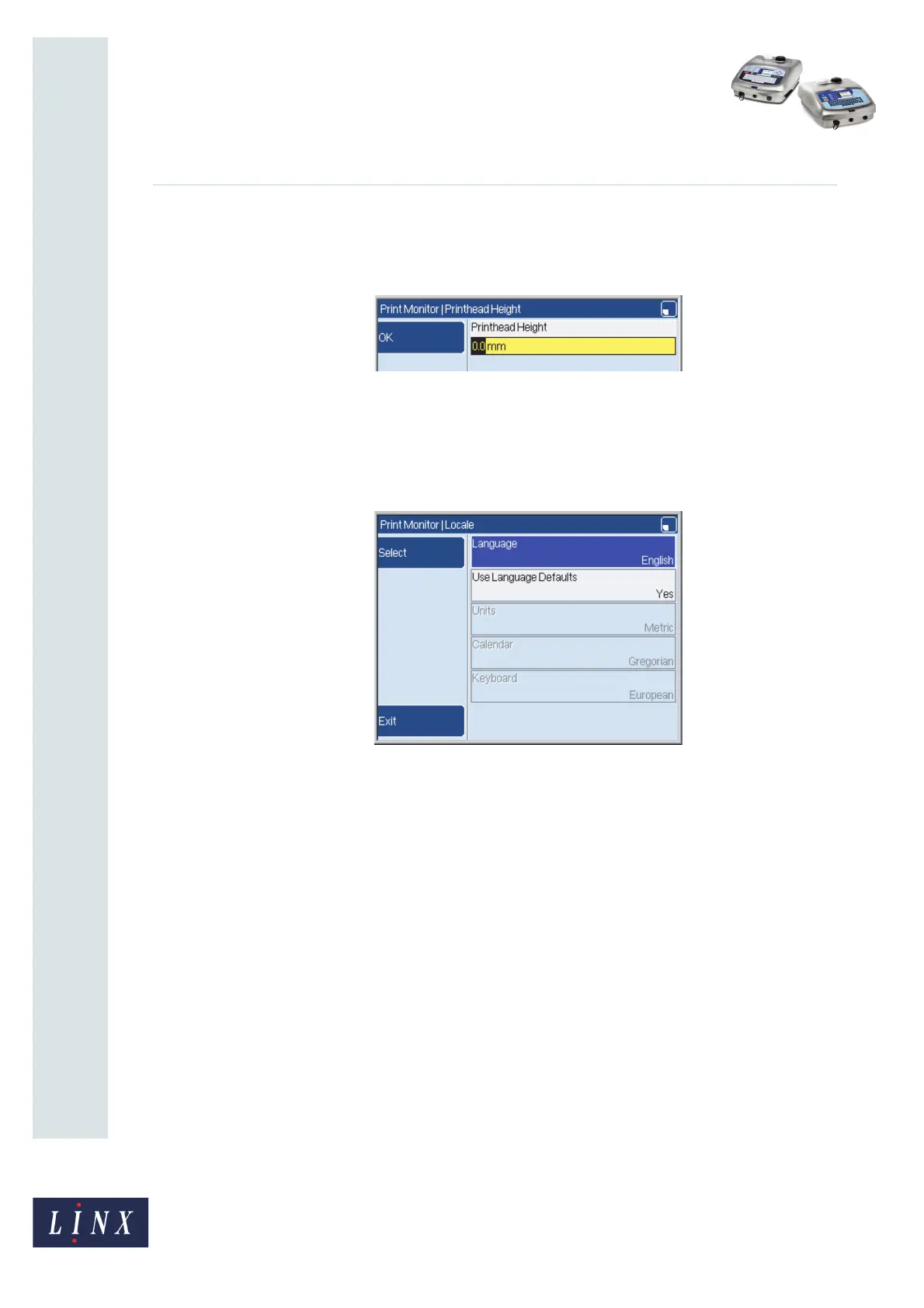Page 15 of 19 FA69342–2 English
Jun 2013
19
How To Change the System Setup
Linx 5900 & 7900
To set the printhead height, first make sure that the printer is in the ‘IDLE’ state.
At the Print Monitor page, select Menu > Setup > Installation > Printhead > Printhead
Height to display the Printhead Height page.
Figure 17. Printhead Height page
Enter the correct value, then press the OK key. Press the Exit key four times to return to the
Print Monitor page.
3.1.3 Locale
Figure 18. Locale page
Use the Locale page to set the following parameters:
• Language
• Use Language Defaults
• Units
• Calendar
• Keyboard
These options are described below.
Language
This option sets the language that the printer uses in all of the pages that are displayed.
To set the printer language, first make sure that the printer is not in the ‘PRINTING’ state.
At the Print Monitor page, select Menu > Setup > Installation > Locale > Language to
display the list of available languages. Select the required language from the list then press
the OK key.
Press the Exit key four times to return to the Print Monitor page.
69203