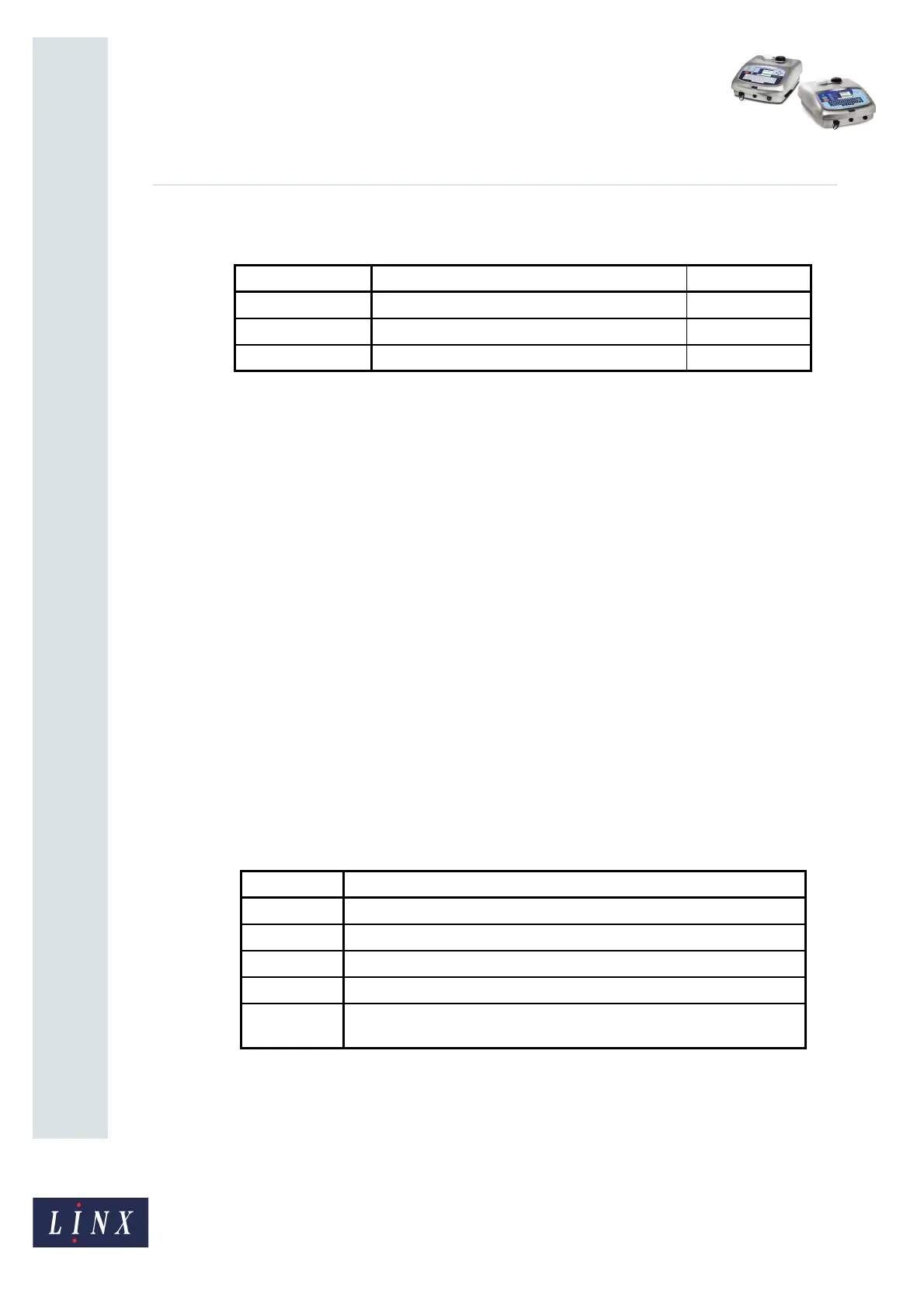Page 18 of 38 FA69356–2 English
Jun 2013
38
How To Create Date and Time
Formats
Linx 5900 & 7900
The following table shows the format symbols that you can use. The table shows an
example for each format that shows how the format changes a 5-character string.
If you do not add the format symbols, the printer uses the default alignment (left aligned).
Numeric expression
A numeric expression is one of the following:
• A number in the range 0 to 999,999,999.
• A time that uses the format “HH:MM” (for example “23:59”). The numeric value is (HH
x 60) + MM.
For example, “23:59” = (23 x 60) + 59 = 1439.
• A time that uses the format “HH:MM:SS” (for example “23:59:30”). The numeric value
is (HH x 3600) + (MM x 60) + SS.
For example, “23:59:30” = (23 x 3600) + (59 x 60) + 30 = 86,370.
• A time value—see below.
You can use some mathematical symbols to build a numeric expression that is more
complex. For example:
(6+10)
(24/2)
(6+10)+(24/2)
You can use any of the following mathematical symbols.
3.2.3 Time value
A time value—for example, “MOH” (Minute of Hour)—generates a number that depends
on the current time. If the time is 23:59, the time value “MOH” generates the number 59.
Format symbols Description Example
#_ Left aligned (default) “25 “
_# Right aligned “ 25”
0# Right aligned, with leading zeros “00025”
Figure 22. Format symbols
Symbol Description
+ Add the two numbers.
- Subtract the second number from the first number.
* Multiply the two numbers.
/ Divide the first number by the second number.
% Calculate the remainder after the first number is divided by the second
number. For example, 28 % 5 = 3.
Figure 23. Numeric operators