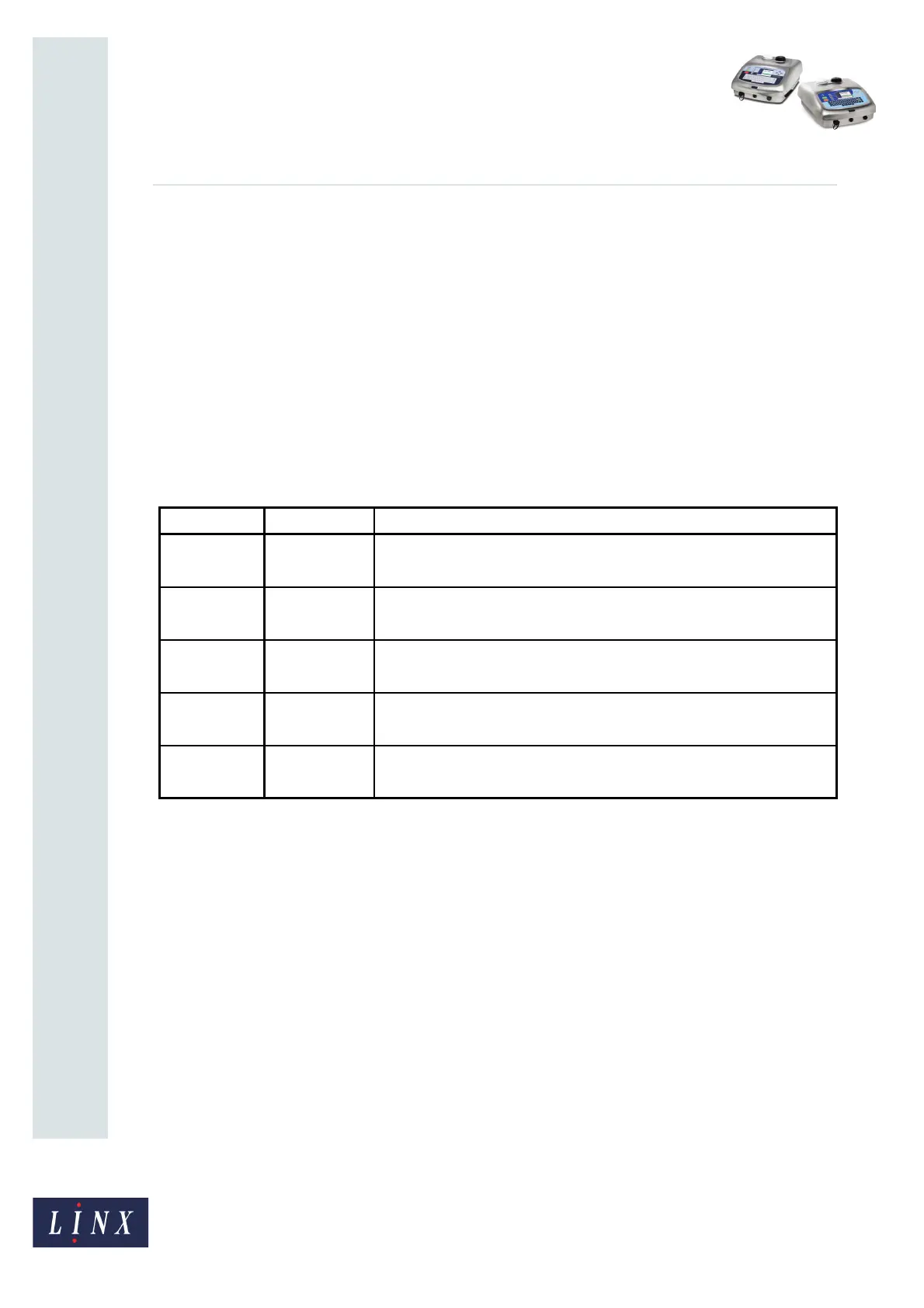Page 20 of 38 FA69356–2 English
Jun 2013
38
How To Create Date and Time
Formats
Linx 5900 & 7900
3.2.4 If
You can use this keyword to compare two values, and make a decision that depends on the
comparison. The following examples show how you use this keyword.
Example 1
if (moh = 59) use “AAA”
In example 1, if the time value ‘minute of hour’ is equal to 59, the text string “AAA” is used.
If the two values are not equal, the printer ignores the Use command.
Numeric comparator
In example 1, the “=” symbol compares two numeric values. The result of the comparison is
‘true’ or ‘false’. For numeric values, the comparator symbol can be any of the following.
Logical expression
In this example, “(moh = 59)” is a logical expression. A logical expression has the value ‘true’
or ‘false’.
The logical expression “moh = 59” is true if the ‘minute of hour’ is 59 (for example, the
current time is 08:59 or 23:59). If the time is 08:58 or 23:58, then the ‘minute of hour’ is not 59
and the logical expression is false.
Symbol Name Result of comparison
< Less than • ‘True’ if the left number is less than the right number.
• ‘False’ if the left number is not less than the right number.
<= Less than or
equal
• ‘True’ if the left number is less than or equal to the right number.
• ‘False’ if the left number is greater than the right number.
= Equal • ‘True’ if the left number is equal to the right number.
• ‘False’ if the left number is not equal to the right number.
>= Greater than or
equal
• ‘True’ if the left number is greater than or equal to the right number.
• ‘False’ if the left number is less than the right number.
> Greater than • ‘True’ if the left number is greater than the right number.
• ‘False’ if the left number is not greater than the right number.
Figure 25. Numeric comparator symbols