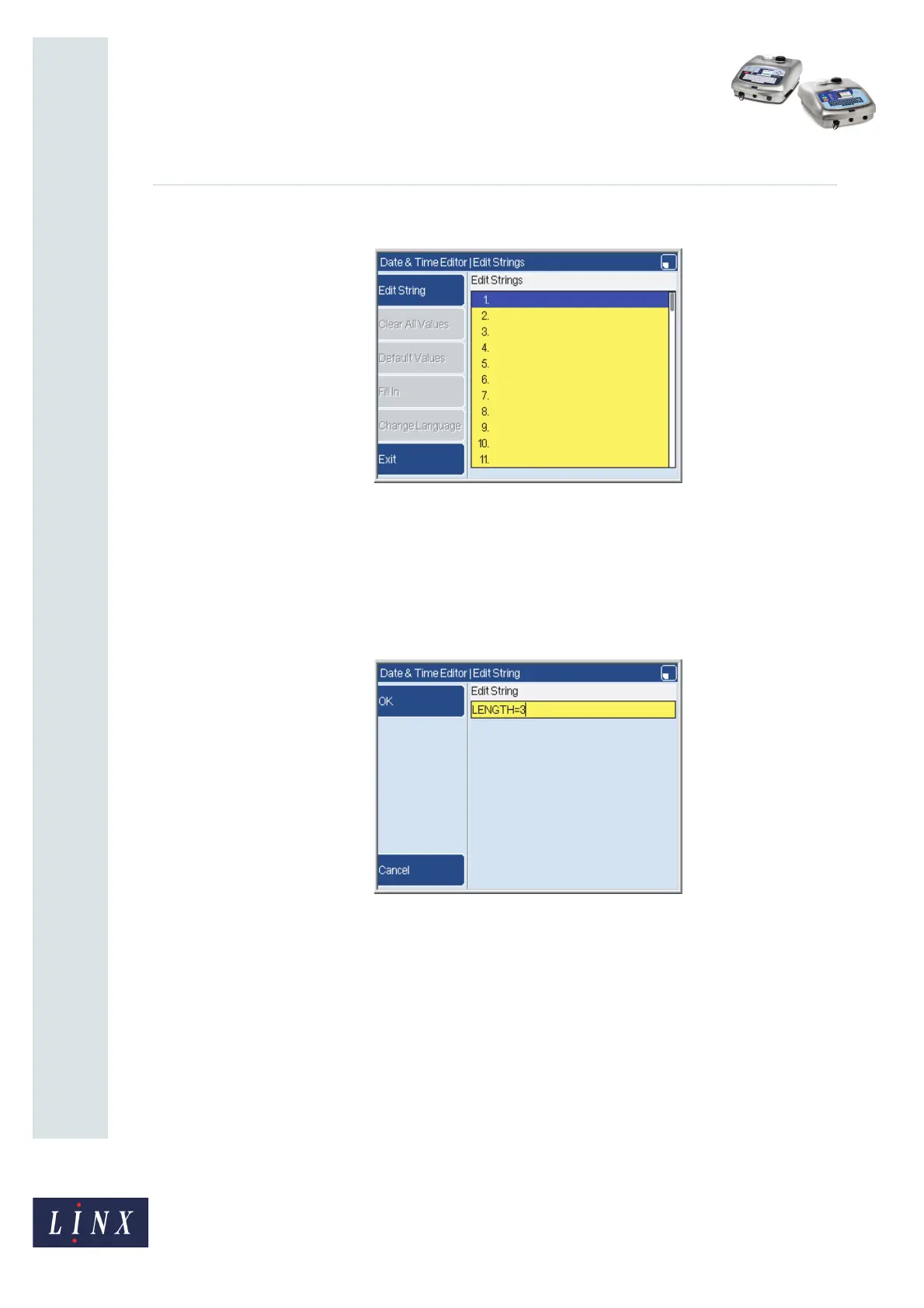Page 27 of 38 FA69356–2 English
Jun 2013
38
How To Create Date and Time
Formats
Linx 5900 & 7900
6 Press the Edit key to display the Edit Strings page.
Figure 31. Edit Strings page
The Edit Strings page shows you all the lines of the Macro program. (All the lines
in Figure 31 are empty.) If the Macro is long, you can use the Down arrow key or
the [page down] key to see the other lines. (The maximum length of a Macro is
100 lines.)
7 Press the Edit String key to display the Edit String page, and enter the first line of
the program, as shown below.
Figure 32. Edit String page: Length command
NOTE: The printer accepts upper case or lower case characters.
69378
69379