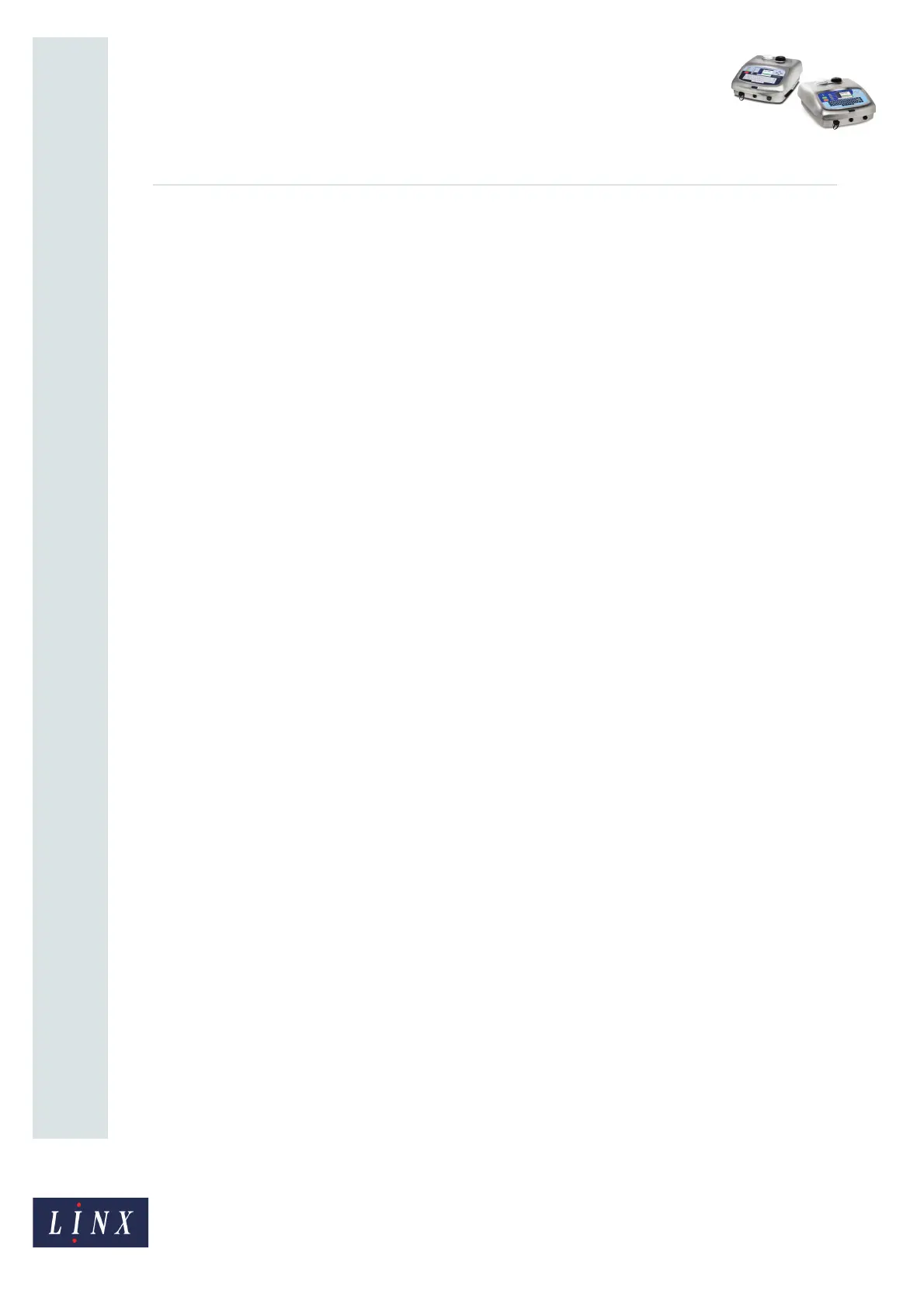Page 31 of 38 FA69356–2 English
Jun 2013
38
How To Create Date and Time
Formats
Linx 5900 & 7900
4 Round
4.1 Introduction
You can insert the Round element into a Date and Time format to adjust the printed date or
the time. The Round element is not printed in the message, but adjusts the Date and Time
elements that follow in the format. You cannot use a Round element without other Date and
Time elements.
The adjustments that you can perform with the Round element are not available if you use
only the Date Offset or Time Offset options. (These options are described in the Linx 5900
& 7900 Quick Start Guide.)
For example, the printer can print the same date on every day of the week and change the
date each week, as shown below. The sequence of dates in this example starts on Monday 18
December. The first nine days of the sequence are as follows.
Day Printed Date
Monday (Day 1) “18-12”
Tuesday (Day 2) “18-12”
...
Sunday (Day 7) “18-12”
Monday (Day 8) “25-12”
Tuesday (Day 9) “25-12”
...
The example on page 34 shows you how to use the Round element to print this sequence of
dates.