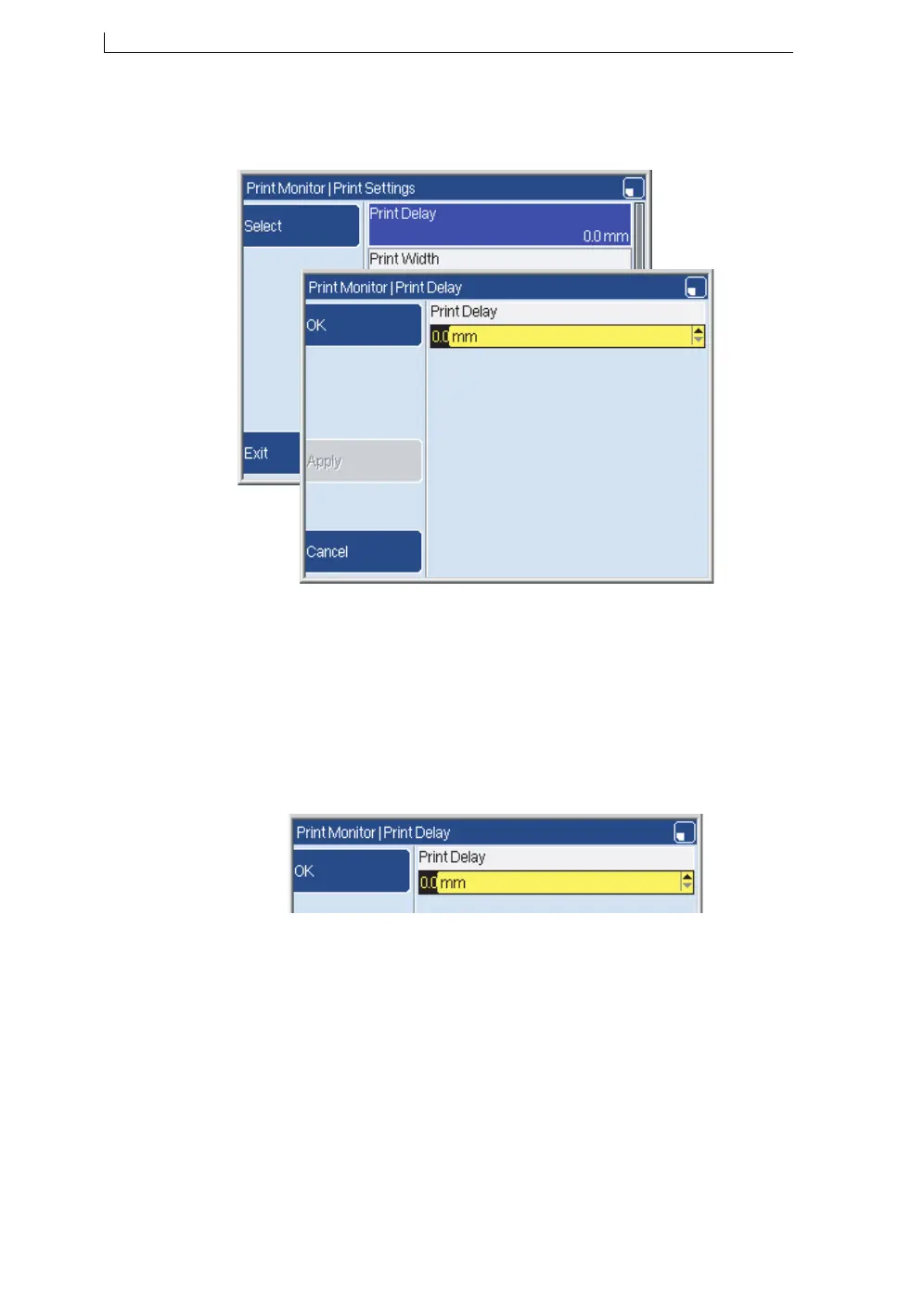Chapter 1: Before you start
Linx 5900 & 7900 Quick Start Guide 8 FA69315–3 English
2. Press the Select key to select the option. When you select the Print
Delay option in Figure 1-6, the Print Delay page is displayed:
Figure 1-6. Select a page item
Operator-entry pages
To enter or change information for the printer, you use the operator-entry
pages. For example, the Print Delay page shown in Figure 1-6.
To provide information in an operator-entry page, you perform one of the
following actions:
• You enter the information into a box:
Figure 1-7. Text and cursor
To change the information that is highlighted in black, use the
keyboard keys to enter the new information. The highlighted text is
overwritten when you begin to enter the new information.
