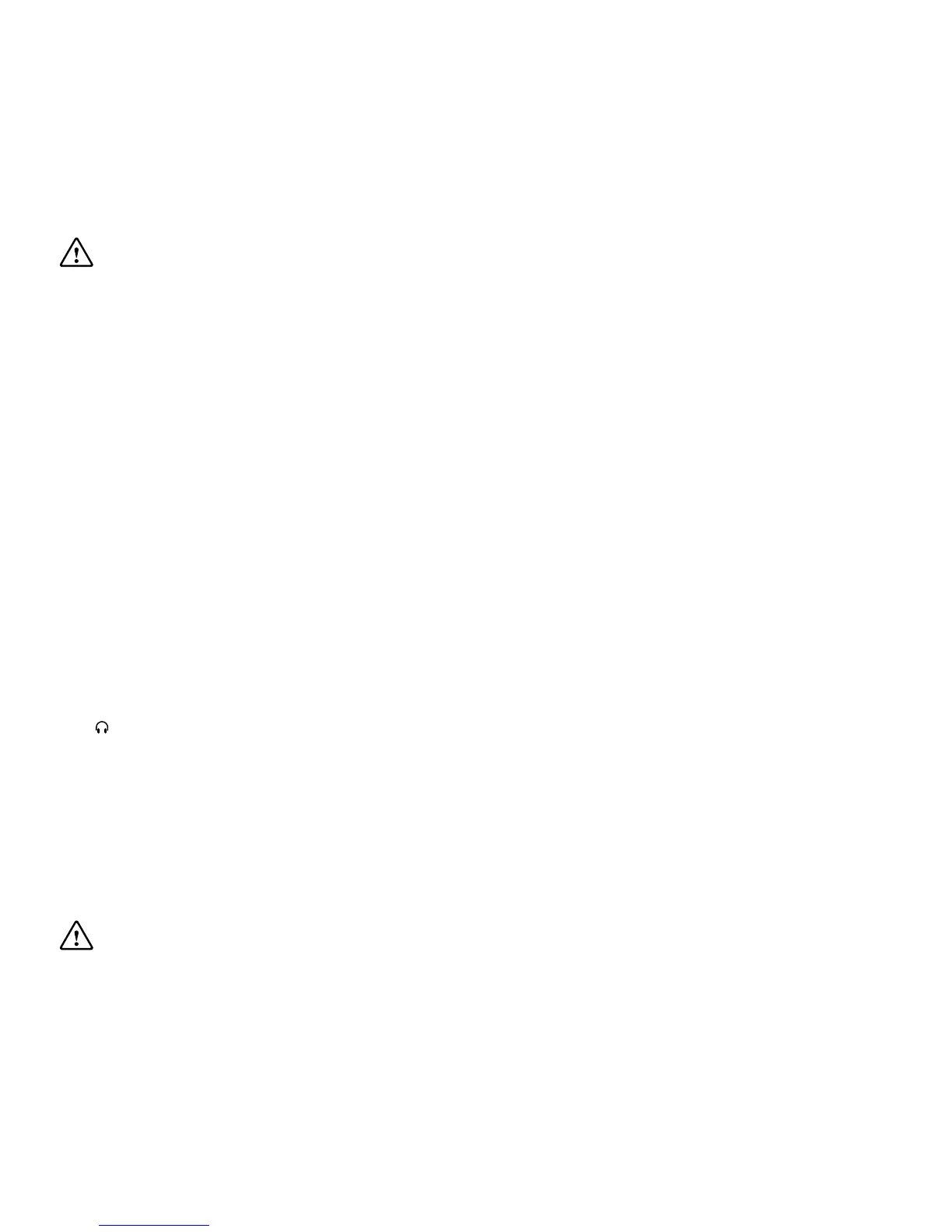Emergency reboot
To reboot your tablet if the screen becomes
unresponsive, press and hold the Power/Sleep
button for 10 seconds until the screen turns off.
Note:
Leave the tablet for 15 seconds before trying
to reboot the tablet.
Important: Avoid powering the tablet down by
using the emergency reboot where possible. Always
try to shut down your tablet using the correct shut
down method to avoid loss or damage to data.
Increasing and decreasing the volume
To increase the volume level on your device, press
the Volume up button. Repeatedly press the Volume
up button until the desired volume is reached.
To decrease the volume level on your device, press
the Volume down button. Repeatedly press the
Volume down button until the desired volume is
reached.
Using headphones with your tablet
You can connect headphones with a 3.5mm plug
(not included) to your tablet. The headphone socket
can be found on the top of the device highlighted
with
. When you have headphones connected the
tablet speaker is switched off and all sound is via the
headphones.
Installing a Micro SD card
Your tablet supports Micro SD cards (not included)
for additional storage of data and files.
Important: Use only compatible memory cards
approved for use with this device. Incompatible
cards may damage the card and the device and may
cause corrupt data stored on the card.
To install a Micro SD memory card:
1. Locate the Micro SD card slot on the tablet.
2. Insert the Micro SD card into the slot with the gold
contacts facing down, carefully slide the memory
card into the slot, pushing gently until it clicks into
place.
Using the touch screen
Unlocking the screen
To unlock your tablet, press the Power/Sleep button
once to wake from sleep mode. When the lock-
screen is displayed, drag the screen up to unlock.
Finding the menus
Swipe in from the right screen to open the menus.
From here you can search your tablet, the web,
share files, or change your settings.
Opening and closing apps
To open an app, tap the app tile.
To close an app, slide your finger down form the top
of the screen to the bottom of the screen.
Switching apps
To switch between apps, swipe in from the left of
the screen to switch to your most recently used app.
Keep swiping to cycle through open apps until you
find the app that you want.
See all of your open apps
Slide your finger in from the left of the screen slightly
to grab an open app, then, wihtout lifting your finger,
slide it back to teh left of the screen. To switch to an
app, simply tap an app.
7
