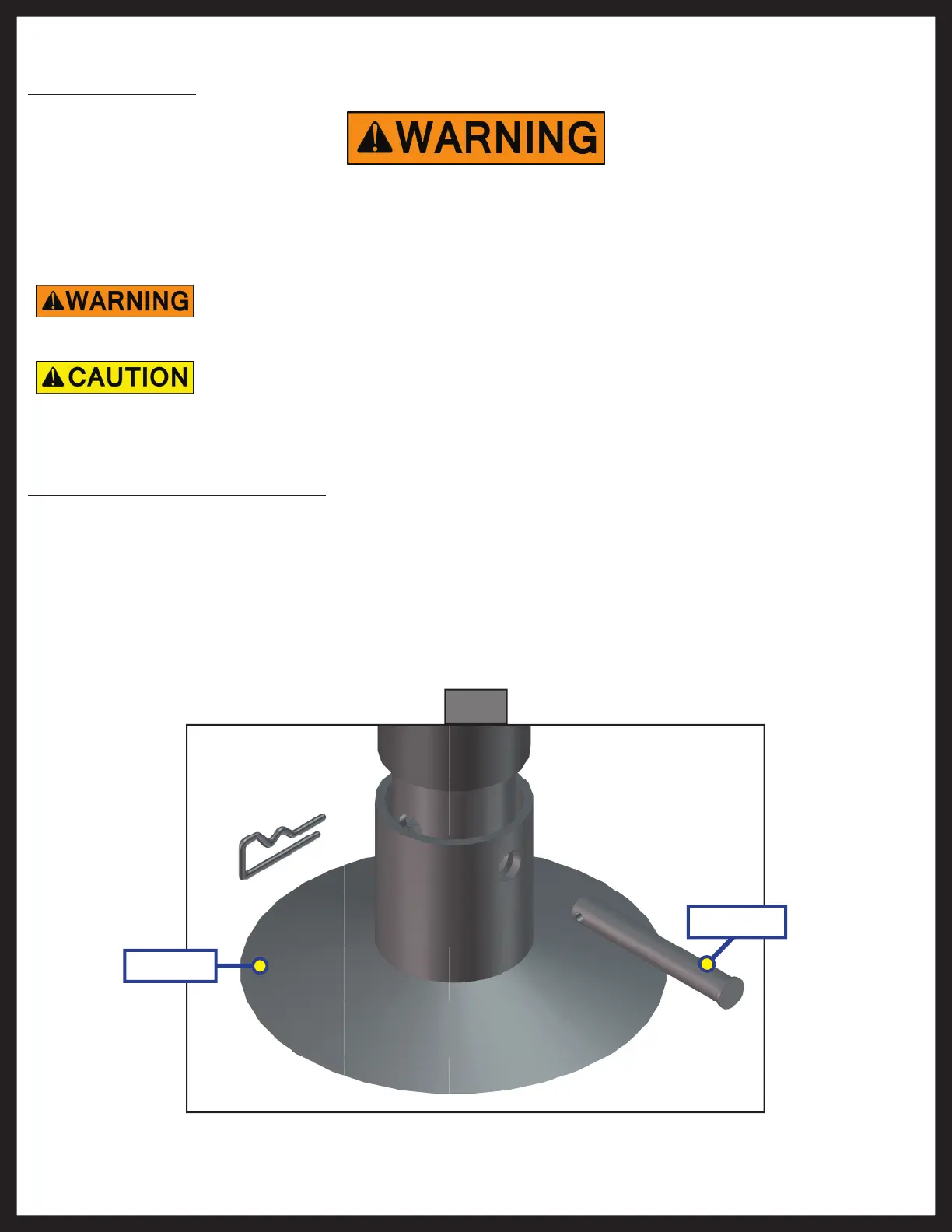Rev: 09.29.2015
Page 2
Power Tongue Jack Install Manual
Safety and System Information
Safety Information
The “WARNING” symbol above is a sign that an installation procedure has a safety risk involved and may cause
death or serious injury if not performed safely and within the parameters set forth in this manual. Always wear eye
protection when performing this installation procedure. Other safety equipment to consider would be hearing
protection, gloves, and possibly a full face shield, depending on the nature of the installation procedure.
Failure to act in accordance with the following may result in death, serious
injury, coach or property damage.
Preparation
Tools and Components Required
• Power Tongue Jack
• ⁄" - 16x1; serrated flange Grade 5 zinc bolts
• Cordless, power, or impact screw gun
• ½ " socket bit
1. Remove the foot pad from the Power Tongue Jack (if necessary).
A. Remove the clevis pin holding the foot pad to the jack leg, and set the pin and the foot pad aside
(Fig. 1).
Fig. 1
2. Support the travel trailer according to OEM instructions.
Foot Pad
Clevis Pin
Moving parts can pinch, crush, or cut. Keep clear at all times.
