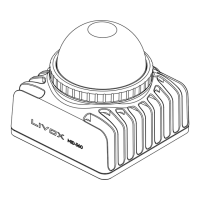The Livox Mid-360 is a high-performance LiDAR sensor designed for a wide array of applications, including automated guided vehicles, robotics, smart cities, and other fields. It facilitates crucial functions such as mapping, positioning, recognition, and obstacle avoidance. The sensor is capable of detecting objects as close as 0.1 meters and has a detection range of up to 100 meters.
Function Description
The Livox Mid-360 incorporates a smart and reliable optical design, featuring both non-repetitive and repetitive scanning technologies. These scanning methods can be switched online instantly to adapt to different operational scenarios.
In non-repetitive scanning technology, the Mid-360 achieves a high coverage ratio. Over time, the coverage within its Field of View (FOV) significantly increases, providing more detailed information about the surrounding area. For instance, with an integration time of 0.1 seconds, its FOV coverage is comparable to a 32-line mechanical LiDAR sensor. As the integration time extends to 0.5 seconds, the FOV coverage approaches 70%, surpassing that of a 64-line mechanical LiDAR sensor, ensuring that most areas are illuminated by laser beams. This technology allows users to select the integration time based on the size and distance of the target object, optimizing data capture for specific needs.
The repetitive scanning technology enables the Livox Mid-360 to complete one scan every 0.1 seconds, delivering an even and stable point cloud. This provides consistent and reliable data for applications requiring a steady stream of information.
The Mid-360 boasts high angular precision due to its advanced opto-mechanical system. This design enhances detection range and increases point cloud density and coverage. The ability to switch between repetitive and non-repetitive scanning allows users to capture more details as required by their application.
A built-in IMU module (3-axis accelerometer and 3-axis gyroscope) is integrated into the Mid-360. By default, the sensor pushes IMU data at a frequency of 200 Hz after power-on, with the option for users to enable or disable this feature via the host computer. The IMU data includes 3-axis acceleration and angular velocity, with directions aligned with the point cloud coordinates. The IMU chip is positioned at x=11.0 mm, y=23.29 mm, z=-44.12 mm within the point cloud coordinates.
The sensor's output data includes Information Push, Point Cloud Data, and IMU Data. The Information Push feature periodically sends LiDAR sensor information to a set IP address (broadcast address by default) after power-on. This includes device information (serial number, firmware version, hardware version, MAC address), user configuration (LiDAR sensor IP address, target address for data push, scanning mode), and current status (working state, internal temperature, error code). The point cloud data, output after power-on, comprises target reflectivity, coordinates (Cartesian or Spherical), tags, and timestamp. Tags provide additional information about detected points, such as rain, fog, dust, and dragging noise, along with confidence levels. Timestamps can be synchronized using IEEE 1588-2008 (PTP) or GPS, displayed as 64-bit integers in nanoseconds.
Usage Features
The Livox Mid-360 is designed for ease of integration and operation. Its compact design, resembling a tennis ball and weighing only 265 g, makes it highly suitable for mapping and obstacle avoidance on small-scale robots.
A wide FOV of 360° horizontally and a maximum of 59° vertically allows the Mid-360 to detect objects efficiently across a broad area. When mounting the sensor, it is crucial to ensure that the FOV is not obstructed by any objects. The effective detection range varies within the vertical FOV; objects closer to the upper edge have a shorter detection range, while those closer to the lower edge have a longer range. For instance, an object with 10% reflectivity near the lowest border of the vertical FOV can be detected as far as 40 m.
The Mid-360 features a high reliability design, operating normally without rotating internal electronic devices for transmission and reception. It holds an IP67 waterproof and dustproof rating (excluding accessories) and operates within a temperature range of -20° to 55° C (-4° to 131° F). It also meets random vibration testing requirements, ensuring robust performance in challenging environments.
For connectivity, the Mid-360 uses a high-reliability M12 A-Code aviation connector (male), which is fully shielded and meets the IEC 61076-2-101 standard. Users can connect it with the Livox Aviation Connector 1-to-3 Splitter Cable (sold separately) for power, control signals, and data transmission. Custom cables can also be used to enhance dustproof and waterproof protection. The splitter cable provides an M12 aviation connector (female) on one end, splitting into power, Ethernet, and function cables. The power cable connects to an external DC power supply (9V-27V recommended, max 27V), the Ethernet cable (RJ-45) connects to a computer for data transmission, and the function cable (pins 8 and 10) can be connected for GPS time synchronization if needed.
The Mid-360 supports static IP address configuration and transfers data using User Datagram Protocol (UDP). By default, all Mid-360 sensors are set to static IP address mode with an IP address of 192.168.1.1XX (where XX are the last two digits of the serial number), a subnet mask of 255.255.255.0, and a default gateway of 192.168.1.1. For initial setup, the Mid-360 can be directly connected to a computer after configuring the computer's IP address to static mode (e.g., 192.168.1.50).
The sensor has various working states and modes. Working states describe the current status (e.g., Sampling, Idle, Error, Self-check, Motor Startup, Upgrading, Ready), while working modes refer to user-selected target states (Idle, Ready, Sampling). Users can change these modes via Livox Viewer 2 or Livox SDK 2.
User-Friendly Livox Viewer 2 is a dedicated software for Livox LiDAR sensors. It allows users to display and record real-time point cloud data, replay point cloud videos, analyze 3D point cloud data, set product parameters, and calibrate extrinsics. It supports Windows® 10 (64 bit) and Ubuntu™ 18.04 (64 bit).
Open Source Livox SDK 2 is provided for developing customizable applications using point cloud data. It supports Windows/Linux/Mac OS/ROS and enables users to configure sensor parameters, check status, get point cloud data, and perform firmware updates. Livox also provides Livox ROS Driver 2 for ROS1 and ROS2.
Mounting the Mid-360 is facilitated by four M3 mounting holes (5 mm depth) on its bottom surface and a locating hole to ensure correct alignment. There are no specific orientation requirements for mounting, but if mounted upside down, a minimum space of 0.5 m between the mounting surface and the ground is recommended. A space of at least 10 mm around the device is necessary to prevent poor airflow and ensure proper heat dissipation. It is recommended to mount the Mid-360 on a flat metal surface with a thickness of at least 3 mm and an exposed area of no less than 10,000 mm² for heat dissipation. The Mid-360 cannot bear any extra payload.
Maintenance Features
The Livox Mid-360 is designed for reliability and stability, with advanced optical, mechanical, and electrical performance. The primary maintenance task is to clean the optical window of the LiDAR sensor, as dust and stains can negatively impact performance.
To clean the optical window:
- Use compressed or canned air: Before wiping, clean the optical window with compressed or canned air to remove dust. This prevents scratching the surface. If no visible stains remain after this step, further wiping is unnecessary.
- Wipe the stains: If stains persist, gently wipe the optical window with a clean, dry lens tissue. For stubborn dirt, use a lens tissue with a small amount of isopropyl alcohol and wipe slowly.
For storage, the Mid-360 should be kept in a dry and dust-free environment within a temperature range of -40° to 70° C (-40° to 158° F). It must not be exposed to poisonous or corrosive gases or materials. Dropping the sensor should be avoided. If the sensor is not used for more than three months, regular checks of the sensors and connectors for abnormalities are recommended.
For transportation, the Mid-360 should be placed securely in a suitable, clean, and dry box with foam padding to protect it from impact or bumps. It should always be handled with care and never dropped.