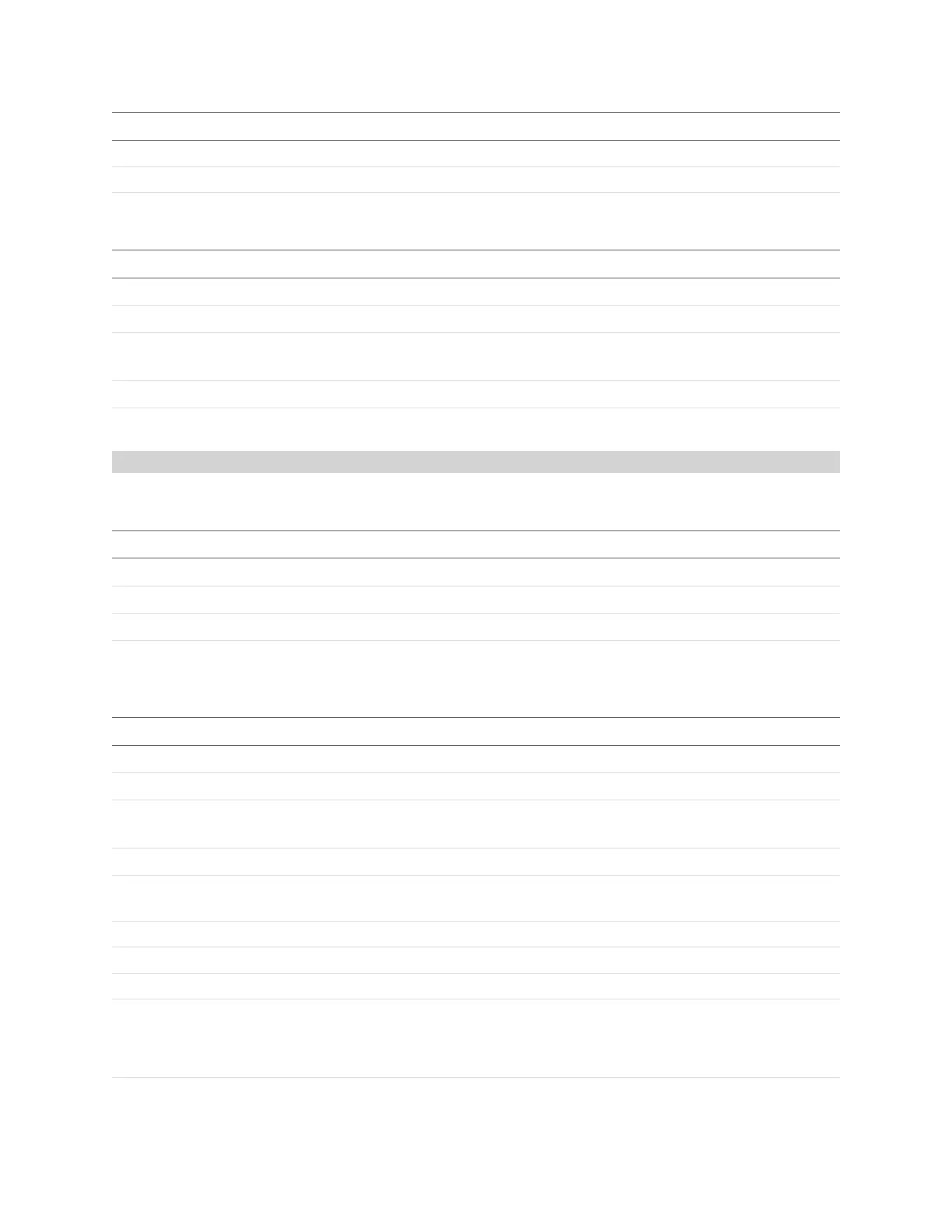Gocator Line Profile Sensors: User Manual
Protocols • 449
Field Type Offset Description
gateway[4] byte 60 The gateway address in left to right order.
reserved[4] byte 64 Reserved.
reserved[4] byte 68 Reserved.
Field Type Offset Description
length 64s 0 Reply length.
type 64s 8 Reply type (0x1002).
status 64s 16
Operation status. For a list of status codes, see Commands on
page 446.
signature 64s 24 Message signature (0x0000504455494D4C).
deviceId 64s 32 Serial number.
Reply
Get Info
The Get Info command is used to retrieve sensor information.
Field Type Offset Description
length 64s 0 Command length.
type 64s 8 Command type (0x5).
signature 64s 16 Message signature (0x0000504455494D4C).
deviceId 64s 24
Serial number of the device whose address information is
queried. 0 selects all devices.
Command
Field Type Offset Description
length 64s 0 Reply length.
type 64s 8 Reply type (0x1005).
status 64s 16
Operation status. For a list of status codes, see Commands on
page 446.
signature 64s 24 Message signature (0x0000504455494D4C).
attrCount 16u 32 Byte count of the attributes (begins after this field and ends
before propertyCount).
id 32u 34 Serial number.
version 32u 38 Version as a 4-byte integer (encoded in little-endian).
uptime 64u 42 Sensor uptime (microseconds).
ipNegotiation byte 50
IP negotiation type:
0 – Static
1 – DHCP
Reply