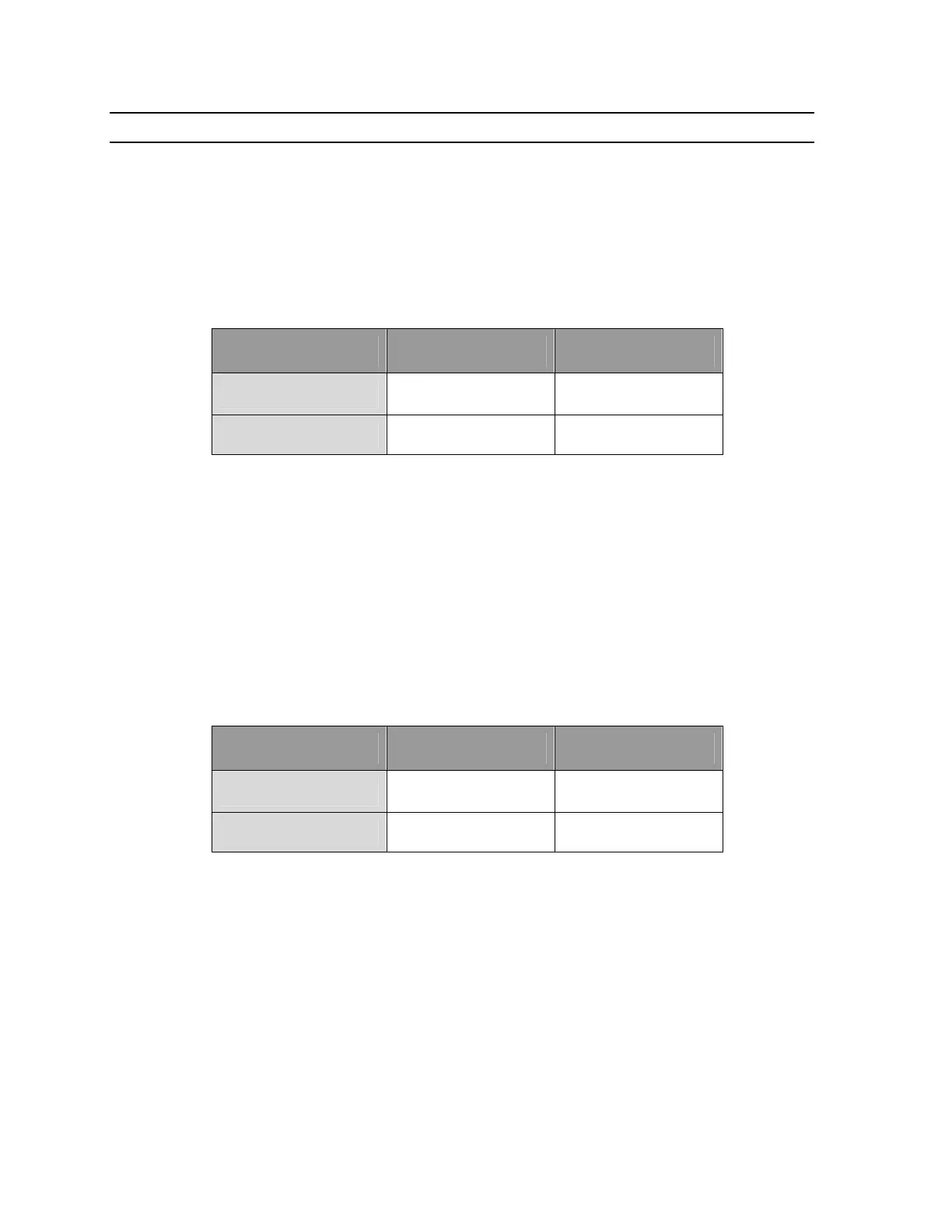5. Operating the Unit, (continued)
Shutter ON Time Setting
The first param
eter that can be changed is the amount of time that the shutter is open during
a cycle. The time can be increased or decreased using the (+) or (-) buttons. The shutter
open time can be set with the following limits:
Time Base Min Time Max Time
0.1 sec .3 sec 24.9 sec
1.0 sec 25 sec 250 sec
The time base automatically changes at 25 seconds. If a user selects a time below the
minimum range the unit goes to MANUAL mode. In MANUAL mode the shutter is directly
operated by the footswitch. If the footswitch is pressed the shutter will open, closing as
soon as it is no longer pressed. Once this parameter is set press ENTER to continue.
Shutter OFF Time Setting
The next parameter that can be changed is the amount of time that the shutter is closed
during a cycle. The time can be increased or decreased using the (+) or (-) buttons. The
shutter close time can be set with the following limits:
Time Base Min Time Max Time
0.1 sec .1 sec 24.9 sec
1.0 sec 25 sec 250 sec
The time base automatically changes at 25 seconds. Once this parameter is set press
ENTER to continue.
Cycle Count
The next pa
rameter that can be changed is the number of cycles that will run during a
single iteration. The number of cycles can be increased or decreased using the (+) or (-)
buttons. The maximum number of cycles that can be run during a single iteration is 255.
Once this parameter is set press ENTER to continue.
To interrupt the cycle sequence when the shutter is operating, press the foot switch down
for approximately 2 seconds, (contact across pins 1 and 9 of XS-1).
