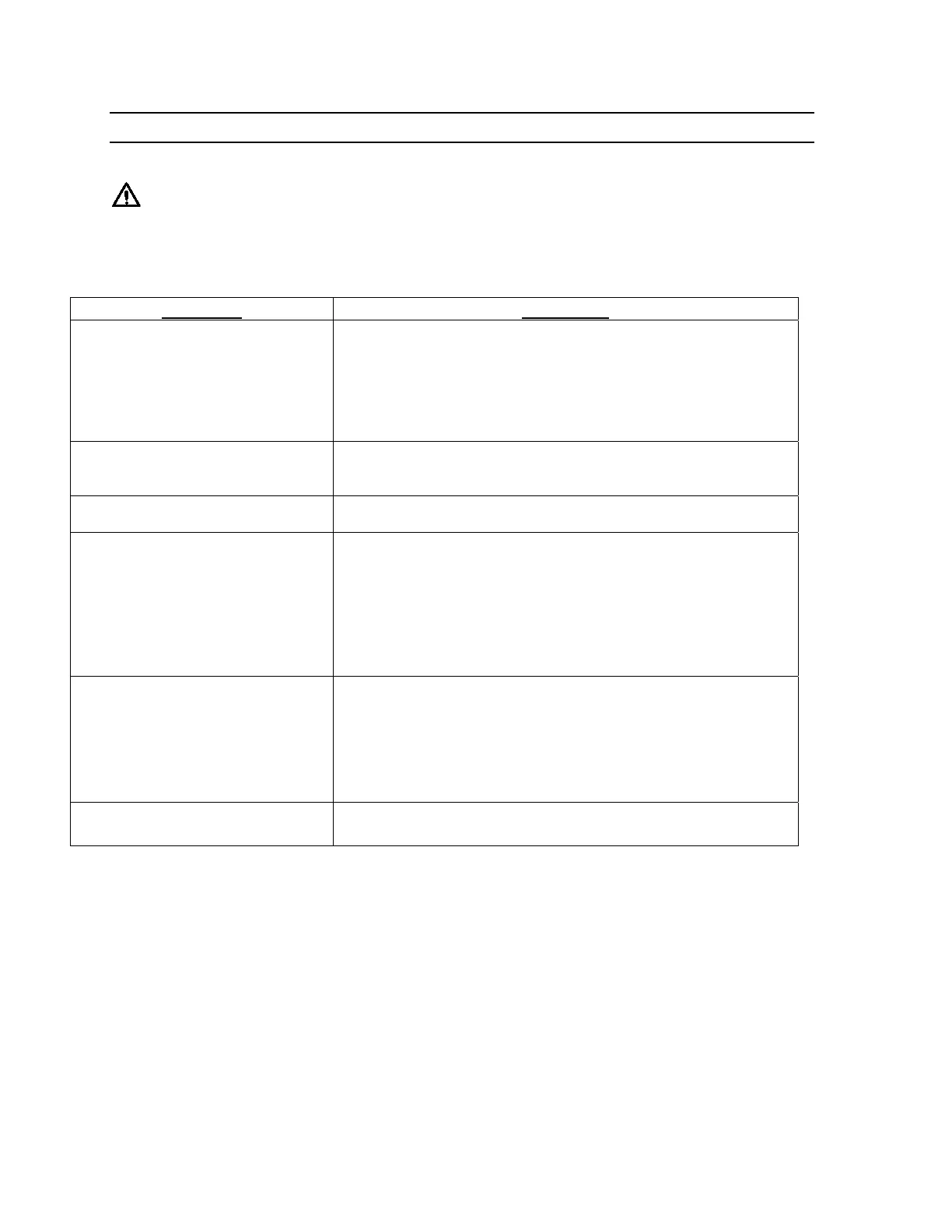8. Trouble Shooting
WARNING!
Parts may be hot. If unit was running, allow time for adequate cool down. Exercise
caution when touching internal parts.
Condition
Correction
Unit Does Not Turn On
Check power at wall.
Check condition of line cord.
Check line cord connections.
Check fuse.
Unit blows fuses
Check fuse for proper rating.
Lamp fails to ignite
Check hours on lamp. Replace if necessary.
Check lamp power connections.
Shutter does not open
Confirm footswitch is plugged in.
Verify PLC is wired correctly.
Verify that the shutter is mechanically free.
Verify that the light guide is properly seated so the safety interlock
switch is engaged.
Low UV output
Check hours of use on lamp. Replace if necessary.
Check end of light guide for polymer build-up. Clean with isopropyl
alcohol.
Verify that the light guide is completely inserted into the light guide
receptacle.
Cannot fully insert light guide
into light guide receptacle
Back off set screw on side of light guide receptacle.
