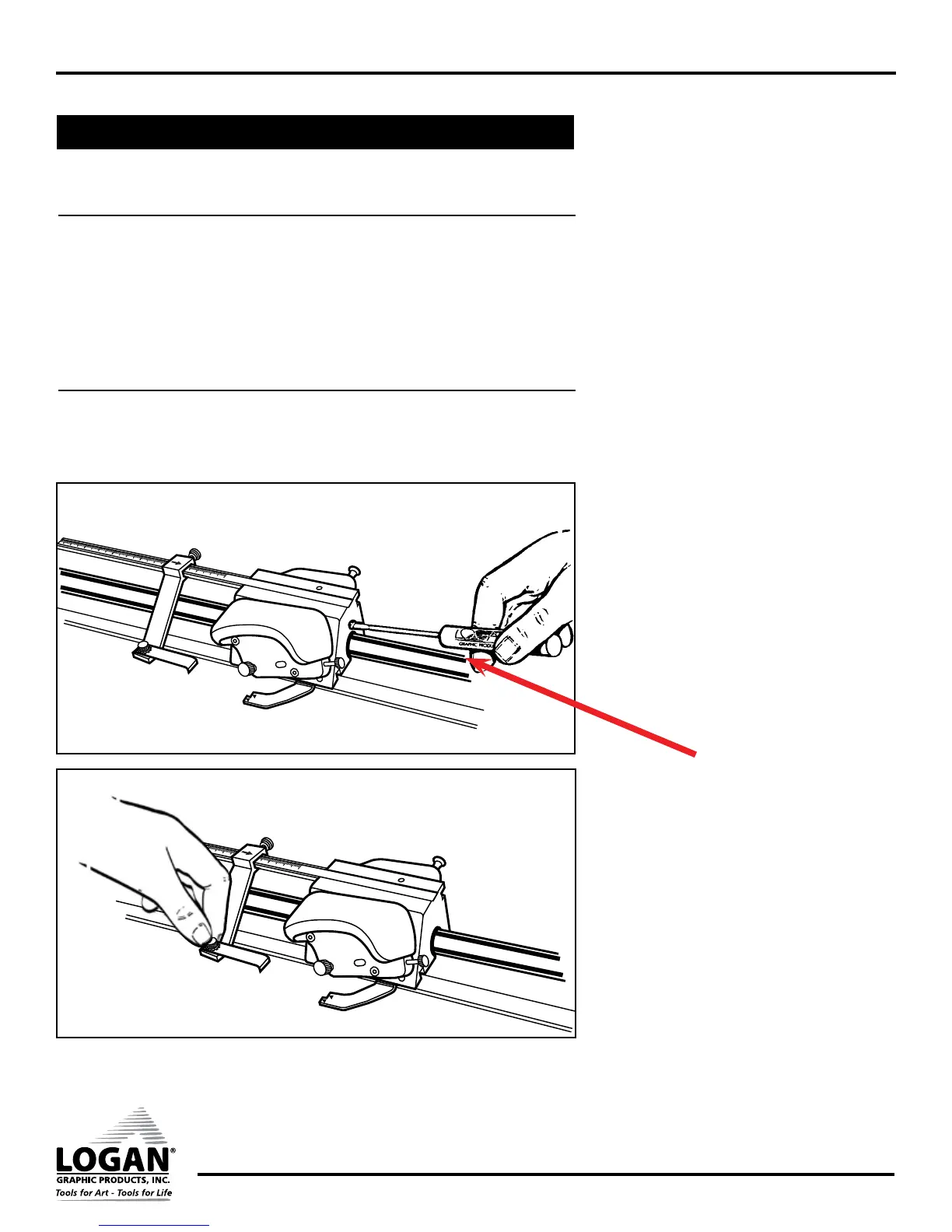Framer’s Edge Elite Mat Cutter
Instruction Manual
Model 650-1 / 655-1 / 660-1
9
Logan Graphic Products Inc., 1100 Brown St, Wauconda, IL 60084 847-526-5515 cs@logangraphic.com
LoganGraphic.com
NOTE: These adjustments are only needed when production stops are being used.
Bottom Overcut Adjustment
1. If over or under cuts appear at the BOTTOM of the cut when using the production
stops even after a blade depth adjustment, use the Logan screwdriver provided to
make slight adjustments on the overcut adjustment screw on the back of the cutting
head. This screw will fine tune the BOTTOM over/under cut only when using the
production stop.
2. To adjust, use Logan screwdriver to turn screw in (clockwise) to increase overcut or
turn screw out (counterclockwise) to decrease overcut. (Fig. 33)
Top Overcut Adjustment
1. Loosen knob to allow leg to slide. Slide leg away from cutting head to decrease
overcut or toward cuting head to increase overcut. Tighten knob to lock leg into
position. (Fig. 34)
Overcut Screw Adjustments
Fig. 33
Fig. 34
Should screwdriver be showing?