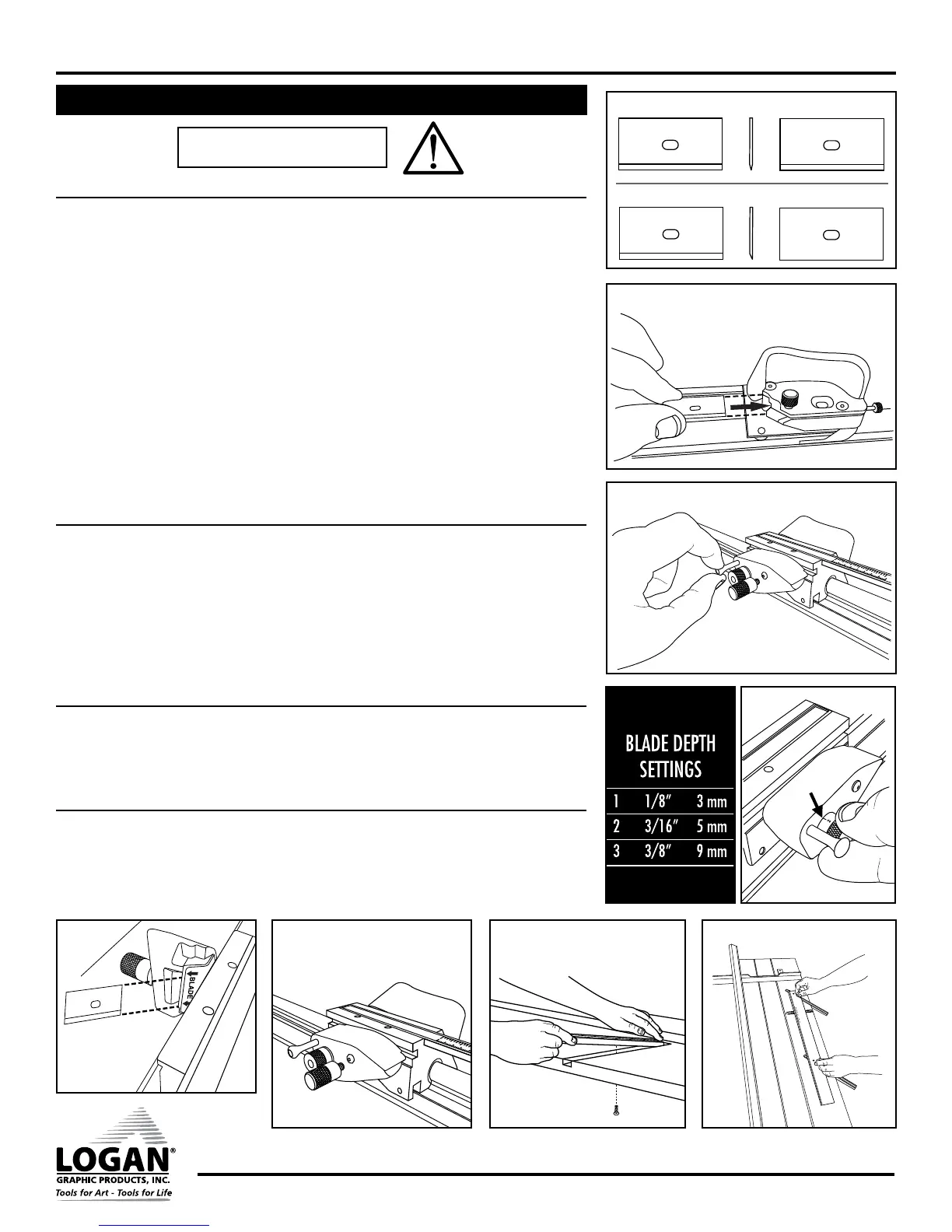Framer’s Edge Elite Mat Cutter
Instruction Manual
Model 650-1 / 655-1 / 660-1
4
Logan Graphic Products Inc., 1100 Brown St, Wauconda, IL 60084 847-526-5515 cs@logangraphic.com
LoganGraphic.com
Set-Up
Bevel Blade Installation
NOTE: There are two blades from which to choose... #269 (Green tape) blades are used
for bevel cutting standard thickness matboard and have two beveled edges. #268 (Blue
tape) blades are used for bevel cutting 8-Ply thickness matboard and have one beveled
edge. (Fig. 1)
#269 (GREEN TAPE) DOUBLE BEVEL BLADE (STANDARD THICKNESS MATBOARD)
1. Using the handle bar, lift the cutting bar to full upright position.
2. Loosen blade screw.
3. Remove one blade from pack of five.
4. Slide blade, sharp edge down, fully into blade holder. (Fig. 2)
5. Tighten blade screw.
#268 (BLUE TAPE) SINGLE BEVEL BLADE (8-PLY THICKNESS MATBOARD)
NOTE: Only one corner of the #268 blade can be used.
1. Using the handle bar, lift the cutting bar to full upright position.
2. Loosen blade screw.
3. Remove one blade from pack of five.
4. Slide blade, sharp edge down, bevel edge visible, fully into blade holder. (Fig. 2)
5. Tighten blade screw.
Straight Blade Installation
1. Set cutting bar in down position on cutting board.
2. Pull out lock down pin & rotate blade holder as far back as it will go. (Fig. 3)
3. Loosen blade screw.
4. Determine desired depth setting using blade depth settings chart. (Fig. 4)
5. Rotate depth adjustment knob to desired setting. (Fig. 5)
6. Slide blade into slot under “blade” label. (Fig. 6)
NOTE: Only use blade #269 (Green tape) for straight cutting.
7. Tighten blade screw.
8. Rotate blade holder back until lock down pin “pops” into safety position. (Fig. 7)
Straight Blade Removal
1. Set cutting bar in down position on cutting board.
2. Pull out lock down pin & rotate blade holder as far back as it will go. (Fig. 3)
3. Loosen blade screw.
4. Rotate depth adjustment knob to setting 3.
5. Remove blade.
Mat Guide Assembly
1. Press each Mat Guide Channel into board slots with rounded end towards guiderail.
2.
Insert channel screw from the UNDERSIDE of board and tighten with Logan screwdriver. (Fig. 8)
3. Loosen each mat guide knob three full turns.
4. Hold mat guide at ends with your thumbs on the loosened knobs with raised edge facing
guiderail and evenly drop mat guide into channels.
5. Slide to adjust and tighten knobs to lock mat guide. (Fig. 9)
CAUTION!!
MAT CUTTING BLADES ARE SHARP
Fig. 1
Fig. 2
Fig. 3
Fig. 5
Fig. 6 Fig. 7 Fig. 8
Fig. 4
S
E
T
S
C
A
L
E
Fig. 9
#268
#269