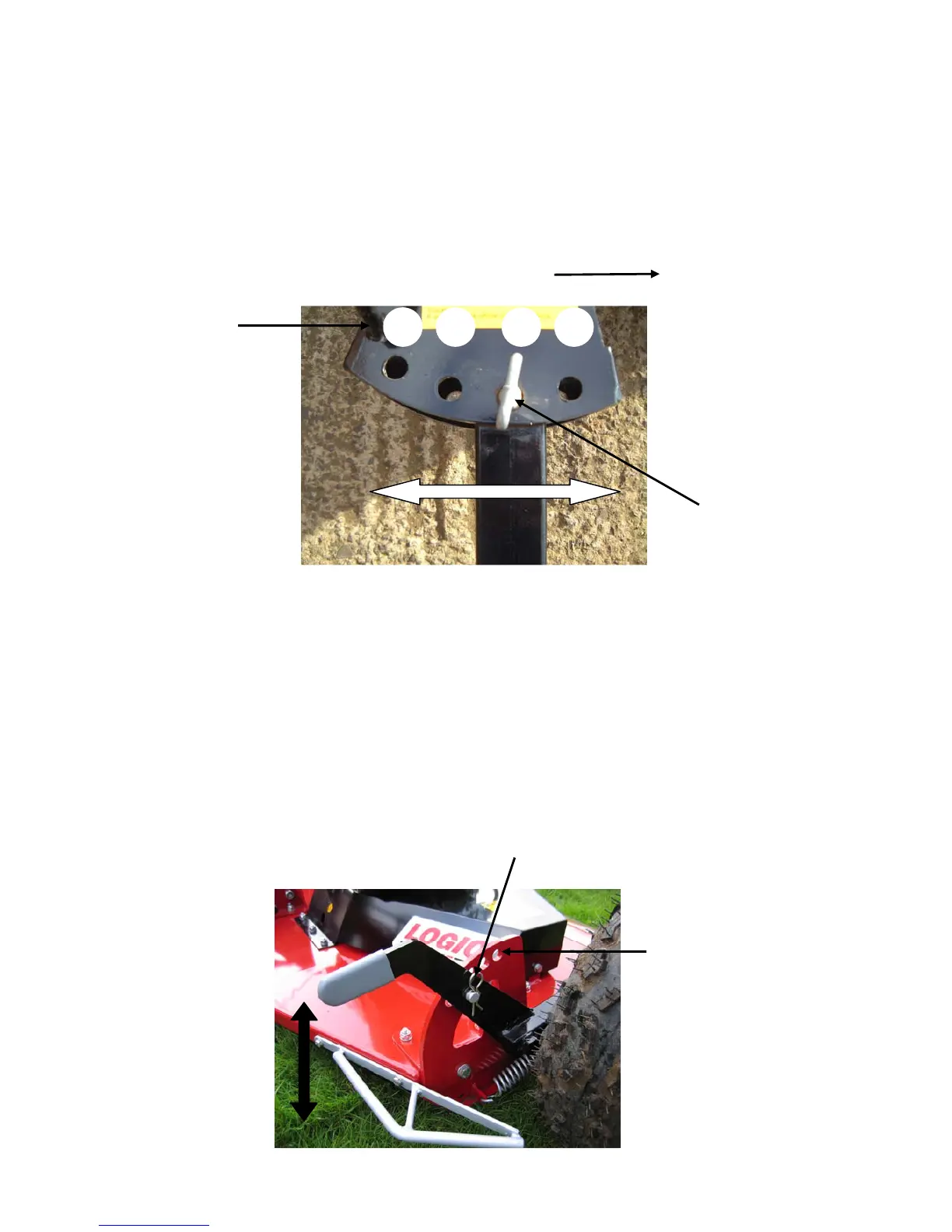13
QUICK OFFSET DRAWBAR
Remove the ‘R’ clip and locking pin; slide the drawbar to the desired position and reposition the
locking pin into the securing hole as shown below. There are 4 hole positions as shown below
that allow the mower to move to an ‘Off set’ position. Hole position 1 (Zero offset) would mean
the mower would follow the towing vehicle straight behind, if the position was then changed to
hole 4 this would mean the mower would move by approx 700mm to the right hand side (Based
on the below image)
MOWER CUTTING HEIGHT
The main cutting height adjustment is achieved by using the spring assisted handles on either
side of the deck.
There are 5 cutting heights available, including transport position (See below diagram)
1. Remove ‘R’ clip and pin (A)
2. Raise or lower the spring assisted lever to the new cutting height replace the pin in the
correct hole (Ensure both height adjusters are on the same setting, never operate the mower
with different height settings) Ensure the deck runs parallel to the ground see drawbar
adjustment section in this manual.
3. Replace ‘R’ clip and pin (A)