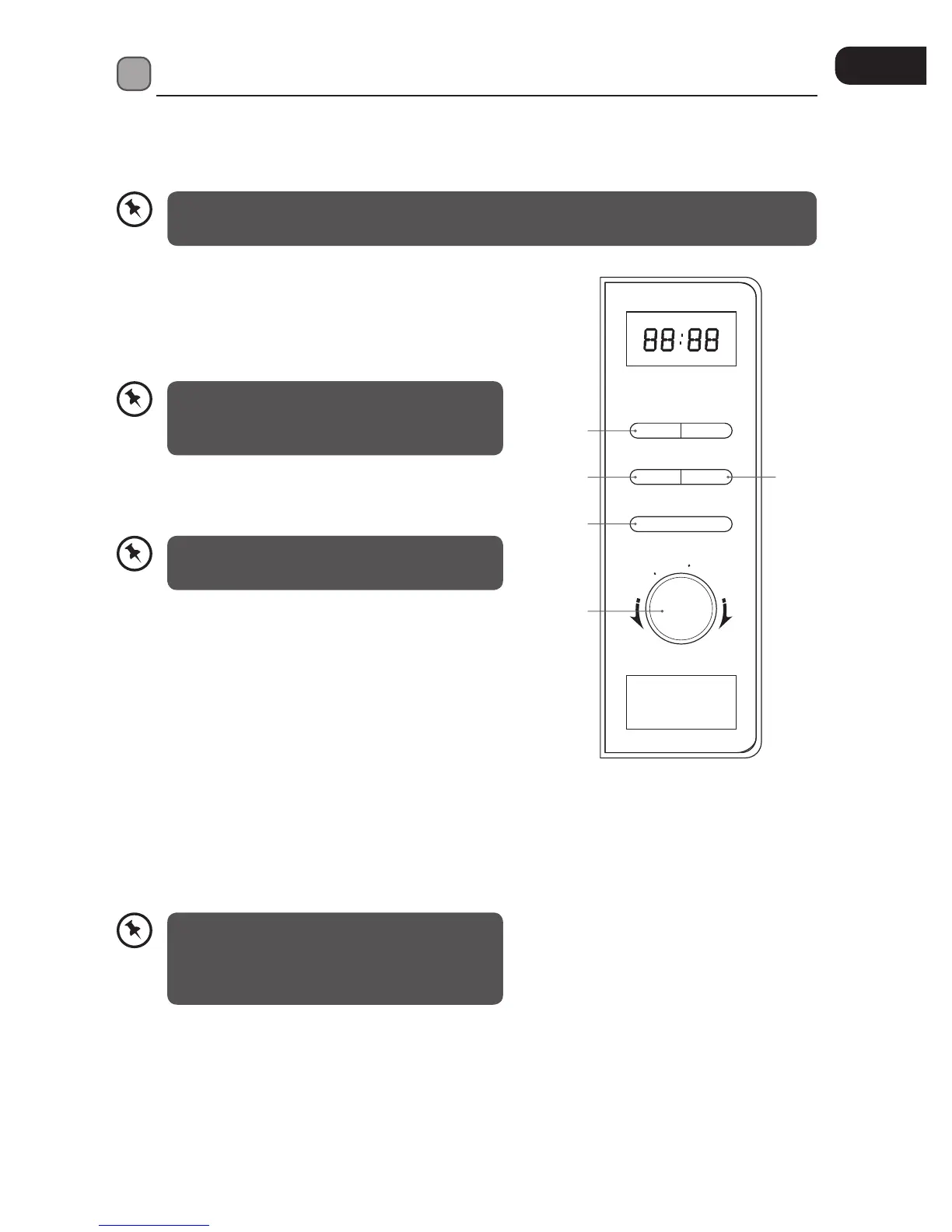39
Delay Start Cooking (Programme Set In Advance)
For Delay Start Cooking, please follow the steps below.
For instance: If the current time is 12 o’clock (noon) and you want to cook it with 80% microwave power for
5 minutes at 1:30 o’clock in the afternoon.
You can set a maximum of 2 stages for delay start cooking, defrost cannot be set as one of those
stages. Ensure the clock is set and the door is closed prior to setting the programme.
Alternatively, after you press the Microwave
button once, you can turn the Timer/Weight/
Auto Menu dial to change the power level.
To nd out the preset time, press the Clock/Pre-
Set button once while the microwave is still in
the preset state. It will last for 3 seconds and then
return to its original display.
1. Press the Microwave button once and the LED
display will show “P100”. Press the Microwave button
repeatedly until the LED display shows “P80”.
2. Press the Start/+30Sec./Conrm button to conrm the
microwave power level.
3. Turn the Timer/Weight/Auto Menu dial to adjust
cooking time until the LED display shows “5:00”.
Do not press the Start/+30Sec./Conrm button
at this stage.
4. Press the Clock/Pre-Set button to preset the starting
time for the cooking. The hour digits will ash then. Turn
the Timer/Weight/Auto Menu dial to adjust the starting
time until the LED display shows “13:00”.
5. Press the Clock/Pre-Set button to preset the starting
time for the cooking. The minute digits will ash rst.
Turn the Timer/Weight/Auto Menu dial to adjust the
starting time until the LED display shows “13:30”.
6. Press the Start/+30Sec./Conrm button to complete
the setting and “:” will ash. The microwave will sound
when the count down reaches the starting time and
cooking will start automatically.
7. Press the Stop/Clear button once to stop the cooking.
Press the Stop/Clear button again to cancel the setting.
Start/
+30Sec./Conrm
T
i
m
e
r
W
e
i
g
h
t
A
u
t
o
M
e
n
u
Clock/Pre-Set Stop/Clear
Microwave
Weight/
Time Defrost
7
2,6
4,5
3,4,5
1
L17MSW13E_IB_5L_Final140403.indb 39 3/4/14 6:40 pm