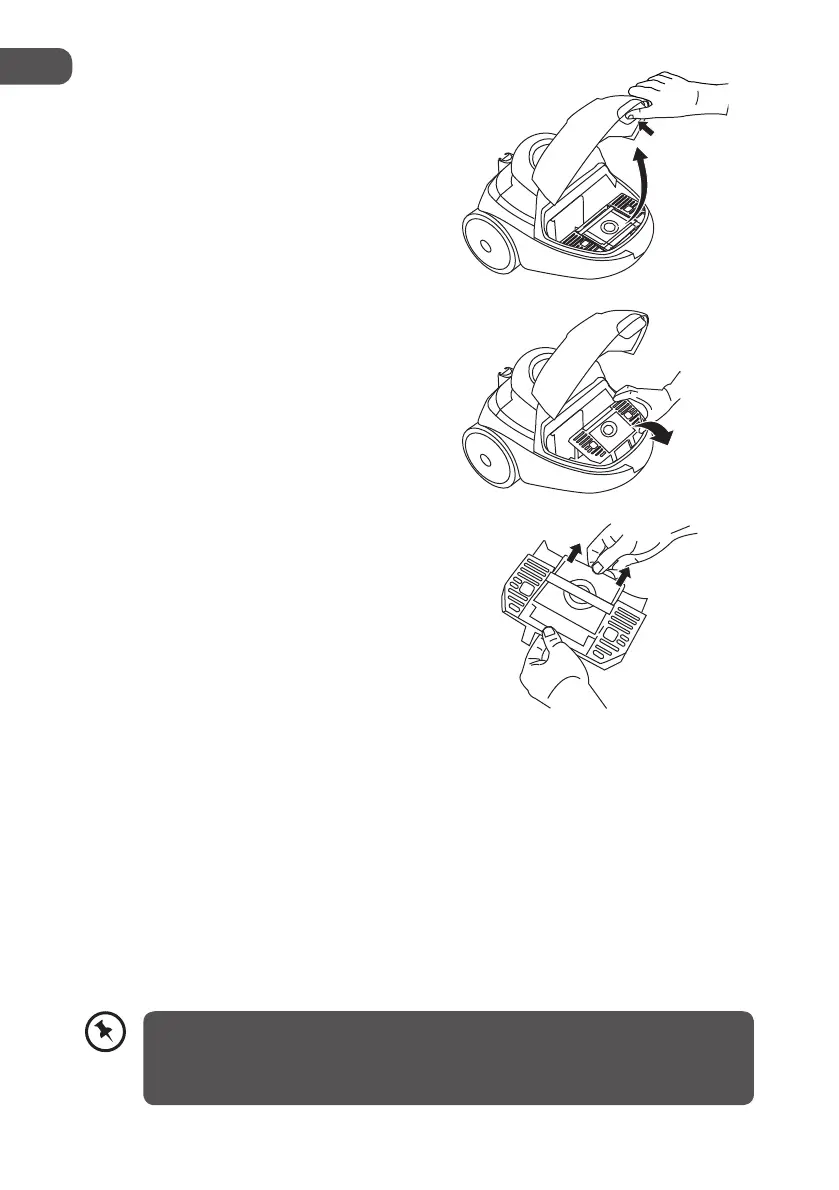4. Slide the dustbag out of the dustbag
holder. Dispose of the dustbag or empty
it according to the type of dustbag you
are using:
• Thereare2typesofdustbagthatcan
be used with this vacuum cleaner:
a) Paper dustbag (x 4 included):
dispose of the whole paper
dustbag completely in a bin.
Insert a new paper dustbag into
the dustbag holder.
b) Cotton dustbag (not included):
carefully empty the contents of
the cotton dustbag into a bin.
Close the cotton dustbag and
replace in the dustbag holder.
5. Make sure you have inserted a new or
clean dustbag into the dustbag holder.
Firmly and fully slide the dustbag holder
(with dustbag) back into its slots.
6. Close the vacuum cleaner cover rmly; it
will click.
2. Squeeze the cover lever to open the
vacuum cleaner cover.
3. Using the ridge on the dustbag holder,
pull the dustbag holder out of the
vacuum cleaner.
• Make sure the dustbag and the dustbag holder are fully inserted, otherwise you
will not be able to close the vacuum cleaner’s cover.
• If you are replacing the dustbag for the rst time, replace the interior lter at the
same time.
30
GB
L18BVR13E_7L_130515_Shaun.indb 30 15/05/2013 5:16 PM
