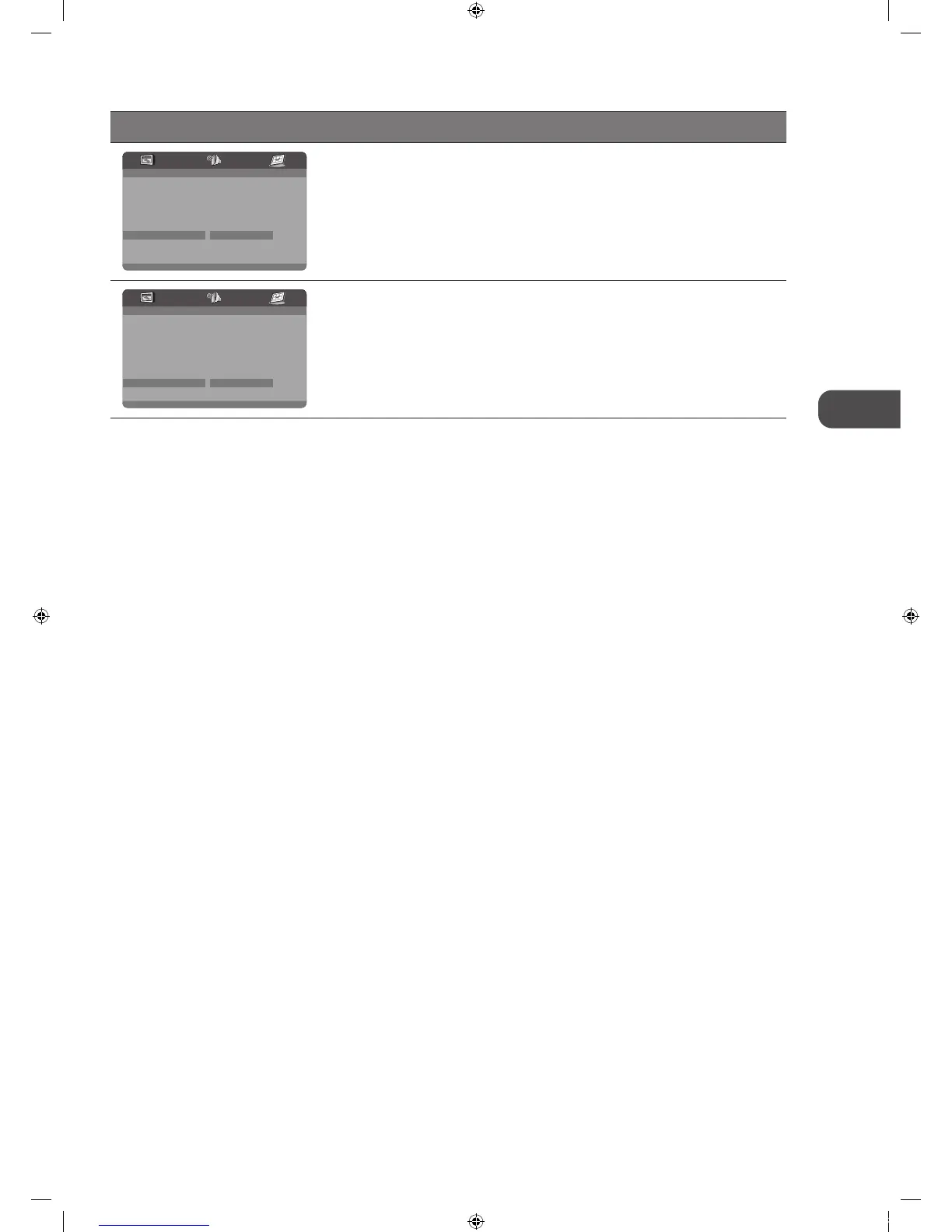61
Option Description
- - Preference Page - -
TV Type Multi
Audio ENG
Subtitle ENG
Disc Menu ENG
Parental
Password
Default
Change
Password Password Change
To change the password, you need to:
1. Input old password. (for initial use, please enter factory
default password “136900”)
2. Input a new 6 digit password and then press the OK
button to confirm.
- - Preference Page - -
TV Type Multi
Audio ENG
Subtitle ENG
Disc Menu ENG
Parental
Password
Default Reset
Default Default
To restore all setup parameters to the factory settings EXCEPT
the password.
This function is available in stop state or when the tray is
opened.
L22FEDN_P_R_W12_IB_120402_Annie.indd 61 12年4月2日 下午3:16
