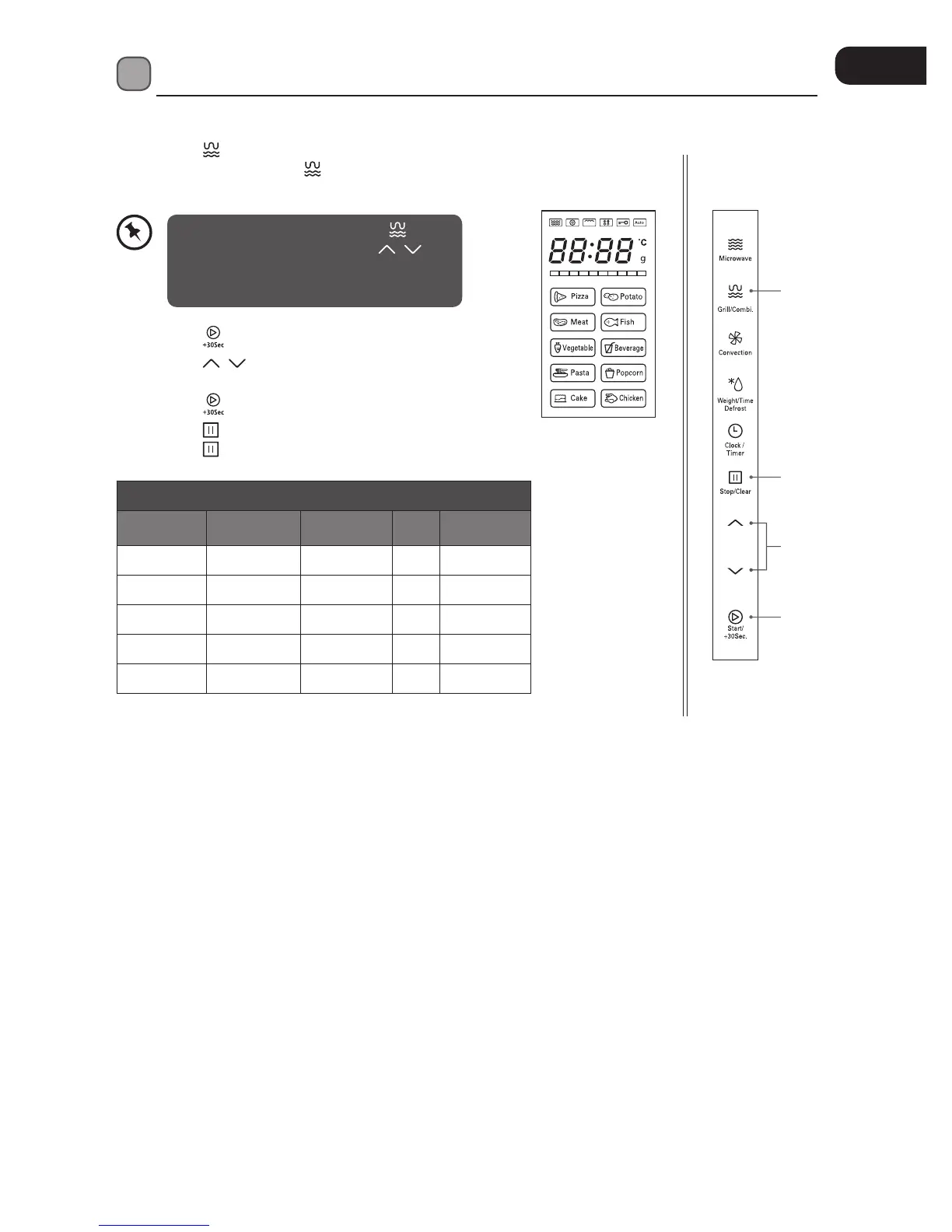41
Combination Cooking
For Combination Cooking, follow the steps below.
1. Press the
button twice and the LED display
will show “C-1”. Press the
button three times
and the LED display will show “C-2” and so forth.
Alternatively, after you press the
button once, you can press the
/
buttons until the LED display shows “C-1”,
“C-2”, “ C-3” or “C-4”.
5
1
3
2. Press the button to conrm the cooking setting.
3. Press the
/ buttons to adjust the cooking time.
The input time must be within 5 sec - 95 min.
4. Press the
button to conrm and start cooking.
5. Press the
button once to pause the cooking.
Press the
button again to stop/clear the setting.
Grill/Combi. button control
press order LED display microwave grill convection
1 G-1 –
3
–
2 C-1
3
–
3
3 C-2
3 3
–
4 C-3 –
3 3
5 C-4
3 3 3
2, 4
L23CB_W_S13E_5L_140528_grace.indb 41 28/5/14 5:47 pm