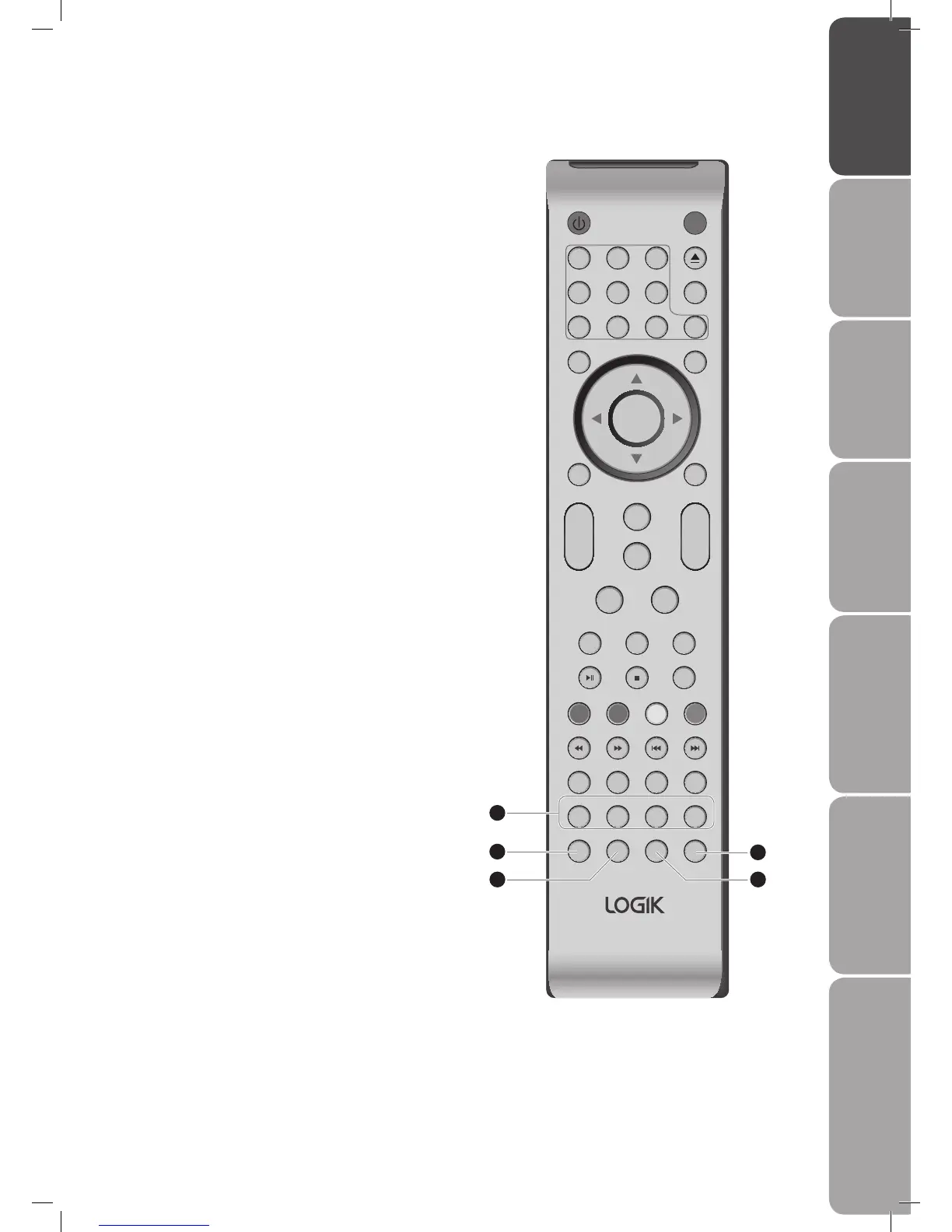GB-11
PreparationConnectionsInitial SetupUsing the FeaturesEPG (Electronic
Programme Guide)
Using the DVD FeaturesHints and Tips, Specification
and Safety Warnings
SLEEP ASPECT
TEXTTV/RADIODVD SETUP
EPG FAV INFO
DISPLAY
DVD AUDIO
ANGLEPBCDVD/USB/CARD TITLE
SUBPAGE SIZE MIX
REVEAL
HOLD LIST
INDEX
RETURN
SUBTITLE
FREEZE
PROGRAM REPEAT A-B
DVD MENU SOUND EXIT
PICTURE
STANDBY MUTE
TV AUDIO
RECALL/G OTO
TV MENU SOURCE
+
CH
_
+
_
VOL
1 2 3
4 5 6
7 8 9 0
OK
27 REVEAL
Reveals hidden information such as the answer to a quiz
in Teletext. (TV mode)
HOLD
Freezes a multi-page passage on screen in Teletext. (TV
mode)
LIST
• The user can set four favourite pages to be directly
linked to the four colour keys. While list mode is
activated, it is not possible to use TOP or FLOF
navigation with the colour keys. The favourite page
numbers should be stored and restored to/from
nonvolatile memory for each channel by the system
software. (TV /DTV mode)
• Displays the text page on the teletext screen. (TV
mode)
INDEX
Press to select the page number of the Index from
teletext. (TV mode)
28 SUBPAGE
Displays the subpage on the teletext screen. (TV mode)
PROGRAM
Press to program and view the selected starting point of
a chapter and title REPEAT on the DVD disc. (DVD mode)
29 SIZE
Press to enlarge the picture on the TV in teletext. (TV
mode)
REPEAT
Press to select between different repeat modes —
REPEAT CHAPTER / REPEAT TITLE / REPEAT OFF. (DVD
mode)
30 MIX
Press to select TELETEXT with a TV programme.
A–B
Repeat a segment between A and B. (DVD mode)
31 FREEZE
Press to freeze a picture on screen.
27
28
31
29 30
L26DVDB20_IB_final110210_running change4.indd 11 10/02/2011 3:43 PM