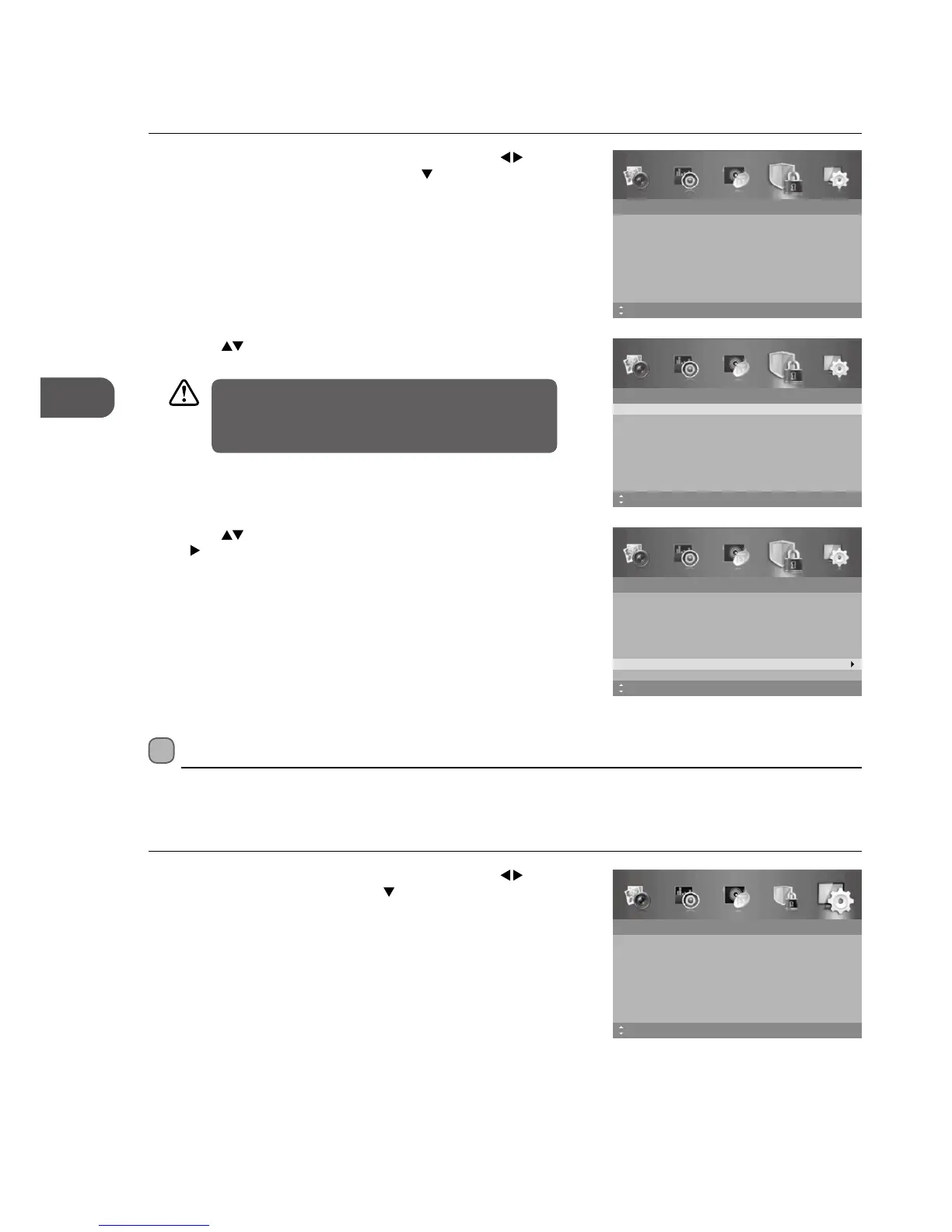38
2. Press the
buttons to select the Enter Password. Use the 0-9 buttons
to input a 4-digit password to enter the Lock System menu.
Clear Lock
Restores all Lock System settings to the factory defaults.
1. Press the MENU button to display the main menu. Press the
buttons
to select the Lock System and then press the
button or the OK
button.
Lock System
Enter Password
Off
None
Enable
Channel Block
Parental Rating
Lock Keypad
New Password
Clear Lock
Off
MENU: Return EXIT: ExitMove
– – – –
– – – –
Lock System
Enter Password
– – – –
Off
None
Enable
Channel Block
Parental Rating
Lock Keypad
New Password
Clear Lock
Off
– – – –
MENU: Return0~9: Input EXIT: ExitMove
3. Press the buttons to select Clear Lock and then press the OK button or
the
button. All settings in Lock System will reset to the factory defaults.
4. Press the MENU button to return to the previous menu, press again to
return to the main menu.
5. Press the EXIT button to exit the menu.
Lock System
Enter Password
– – – –
Off
None
Enable
Channel Block
Parental Rating
Lock Keypad
New Password
Clear Lock
Off
– – – –
MENU: Return EXIT: ExitMove OK: Select
Setup Setting
OSD Language
Allows you to select your desired on screen menu language.
1. Press the MENU button to display the main menu. Press the
buttons
to select the Setup and then press the
button or the OK button.
Setup
OSD Language
Audio Language
Subtitle
Teletext
Blue Screen
Mode Setting
MENU: Return EXIT: Exit
English
On
Home Mode
Time Settings
HDMI CEC Control
Move
The default password is “0000”.
If you change the password, be sure to remember the new
password! If you forget the new password, enter the master
password“8899”.
