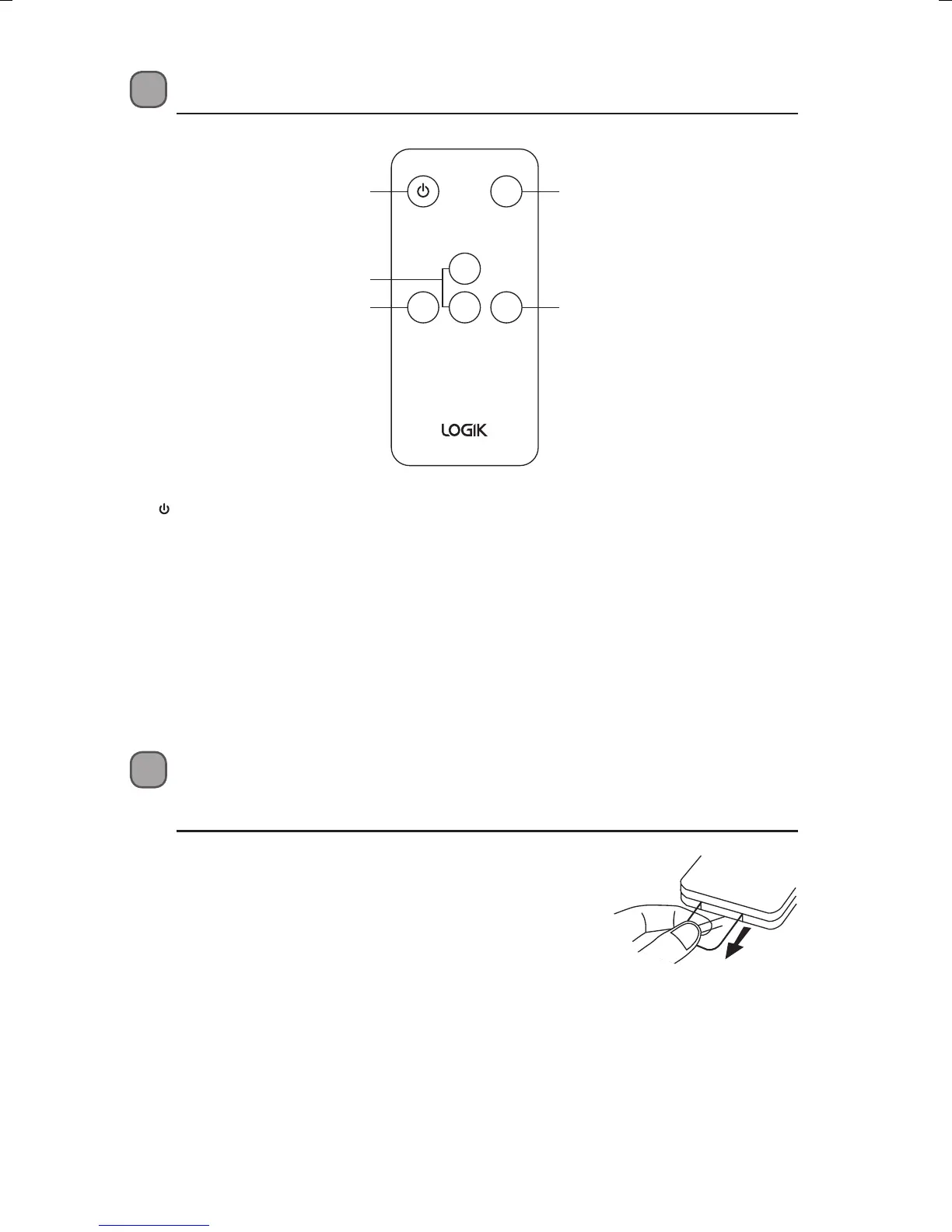7
SOURCE
MUTEVOL –
VOL +
EQ
1
2
3
4
5
Remote Control
1. Button
Switch the unit between On and
Standby.
2. VOL +/– Buttons
Adjust the volume.
3. EQ Button
Select the preset equalisers.
Remove the Plastic Strip from the Remote
Control
Remove the plastic strip from the battery if the
battery is being used for the rst time. It is located
at the bottom rear of the remote control.
4. SOURCE Button
Select the input source.
5. MUTE Button
Silence the unit or restore the sound.
L32S14_IB_140828_will.indd 7 28/8/14 2:37 PM
