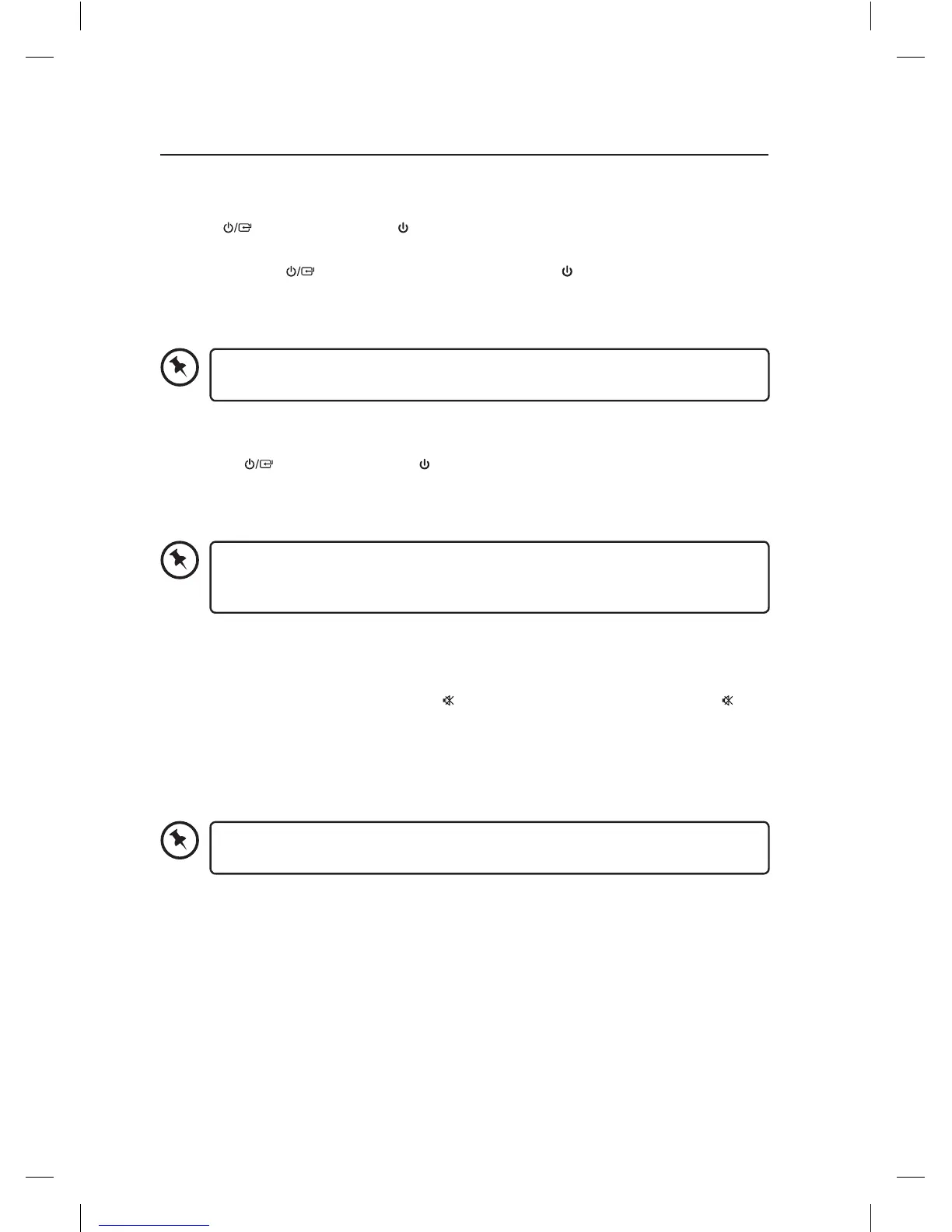15
General Operation
When you rst connect the main unit to the mains socket, the main unit will be in Standby
mode. The POWER Indicator will light up red.
Press the button on the unit or button on the remote control to switch the main unit
on. The status indicator of the last used mode will light up.
Press and hold the button on the main unit or press the button on remote control to
switch the unit back to Standby mode. The POWER Indicator will light up red.
Disconnect the mains plug from the mains socket if you want to switch the unit o
completely.
When the unit’s external input signal level is too low, or the unit is idle for
approximately 15 minutes, it will automatically switch to Standby mode.
Selecting Modes
• Press the button on the unit or button on the remote control repeatedly to switch
between the AUDIO IN, Bluetooth® and Coaxial mode.
• Press the AUDIO IN, BT PAIR or COAXIAL button on the remote control to select AUDIO
IN, Bluetooth® or Coaxial mode.
While in Coaxial mode, if there is no sound output from the unit and the
COAXIAL indicator ashes, activate the PCM Signal output of your source device
(e.g. TV, game console, DVD player, etc.).
Adjusting the Volume
Press the VOL +/– button to adjust the volume.
If you wish to turn the sound o, press the button on the remote control. Press the
button again or press the VOL+/– Button to resume normal listening.
While adjusting the volume, the status indicator ashes quickly.
While the volume level reaches its maximum level, if you press the VOL+ Button again, the
status indicator ashes once. While the volume level reaches its minimum level, if you press
the VOL– Button again, the status indicator ashes once.
If the unit is connected with an external device, you may also adjust the volume
of the input source for volume control.
L32SBT17_IB_Final180629V4.indd 15 29/6/2018 10:33 AM
